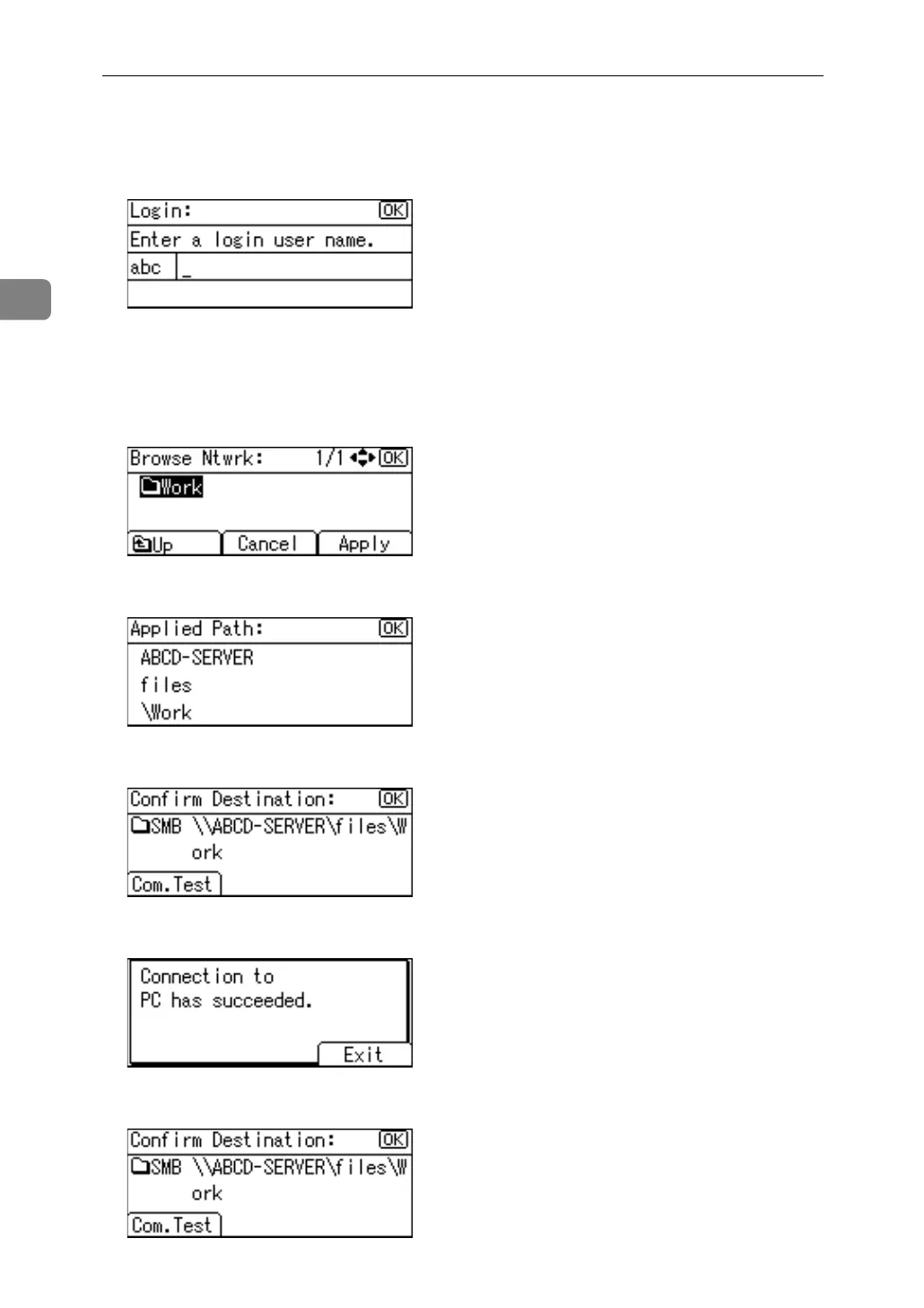Sending Scan Files by Scan to Folder
60
2
F A login screen appears if authentication is required. Enter a user name and
password used to log on to the client computer, and then press the {OK}
key.
G Select the destination folder, and then press [Apply].
If you cannot find the destination folder, press the {U} or {T} key. Select the
folder, and then press the {OK} key. The folder opens. Press [Up] or the {Es-
cape} key to go up one level.
H Press the {OK} key.
I Press [Com.Test].
J The test result appears. Press [Exit].
K Press the {OK} key.
