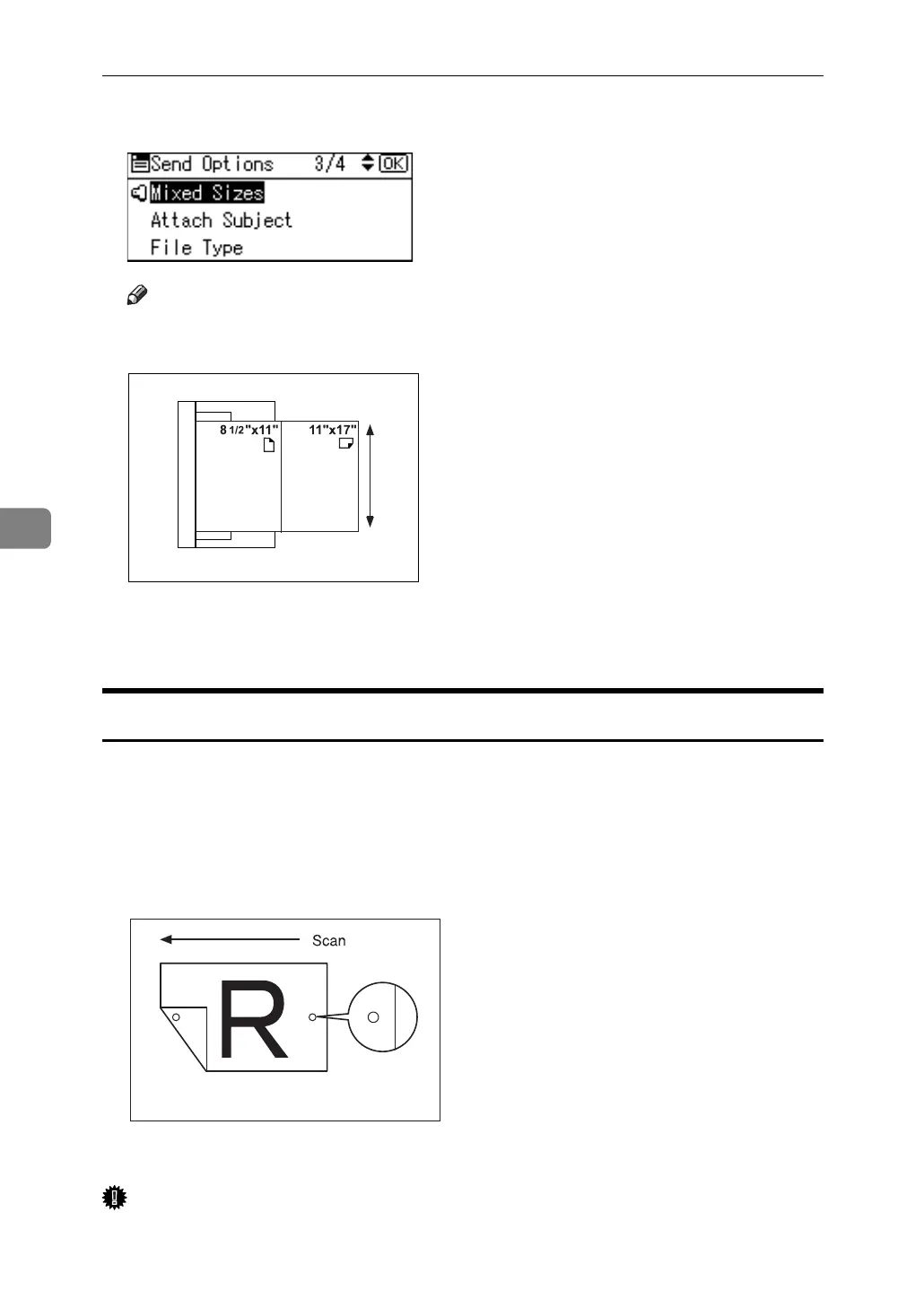Various Scan Settings
100
5
D Press the {Escape} key.
Note
❒ To set originals of the same width and different length at the same time, set
them according to the chart below.
❒ The following combinations of original sizes are available:
11 " × 17 " L & 8
1
/
2
" × 11 " K, 8
1
/
2
" × 11 " L & 5
1
/
2
" × 8
1
/
2
" K.
Stamp
This section explains the procedure for stamping on originals scanned using the
ADF/ARDF.
If you select [Stamp], a circle mark is stamped on originals that are scanned using
the ADF/ARDF. If you scan a two-sided original using the ARDF, circle marks
are stamped on both sides of the original.
This function is useful when you want to identify scanned originals.
This illustration is an example when scanning a two-sided original.
Important
❒ To enable stamping, you must install the stamp cartridge.
AMW012S
ARO006S
