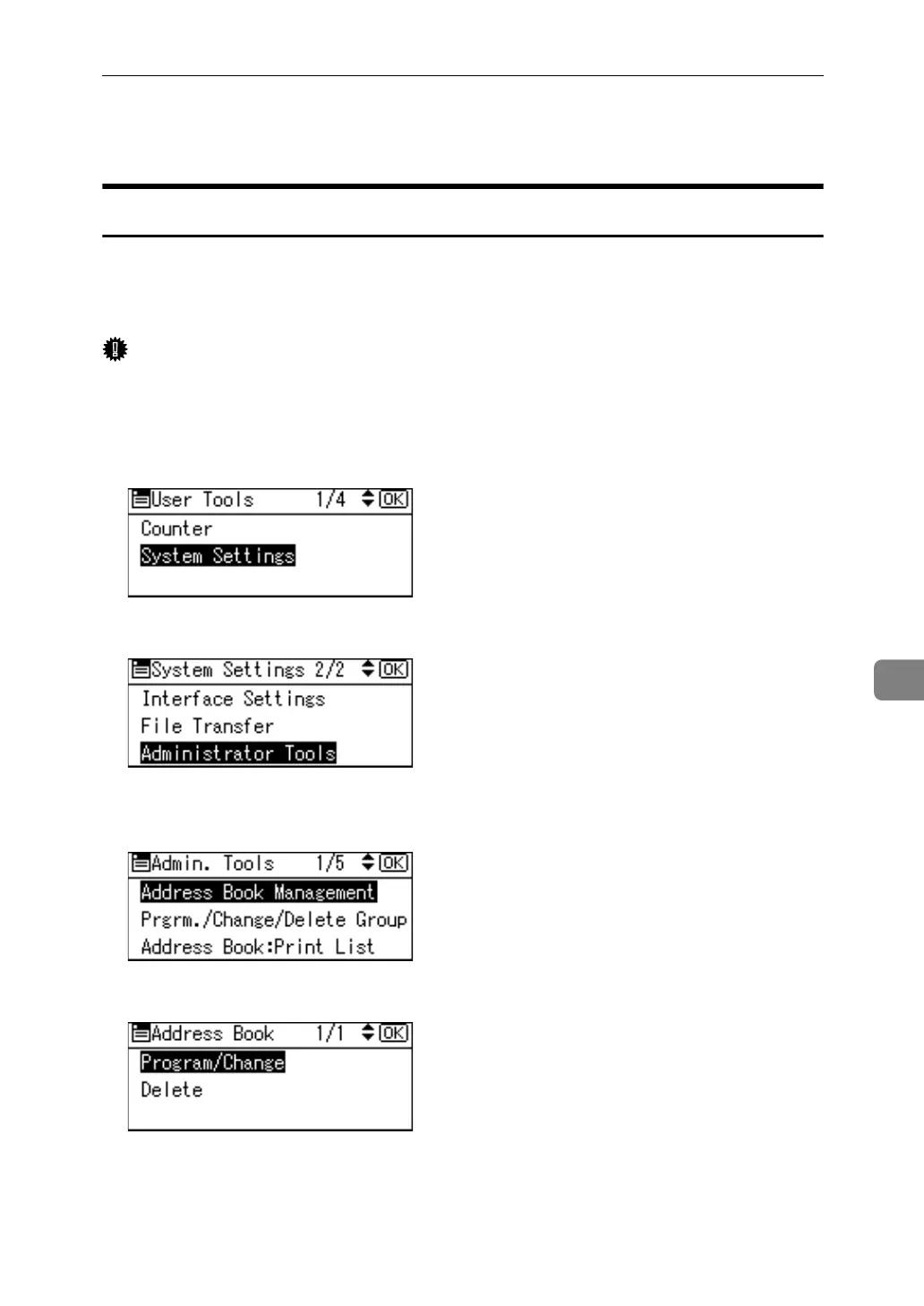Registering SMTP and LDAP Authentication
257
7
Registering SMTP and LDAP Authentication
SMTP Authentication
For each user registered in the Address Book, you can register a login user name
and login password to be used when accessing an SMTP server.
To use an SMTP server, you need to program it beforehand.
Important
❒ When [Do not Specify] is selected for SMTP Authentication, the User Name and
Password that you have specified in SMTP Authentication of File Transfer
settings applies. For details, see "File Transfer".
A Select [System Settings] using {U} or {T}, and then press the {OK} key.
B Select [Administrator Tools] using {U} or {T}, and then press the {OK} key.
C Select [Address Book Management] using {U} or {T}, and then press the {OK}
key.
D Select [Program/Change] using {U} or {T}, and then press the {OK} key.
