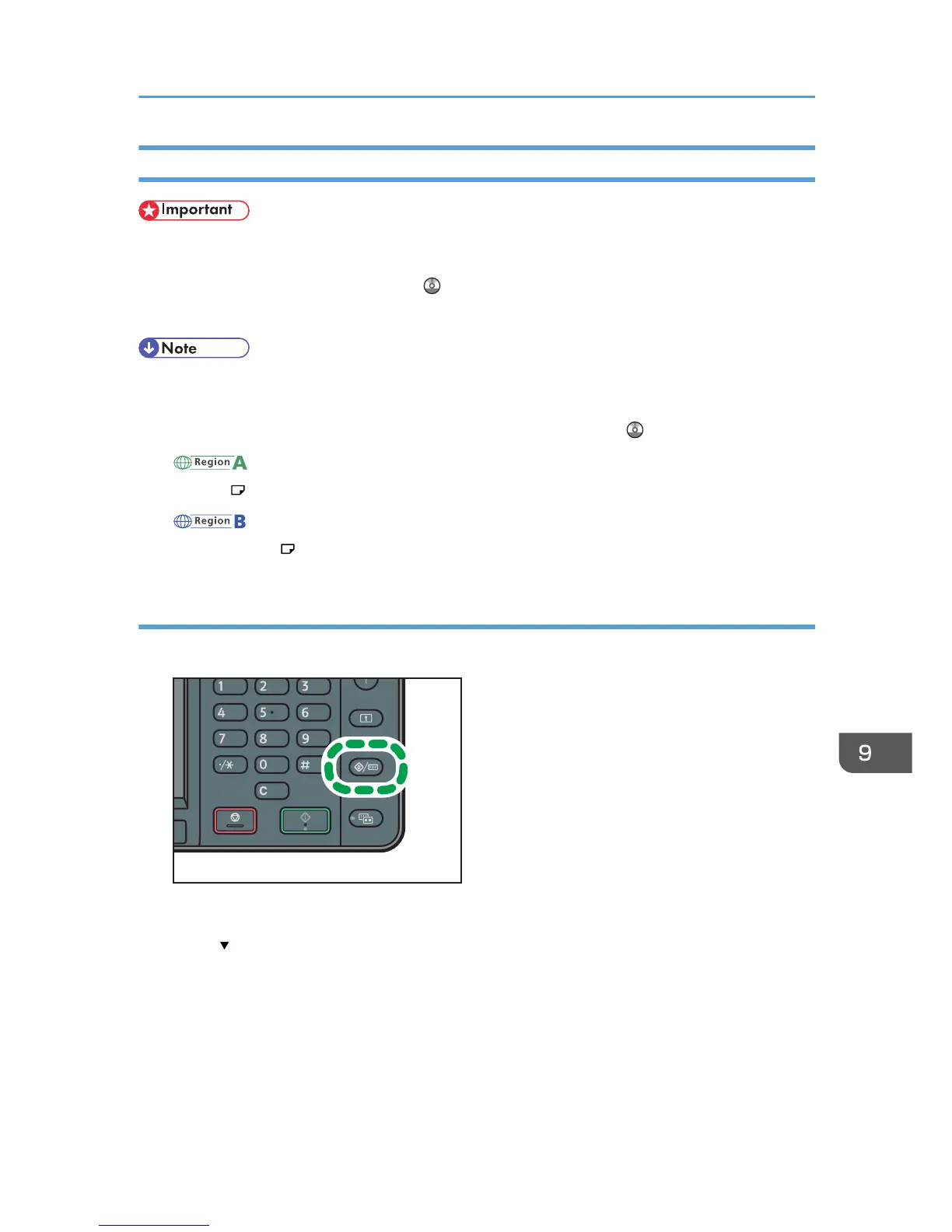Settings to Use the Bypass Tray under the Printer Function
• If you select [Machine Setting(s)] in [Bypass Tray] under [Tray Setting Priority] in [System] of the
Printer Features menu, the settings made using the control panel have priority over the printer driver
settings. For details, see "System", Print .
• The default setting of [Bypass Tray] is [Driver/Command].
• Settings remain valid until they are changed. After printing, be sure to clear settings for the next
user.
• For details about setting printer drivers, see "Printing Documents", Print .
• (mainly Europe and Asia)
• [A4 ] is the default setting for [Printer Bypass Paper Size].
• (mainly North America)
• [8
1
/
2
× 11 ] is the default setting for [Printer Bypass Paper Size].
Setting the paper size using the control panel
1. Press the [User Tools/Counter] key.
2. Press [Tray Paper Settings].
3. Press [ ].
4. Press [Printer Bypass Paper Size].
5. Select the paper size.
6. Press [OK].
7. Press the [User Tools/Counter] key.
Loading Paper into the Bypass Tray
129
