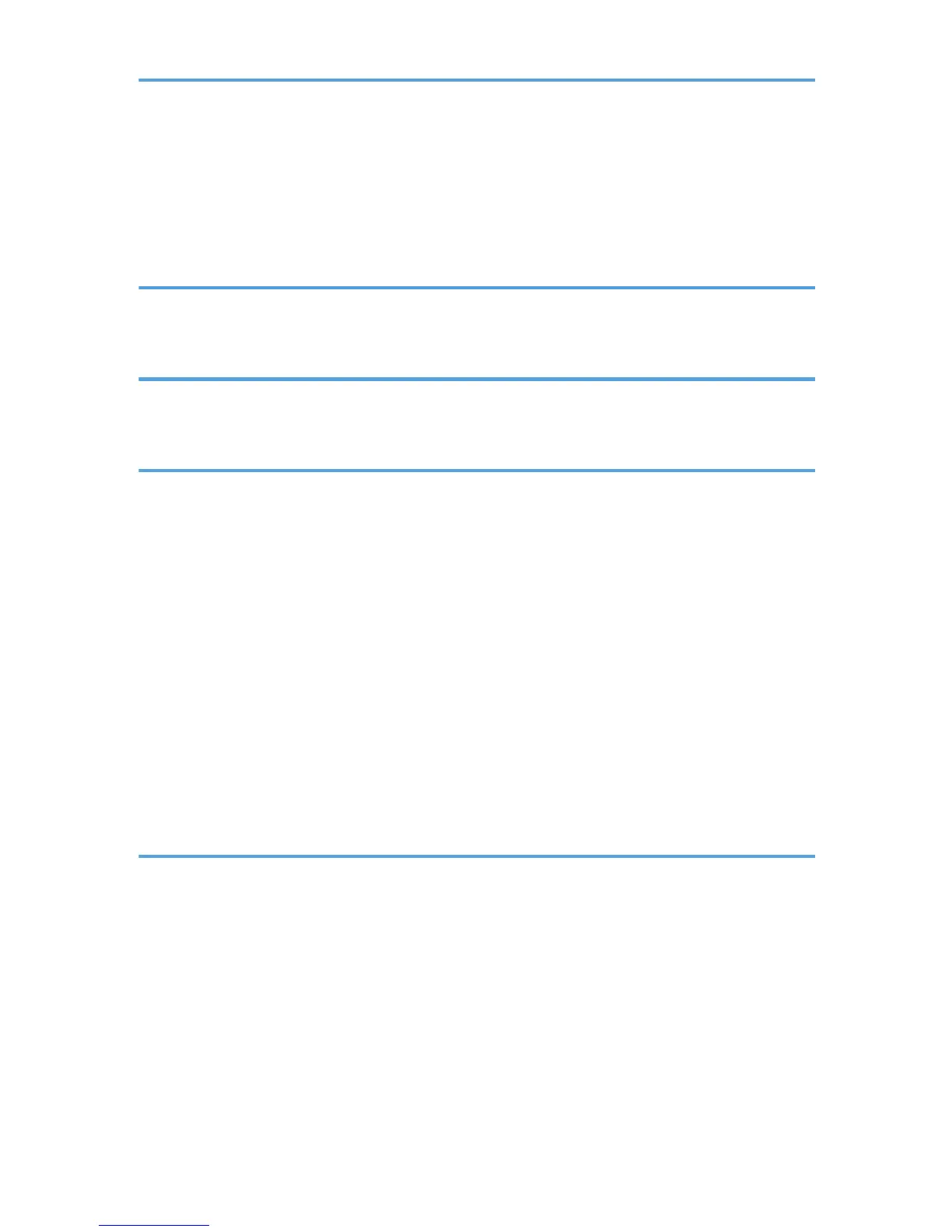Basic Procedure for Storing Scan Files........................................................................................................111
Checking a Stored File Selected from the List.........................................................................................112
Specifying the File Type................................................................................................................................113
Specifying Send Settings...............................................................................................................................114
7. Document Server
Storing Data...................................................................................................................................................115
Printing Stored Documents............................................................................................................................117
8. Web Image Monitor
Displaying Top Page.....................................................................................................................................119
Viewing Received Fax Documents Using Web Image Monitor.................................................................121
9. Adding Paper and Toner
Loading Paper into Paper Trays...................................................................................................................123
Loading Paper into Tray 1........................................................................................................................123
Loading Paper into Trays 2 and 3...........................................................................................................124
Loading Paper into the Bypass Tray.............................................................................................................127
Settings to Use the Bypass Tray under the Printer Function....................................................................129
Loading Orientation-Fixed Paper or Two-Sided Paper..............................................................................132
Recommended Paper Sizes and Types........................................................................................................135
Thick Paper.................................................................................................................................................138
Envelopes...................................................................................................................................................139
Adding Toner.................................................................................................................................................142
Sending Faxes or Scanned Documents When Toner Has Run Out......................................................143
Disposing of Used Toner...........................................................................................................................144
10. Troubleshooting
Indicators........................................................................................................................................................145
When an Indicator for the [Check Status] Key Is Lit....................................................................................146
Panel Tone......................................................................................................................................................148
When You Have Problems Operating the Machine...................................................................................149
When Messages Are Displayed on the Control Panel...............................................................................154
Messages Displayed When Using the Copy/Document Server Function...........................................154
Messages Displayed When Using the Facsimile Function.....................................................................156
Messages Displayed When Using the Printer Function..........................................................................169
Messages Displayed When Using the Scanner Function......................................................................182
4
