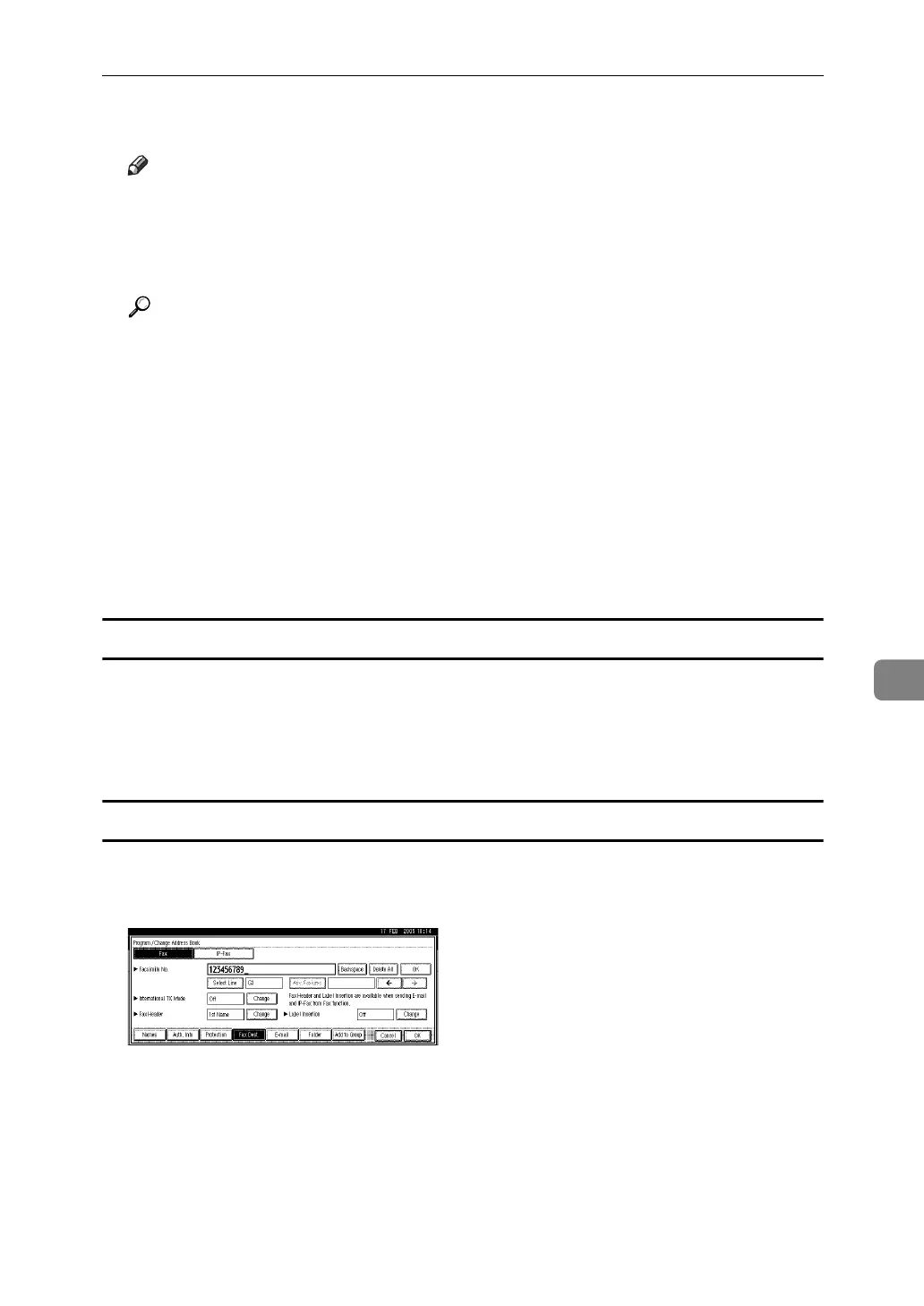Fax Destination
207
7
J Press [OK].
Note
❒ When a group is registered, you can also add this fax destination to the
group. For details about registering groups, see "Registering Names to a
Group".
❒ To register the name, see "Registering Names".
Reference
p.192 “Registering Names”
p.207 “Using a Fax Destination as a sender”
p.207 “Selecting the line”
p.208 “Programming the SUB Code”
p.208 “Programming the SEP Code”
p.208 “Setting the International TX Mode”
p.208 “Selecting the Fax Header”
p.239 “Registering Names to a Group”
p.209 “Setting label insertion”
Using a Fax Destination as a sender
This section describes how to use fax destination as a sender.
A Press [Protection].
B Press [Sender] on the right side of "Use Name as".
Selecting the line
This section describes how to select the line.
A Press [Select Line].
B Select the line, and then press [OK].
