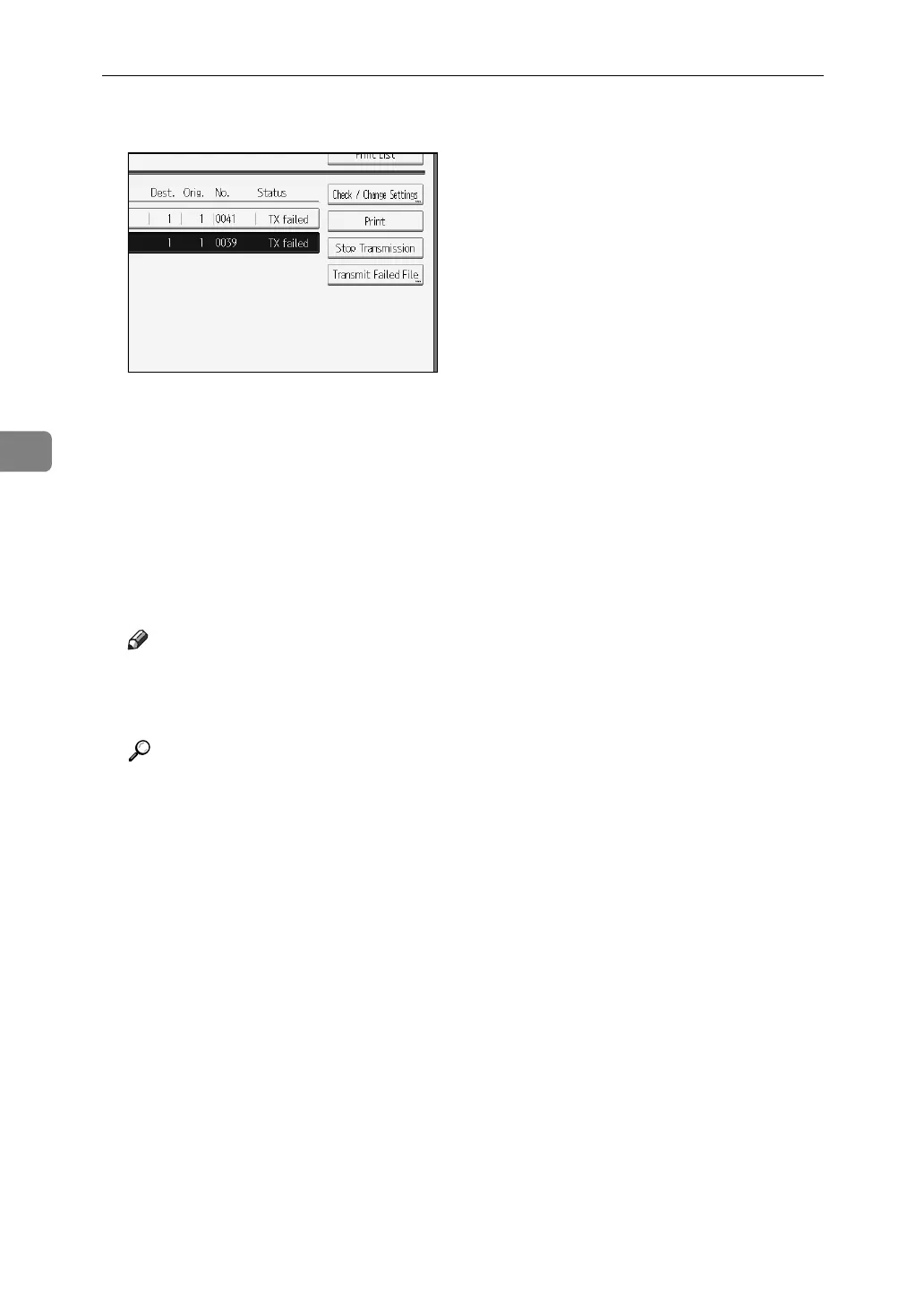Changing/Confirming Communication Information
188
4
D Press [Transmit Failed File].
To add a destination, press [Add Destination], and then specify the destination.
E Press [OK].
Repeat from step
C
to resend another file.
To cancel transmissions, press [Cancel]. The display returns to that of step
D
.
F Press [Exit] twice.
The standby display appears.
Transmission starts.
Note
❒ Files that could not be transmitted are kept for either 24 or 72 hours, de-
pending on the setting you make in User Parameters (switch 24, bit 1) in
the Facsimile Features menu.
Reference
“Facsimile Features”, General Settings Guide
