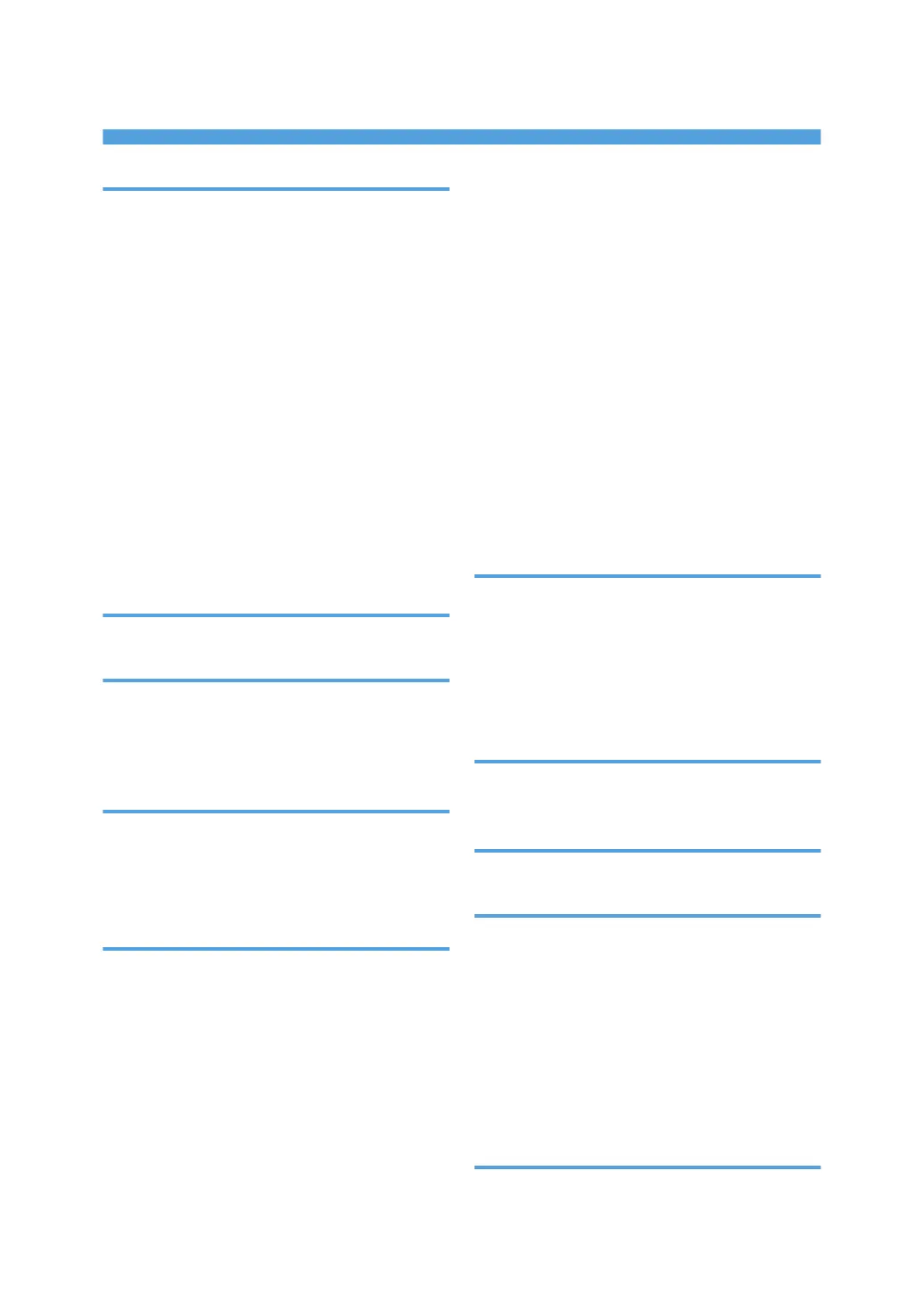INDEX
A
Access Control.....................................................157
Access Permission...............................................103
Address Book Access Permission.......................125
Address Book Privileges.....................................269
Administrator..........................................................17
Administrator Authentication...................17, 25, 27
Administrator Privileges.........................................27
AH Protocol.........................................................184
AH Protocol + ESP Protocol................................184
Authenticate Current Job....................................212
Authentication and Access Limits..........................16
Authentication Information....................................51
authfree................................................................206
Auto Erase Memory Setting...............................136
Auto Logout............................................................87
Available Functions.............................................150
B
Basic Authentication..............................................46
C
Change Firmware Structure................................213
Copier / Document Server Features.................273
Creating the Device Certificate (Certificate Issued
by a Certificate Authority)..................................176
D
Data Security for Copying....................................92
Device Settings....................................................296
Document Server File Permissions......................267
Driver Encryption Key................................169, 210
E
Edit...............................................................267, 269
Edit / Delete...............................................267, 269
Electronic Signature............................................119
Email Encryption..................................................117
Enabling/Disabling Protocols............................158
Encrypt Address Book.........................................210
Encrypting Data on the Hard Disk.....................129
Encrypting the Data in the Address Book..........126
Encryption Key Auto Exchange / Manual Settings
- Shared Settings.................................................185
Encryption Key Auto Exchange Security Level........
..............................................................................185
Encryption Key Auto Exchange Setting Items..........
..............................................................................187
Encryption Key Auto Exchange Settings
Configuration Flow.............................................192
Encryption Key Manual Settings Configuration
Flow......................................................................197
Encryption Key Manual Settings Items..............190
Encryption Technology.........................................16
Enhance File Protection.......................................211
Erase All Memory...............................................140
Error Code...........................................................223
Error Message.....................................................221
ESP Protocol.........................................................183
Extended Security Functions...............................209
Extended Security Supplement..........................321
F
Facsimile Features...............................................286
Fax........................................................................309
File Administrator..........................................24, 267
File Administrator Settings..................................263
File Creator (Owner).............................................17
Full Control..................................................267, 269
G
Group Password for PDF files............................171
Guarding Against Unauthorized Copying..........91
H
Hard Disk Data Encryption Settings...................129
I
Installing the Device Certificate (Certificate Issued
by a Certificate Authority)..................................177
Integration Server Authentication.........................73
Interface...............................................................312
IP Address..............................................................11
IPP Authentication Password..............................173
IPsec.....................................................................183
IPsec Settings.......................................................185
IPsec telnet Setting Commands..........................198
L
Laws and Regulations...........................................12
323
