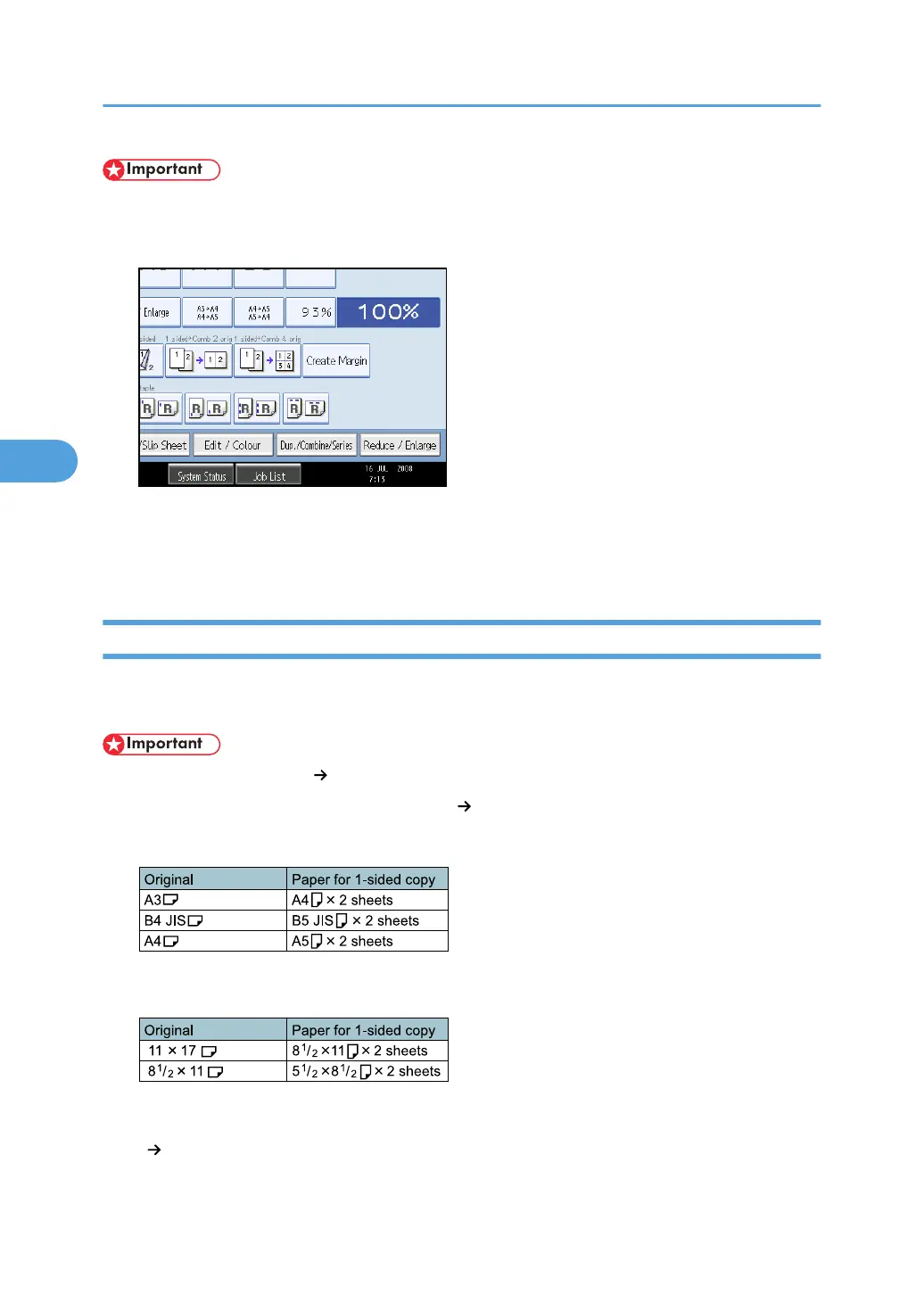• If Margin Adjustment is selected, cancel the setting.
1. Press [Edit / Colour].
2. Press [Edit Image].
3. Press [Mirror Image].
4. Press [OK].
Series Copies
Separately copies the front and back of a 2-sided original or the two facing pages of a bound original
onto two sheets.
• You cannot use the Book 1 Sided function from the ADF.
The following table shows the paper sizes for Book 1 Sided when the reproduction ratio is 100%:
Metric version
Inch version
There are two types of Series Copies.
Book 1 Sided
You can make 1-sided copies from two facing pages of a bound original (book).
4. Advanced Copying
174
