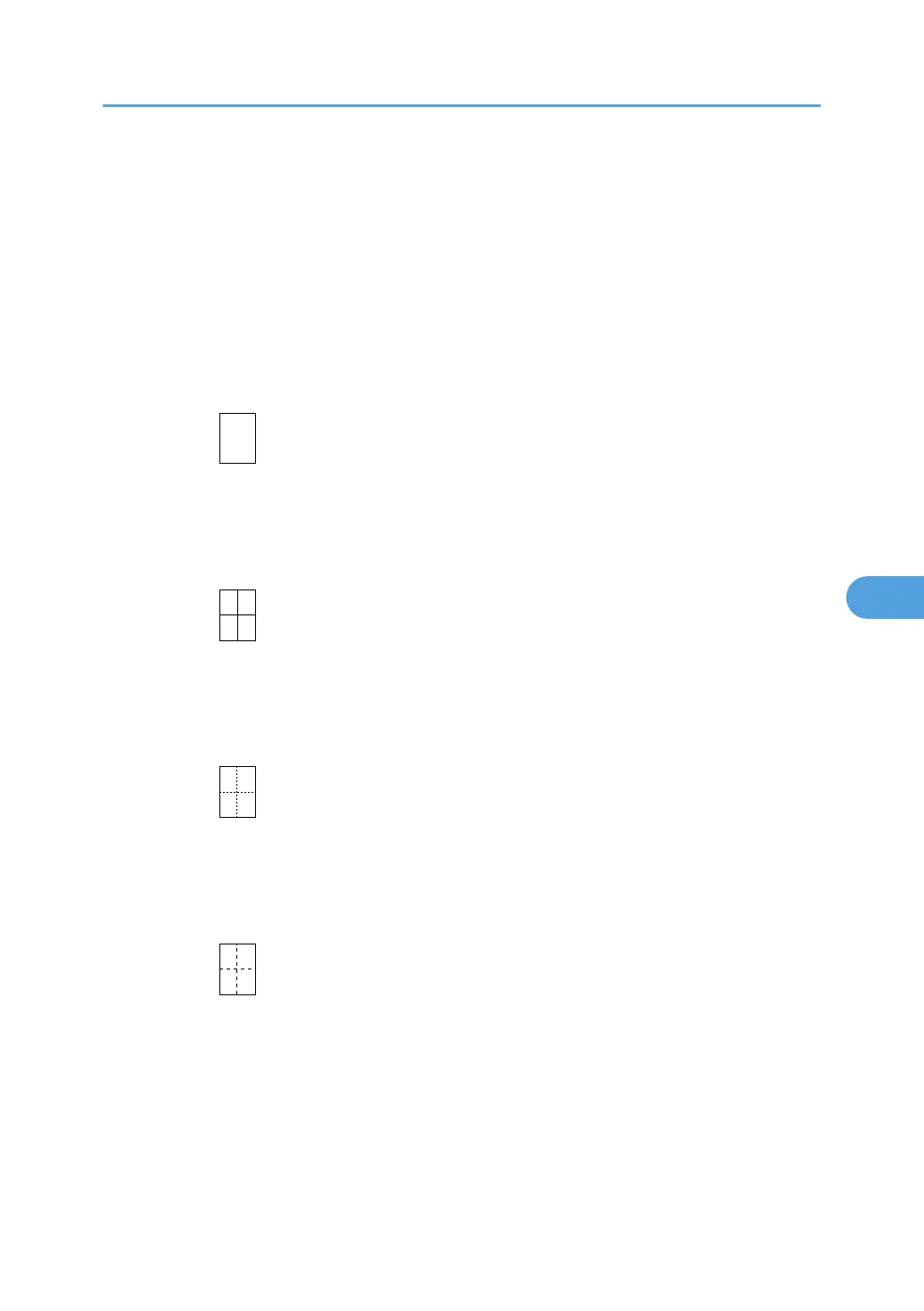Copy on Designating Page in Combine
Specify whether to make a combined copy on the inserted slip sheets in Desig./Chapter mode.
The default setting is Combine.
Image Repeat Separation Line
You can select a separation line and colour using the Image Repeat function from: None, Solid, Broken
A, Broken B, or Crop Marks.
• None
• Solid
• Broken A
• Broken B
• Crop Marks
Edit
223
