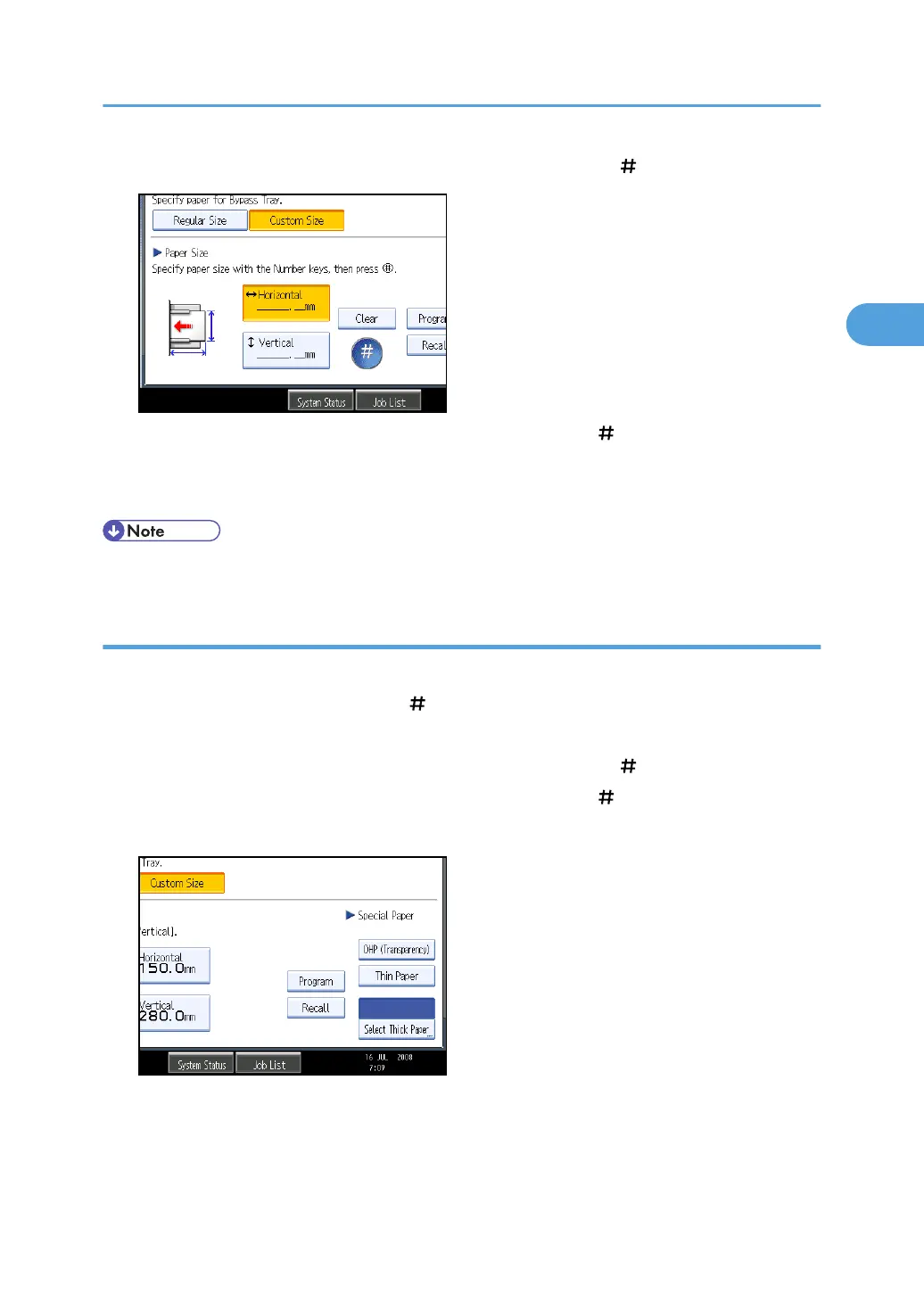5. Enter the horizontal size with the number keys, and then press [ ].
6. Enter the vertical size with the number keys, and then press [ ].
7. Press [OK].
8. Place the originals, and then press the [Start] key.
• To change the value you entered, press the item you want to change, and then enter a new value.
Registering a custom size
Register a custom paper size.
1. Press [Bypass], and then press the [ ] key.
2. Press [Custom Size].
3. Enter the horizontal size with the number keys, and then press [ ].
4. Enter the vertical size with the number keys, and then press [ ].
5. Press [Program].
The confirmation screen appears.
6. Press [Exit].
7. Press [OK].
Copying from the Bypass Tray
47
