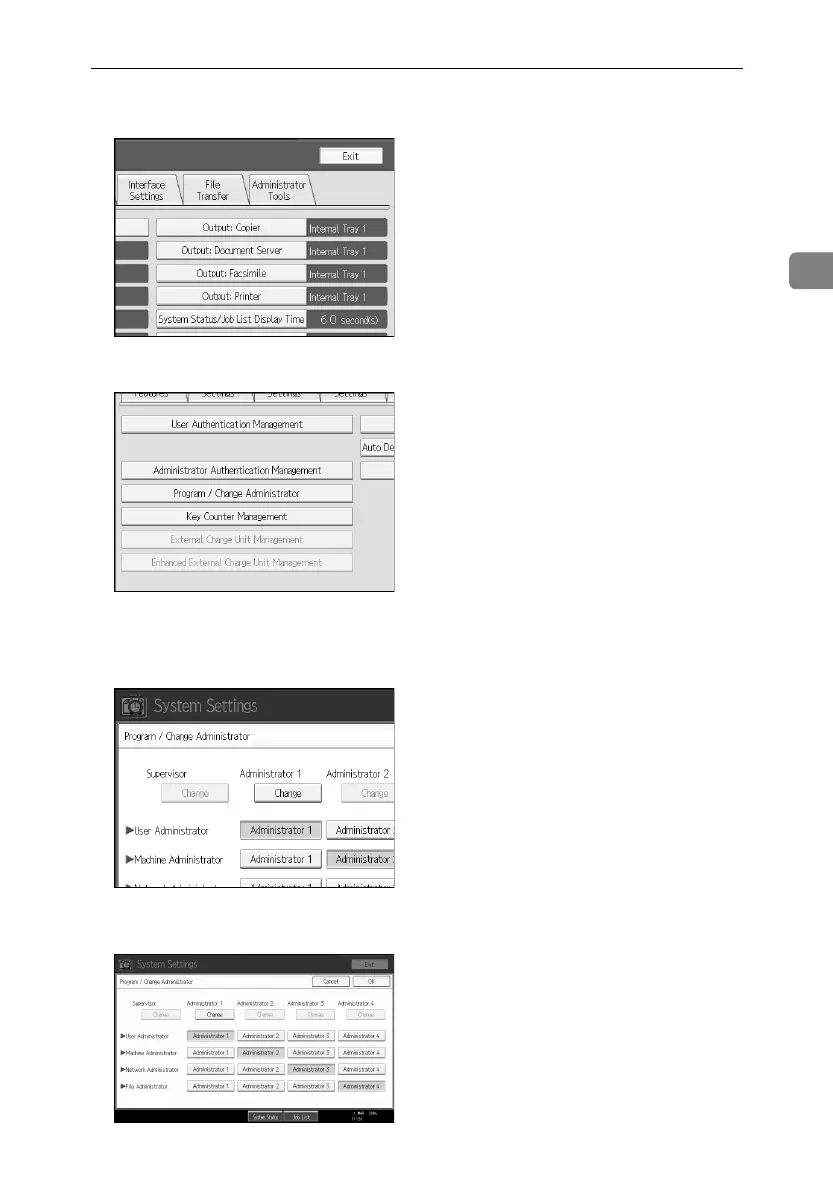Administrator Authentication
21
2
C Press [Administrator Tools].
D Press [Program / Change Administrator].
E In the line for the administrator whose authority you want to specify, press
[Administrator 1], [Administrator 2], [Administrator 3] or [Administrator 4], and then
press [Change].
If you allocate each administrator’s authority to a different person, the screen
appears as follows:
ApollonC1-GB_Sec_F_FM_forPaper.book Page 21 Thursday, March 30, 2006 12:47 PM
