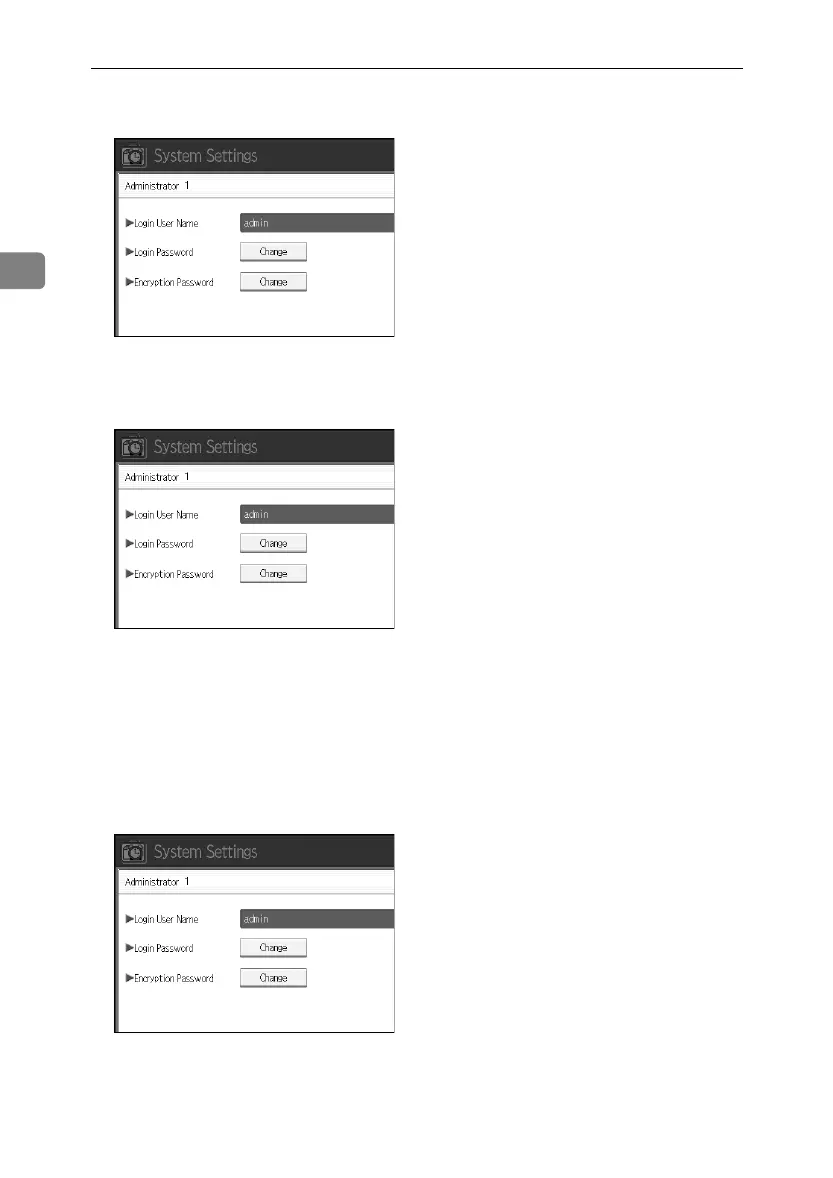Authentication and its Application
22
2
F Press [Change] for the login user name.
G Enter the login user name, and then press [OK].
H Press [Change] for the login password.
I Enter the login password, and then press [OK].
Follow the password policy to make the login password more secure.
For details about the password policy, see p.157 “Password Policy”.
J If a password reentry screen appears, enter the login password, and then
press [OK].
K Press [Change] for the encryption password.
ApollonC1-GB_Sec_F_FM_forPaper.book Page 22 Thursday, March 30, 2006 12:47 PM
