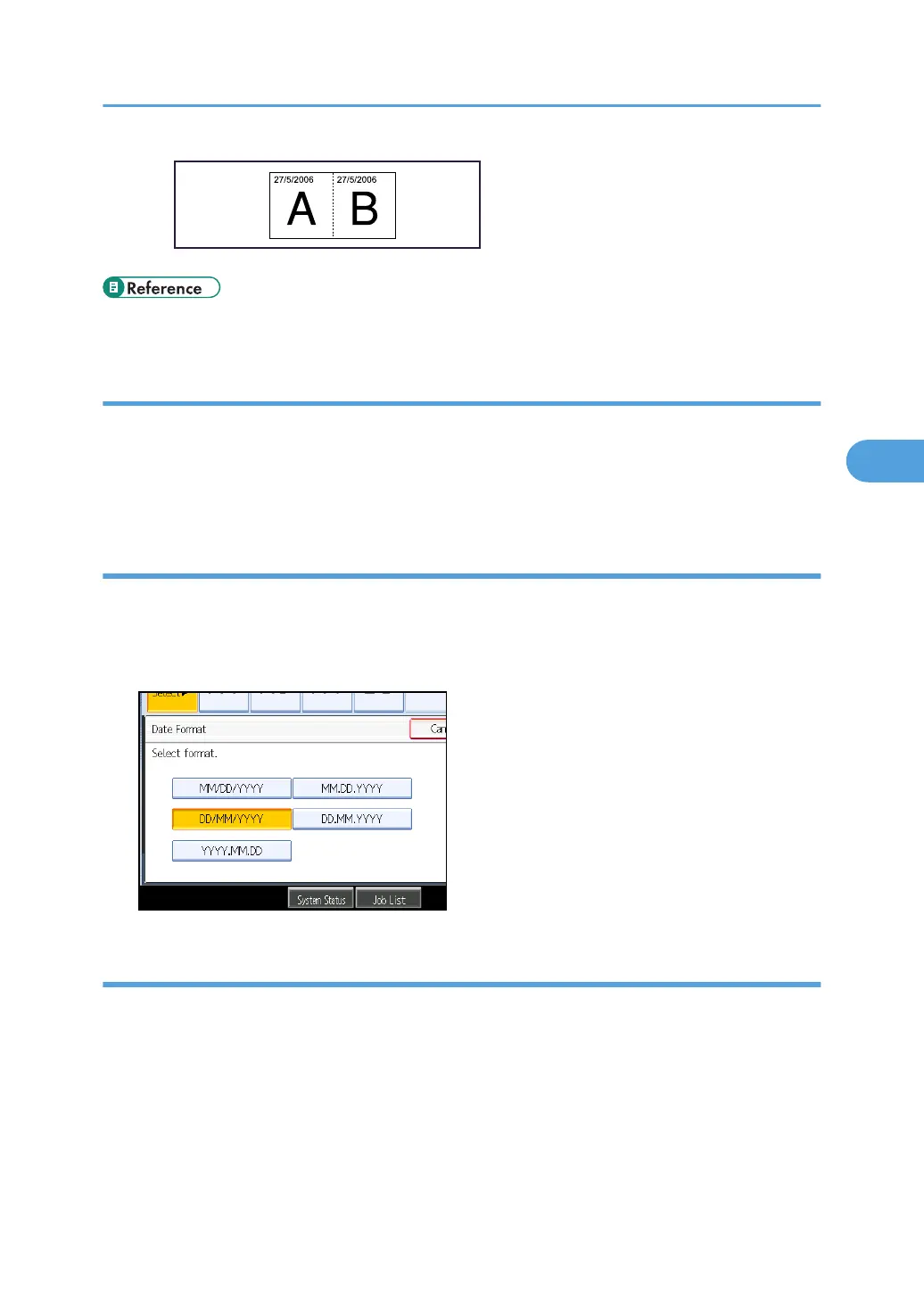• p.227 "Stamp"
Changing the date stamp colour
Changes the stamp colour.
1. Press [Stamp Colour] under Stamp Colour.
2. Select the stamp colour, and then press [OK].
Changing the format of date
Changes the format of date.
1. Press [Change Format] under Current Date.
2. Select the date format, and then press [OK].
Changing the date stamp position
Changes the stamp position.
1. Press [Change] under Stamp Position.
Stamps
151