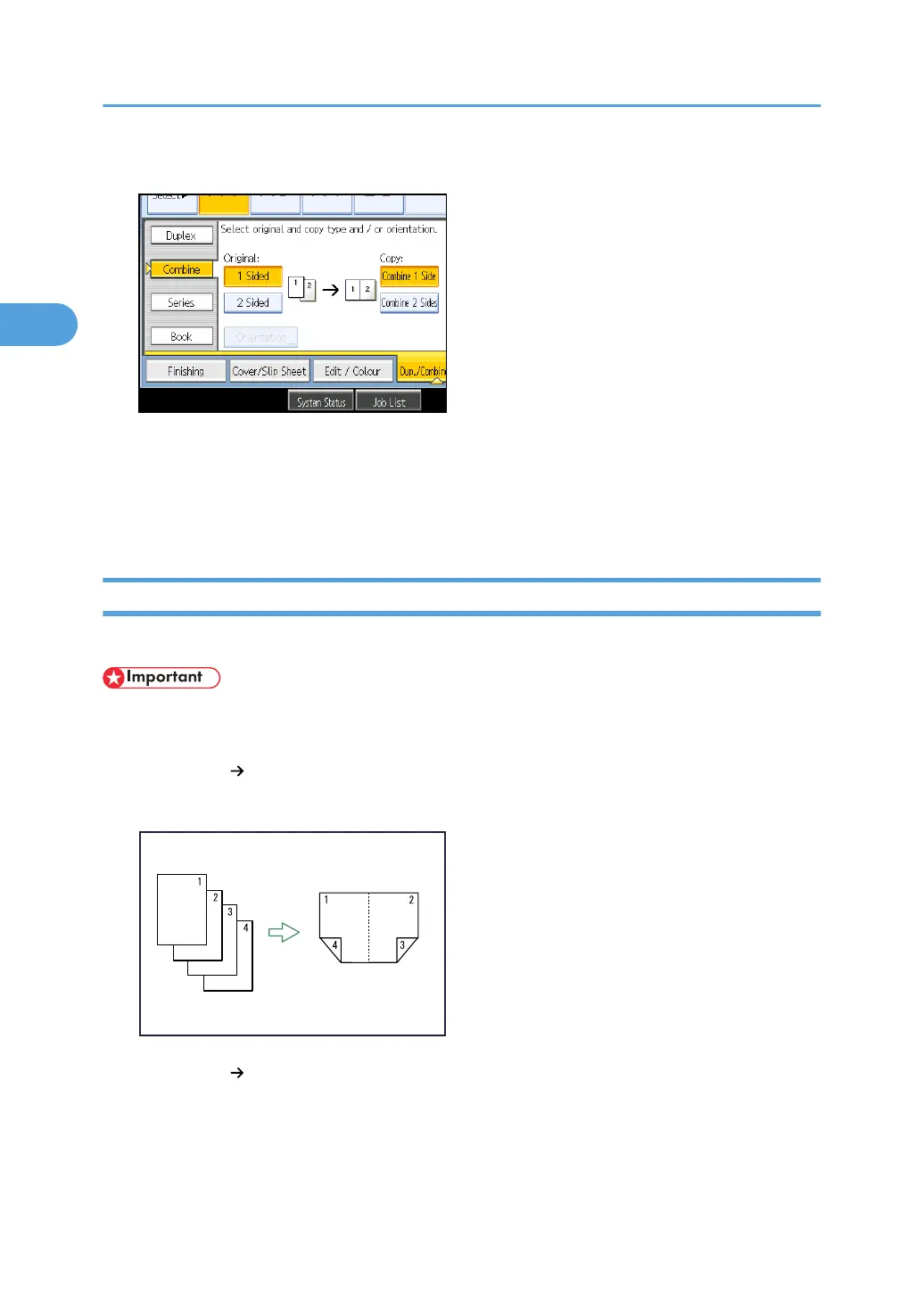3. Select [1 Sided] or [2 Sided] for Original, and then press [Combine 1 Side] for Copy.
4. Select the number of originals to combine.
5. Select the paper size.
6. Press [OK].
7. Place the originals, and then press the [Start] key.
Two-Sided Combine
Combines various pages of originals onto two sides of one sheet.
• You cannot use the bypass tray with this function.
There are six types of Two-Sided Combine.
1 Sided 4 Pages Combine 2 Sides
Copies four 1-sided originals to one sheet with two pages per side.
1 Sided 8 Pages Combine 2 Sides
Copies eight 1-sided originals to one sheet with four pages per side.
2. Basic Copying
70