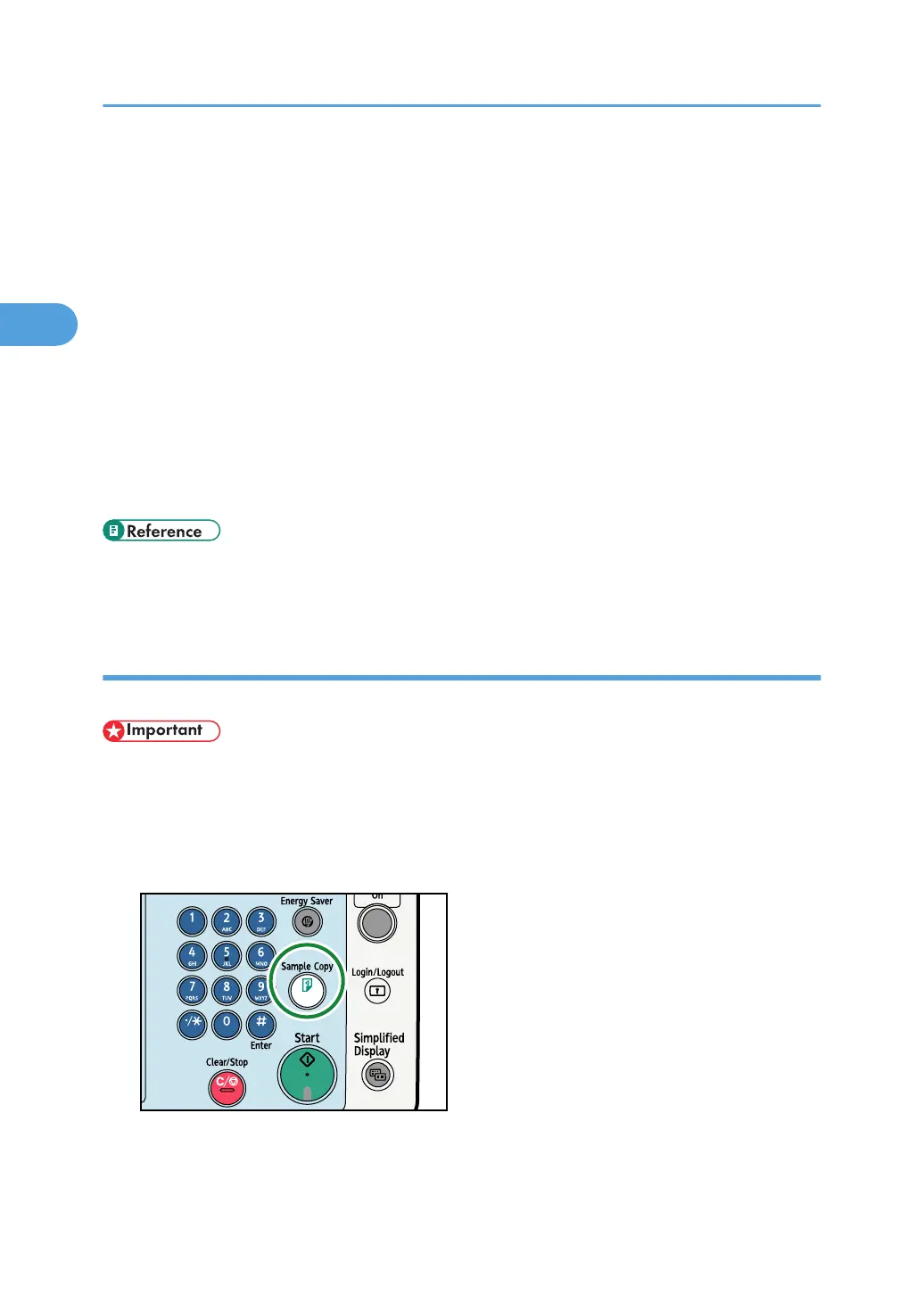• The number of copies that can be placed on the tray is as follows. When the number of copies exceeds
capacity, remove copies from the tray. (paper weight: 80 g/m
2
, 20 lb.)
• Internal tray 1
A4, 8
1
/
2
× 11 or smaller: 500sheets (250 sheets when the optional bridge unit is installed.)
B4 JIS, 8
1
/
2
× 14 or larger: 250sheets (125 sheets when the optional bridge unit is installed.)
• Internal tray 2
125 sheets
• Shift Tray
A4, 8
1
/
2
× 11 or smaller: 250sheets
B4 JIS, 8
1
/
2
× 14 or larger: 125sheets
• For details about the number of copy sheets that the output tray can accommodate, see “Paper
Requirements when Using the Finisher”.
• p.234 "Input/Output"
• p.242 "Paper Requirements when Using the Finisher"
Sample Copy
Use this function to check the copy settings before making a long copy run.
• This function can be used only when the Sort function is selected.
1. Select Sort and any other necessary functions, and then place the originals.
2. Press the [Sample Copy] key.
One copy set is delivered as a sample.
One copy set is delivered as a sample.
2. Basic Copying
78