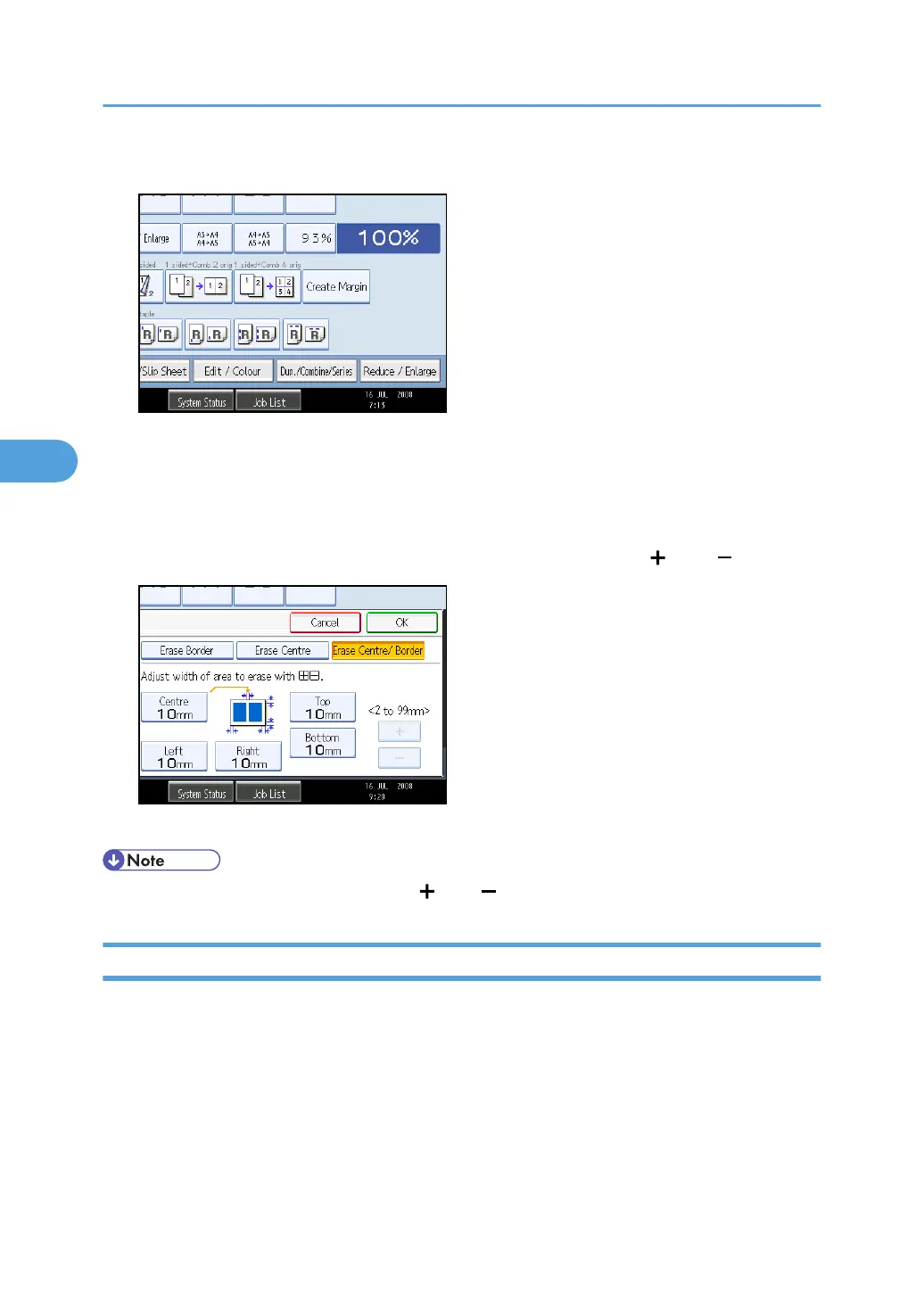1. Press [Edit / Colour].
2. Press [Erase].
3. Press [Erase Centre / Border].
4. Press [Erase Centre / Border].
5. Press [Different Width].
6. Press the key you want to change and specify an erase width with [ ] and [ ].
7. Press [OK] twice.
• To change the value you entered, press [ ] and [ ], and then specify a new value.
Image Repeat
The original image is copied repeatedly.
4. Advanced Copying
166
