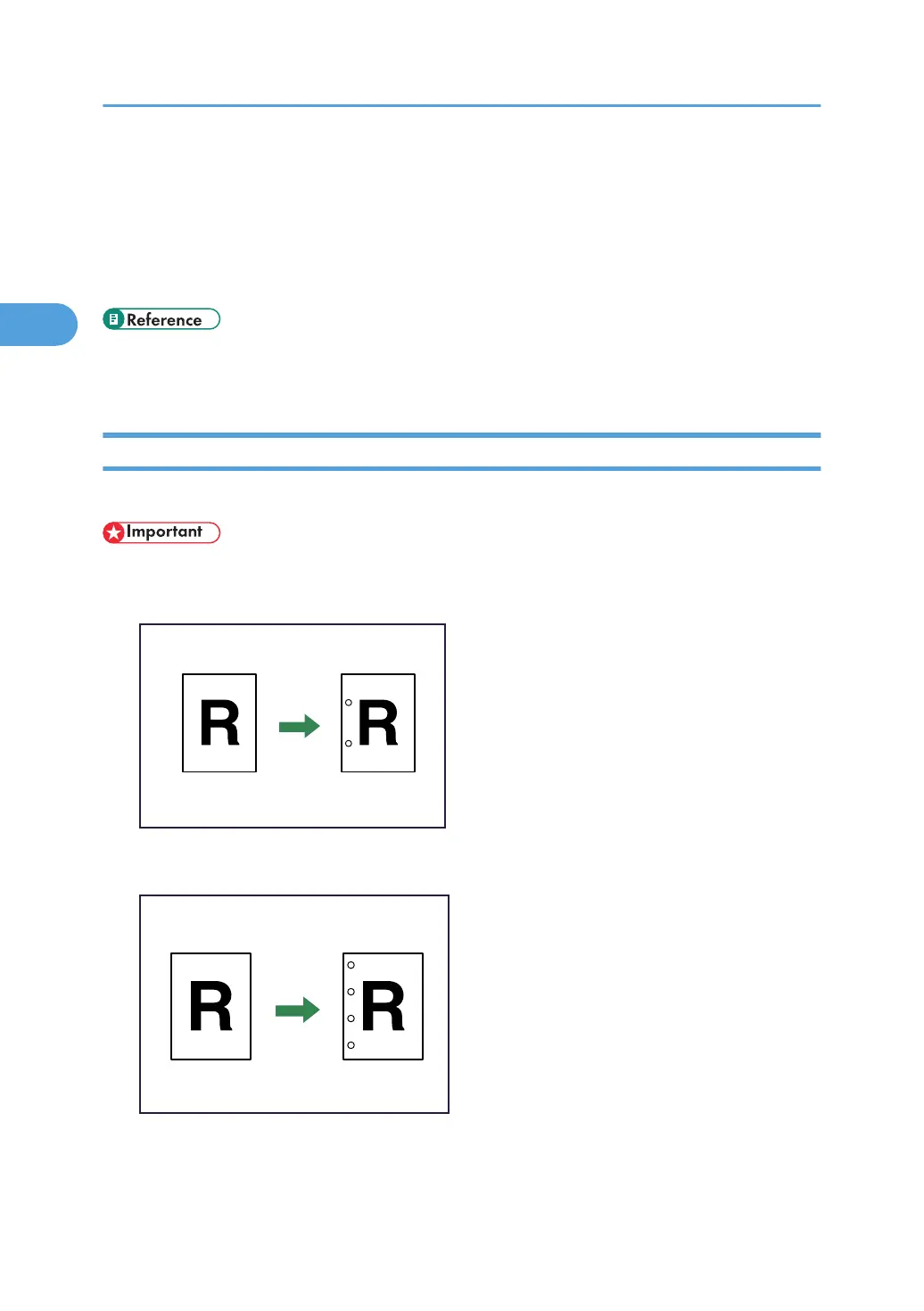• When Left 2, or Top 2 is selected, the following settings are useful to rotate images appropriately:
• Auto Reduce / Enlarge or Auto Paper Select
• Replace Auto Tray Switching with With Image Rotation in User Tools.
• For details about the number of sheets that can be stapled together, and the number of stapled copies
that can be stacked on each tray, see “Paper Requirements when Using the Finisher”.
• p.234 "Input/Output"
• p.242 "Paper Requirements when Using the Finisher"
Punch
You can make punch holes in copies.
• You cannot use the bypass tray with this function.
2 holes
4 holes
2. Basic Copying
90