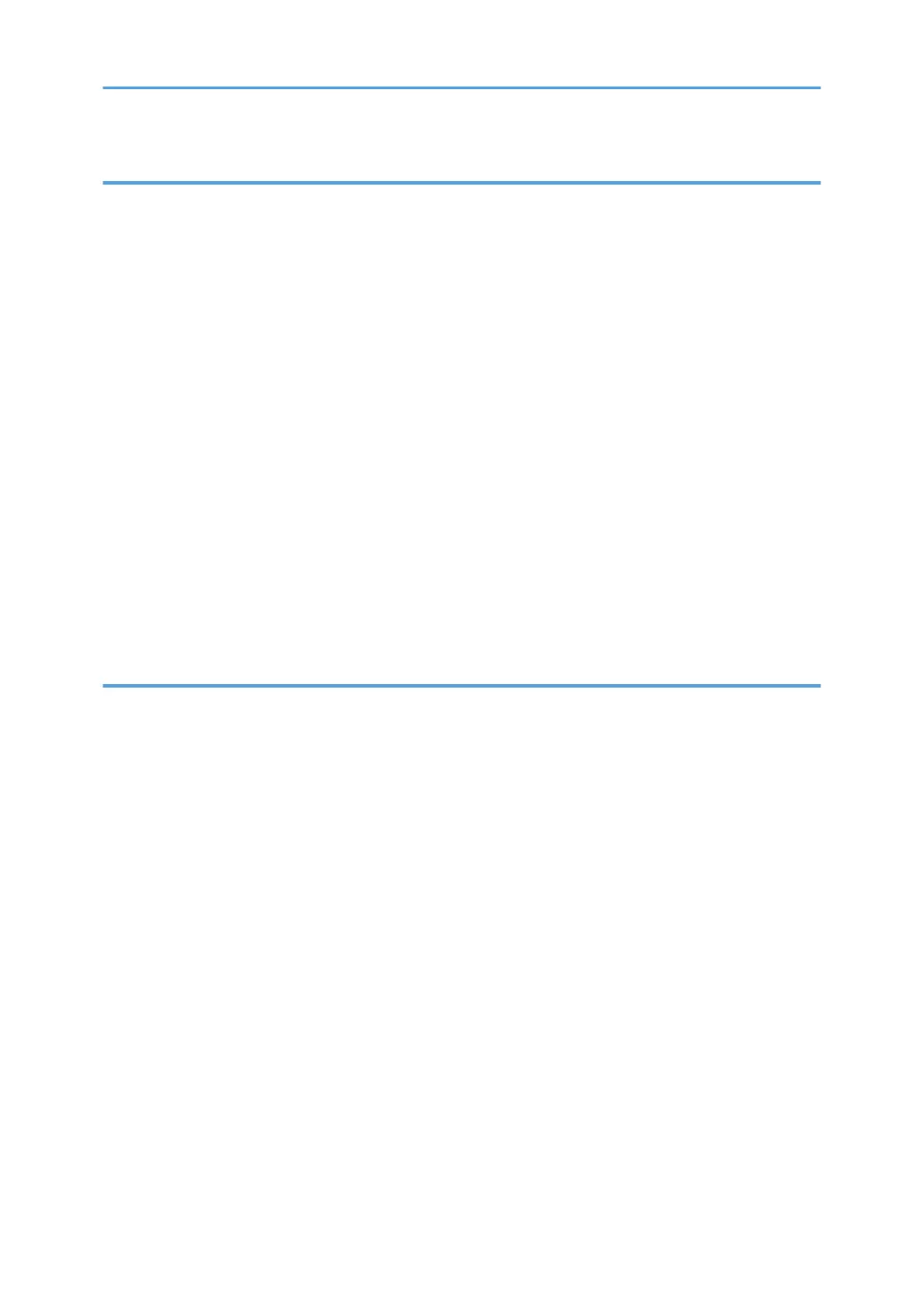6. Copier / Document Server Features
Accessing User Tools.....................................................................................................................................213
Changing Default Settings........................................................................................................................213
Quitting User Tools....................................................................................................................................214
General Features...........................................................................................................................................215
Reproduction Ratio........................................................................................................................................219
Edit..................................................................................................................................................................221
Stamp..............................................................................................................................................................227
Background Numbering...........................................................................................................................227
Preset Stamp..............................................................................................................................................227
User Stamp.................................................................................................................................................229
Date Stamp................................................................................................................................................230
Page Numbering.......................................................................................................................................231
Input/Output..................................................................................................................................................234
Adjust Colour Image......................................................................................................................................237
Administrator Tools........................................................................................................................................238
7. Appendix
Function Compatibility...................................................................................................................................239
Paper Requirements when Using the Finisher..............................................................................................242
Type 1 and 2.............................................................................................................................................242
Type 3 and 4.............................................................................................................................................244
Trademarks.....................................................................................................................................................249
INDEX...........................................................................................................................................................251
5