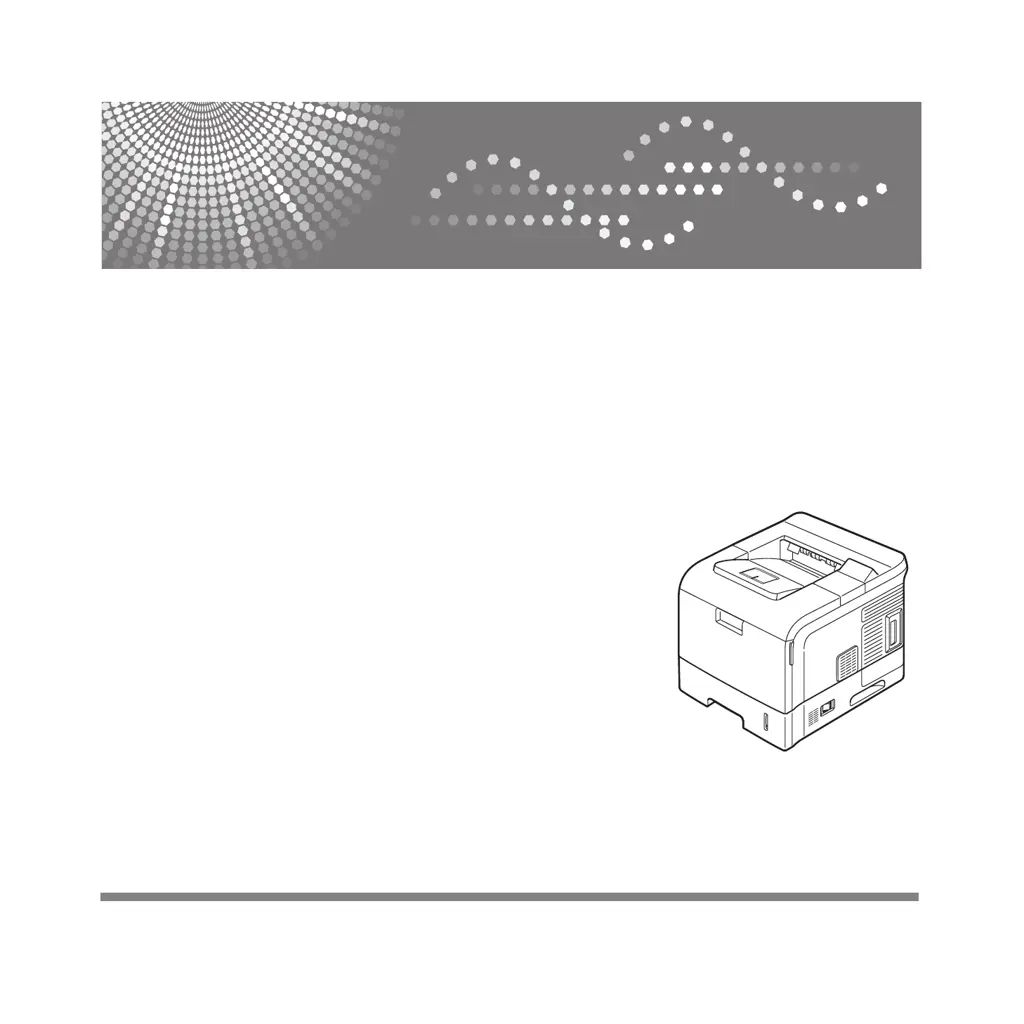What to do if “File in Use” message appears during Ricoh Printer installation?
- HHeather EllisSep 12, 2025
If you see a “File in Use” message during installation of your Ricoh Printer, exit all software applications. Remove all software from the StartUp Group, then restart Windows and reinstall the printer driver.