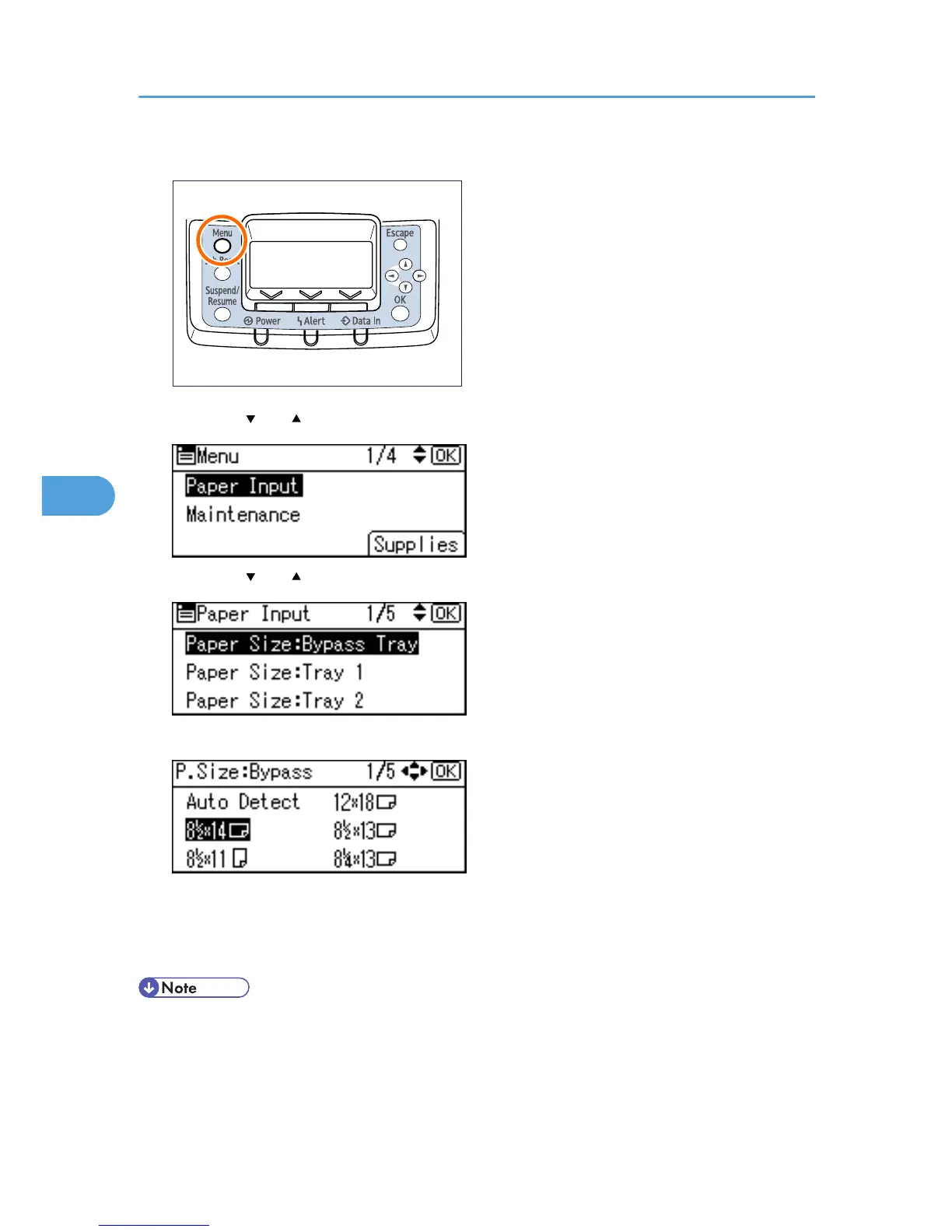6. Press the [ ] or [ ] key to select [Paper Input], and then press the [OK] key.
7. Press the [ ] or [ ] key to select [Paper Size: Bypass Tray], and then press the [OK] key.
8. Select the paper size you want to set using the scroll keys, and then press the [OK] key.
About two seconds later, the display returns to the [Paper Input] screen.
9. Press the [Menu] key.
The display returns to the initial screen.
• Make sure paper is not stacked higher than the paper guides inside the bypass tray.
• Be sure to select the appropriate paper type when you load labels, thick paper, envelopes, or OHP
transparencies in the bypass tray.
5. Paper and Other Media
104
