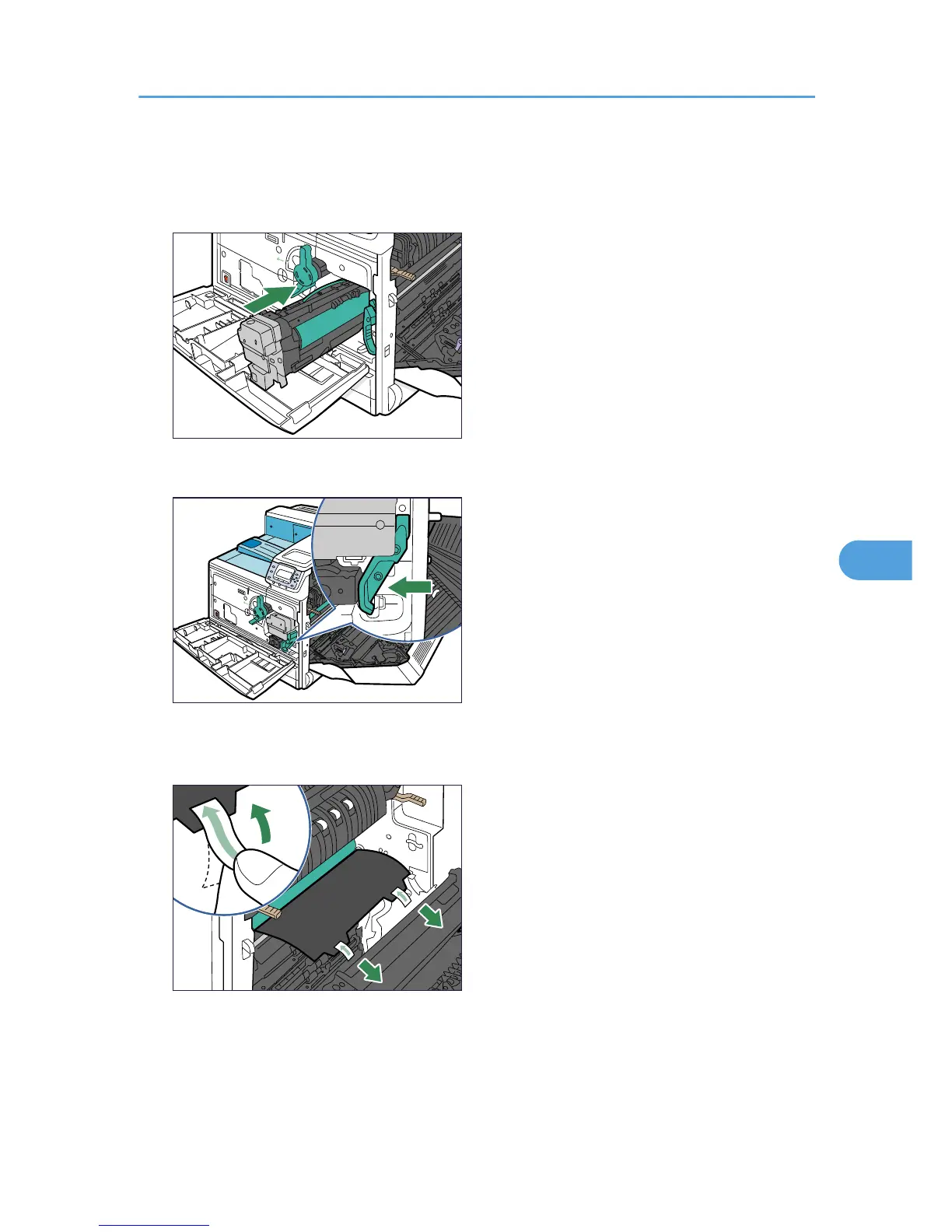Do not remove the black sheet until you finish installing the unit. The black sheet is used to protect the
photo conductor area of the development unit.
13. Slide the development unit into the printer completely.
14. Lock the right green lever back in place.
15. At the right side of the printer, remove the tape on the left and right sides of the black sheet,
and then pull out the sheet using both hands.
Do not touch the photo conductor area protected by the black sheet.
16. Carefully close the front cover.
17. Carefully close the right cover.
18. Put the old development unit into the disposal bag.
Replacing Maintenance Kit A
119
