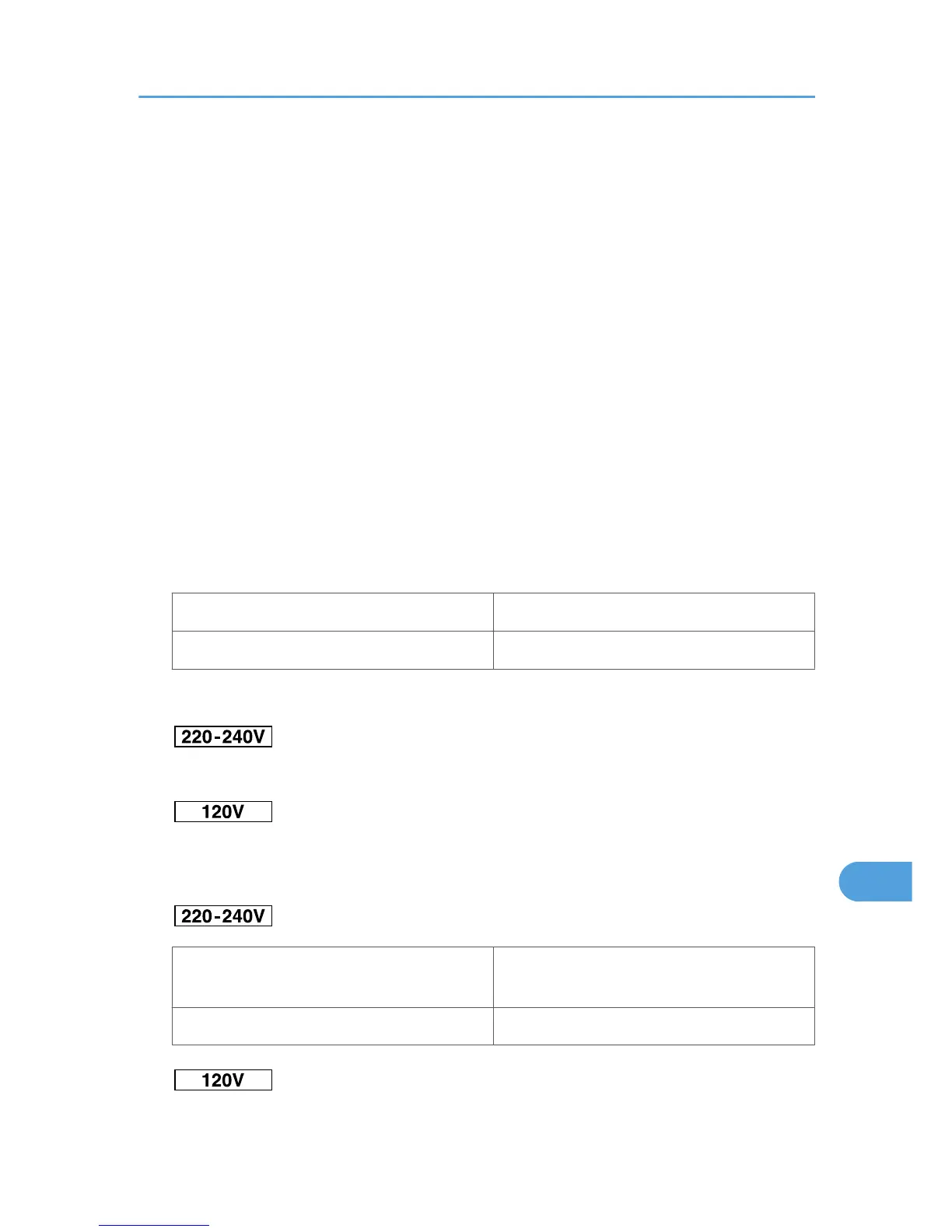Interfaces:
Standard:
• Ethernet (10BASE-T/100BASE-TX)
• USB 2.0, USB Host
To use USB 2.0, a USB computer port and cable that support USB 2.0 are required.
Optional:
• Parallel (Bidirectional IEEE1284)
• Wireless LAN (IEEE802.11 a/b/g)
• Gigabit Ethernet (1000BASE-T)
Noise Emission:
During Printing: 72 db (A) or less
Standby: 48 db (A) or less
Warm-up Time:
Less than 22 seconds (23 °C, 73 °F)
Paper Capacity:
Standard Paper Tray 550 sheets × 2 trays
Bypass Tray 100 sheets
Power Source:
220-240 V, 50/60 Hz, 8 A or more
120 V, 60 Hz, 12 A or more
Power Consumption:
Printing
Maximum 1420 W or less (Unplug the power
cord to turn off the power completely.)
Energy saver mode 7 W or less
Specifications
207
