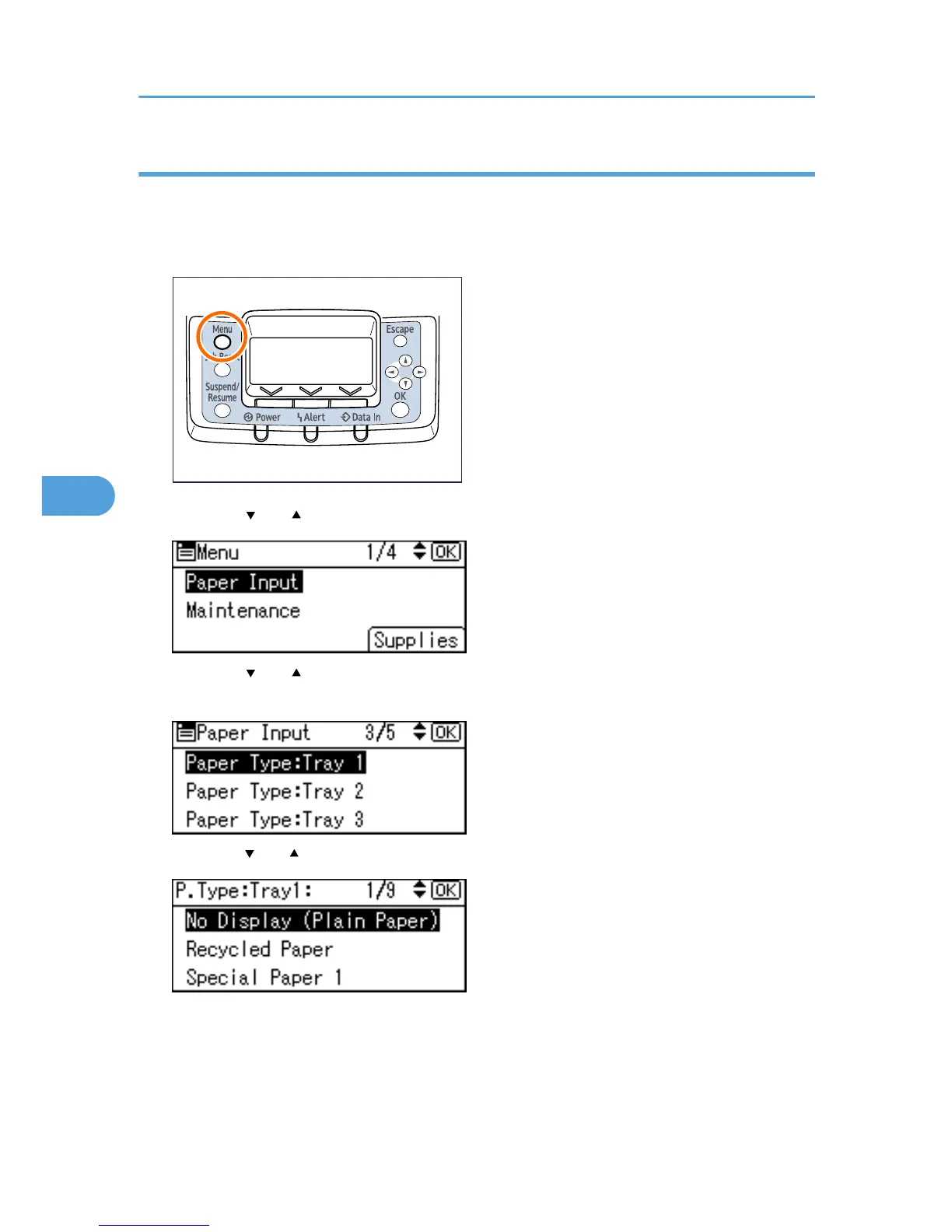Specifying a paper type
This section describes how to specify a paper type. You can improve printer performance by selecting the
optimum paper type for the tray.
1. Press the [Menu] key.
2. Press the [ ] or [ ] key to select [Paper Input], and then press the [OK] key.
3. Press the [ ] or [ ] key to select [Paper Type: (tray name)], and then press the [OK] key.
For example, [Paper Type: Tray 1] is selected for Tray 1 as shown.
4. Press the [ ] or [ ] key to select the paper type that is loaded, and then press the [OK] key.
About two seconds later, the display returns to the [Paper Input] screen.
5. Press the [Menu] key.
The display returns to the initial screen.
5. Paper and Other Media
96
