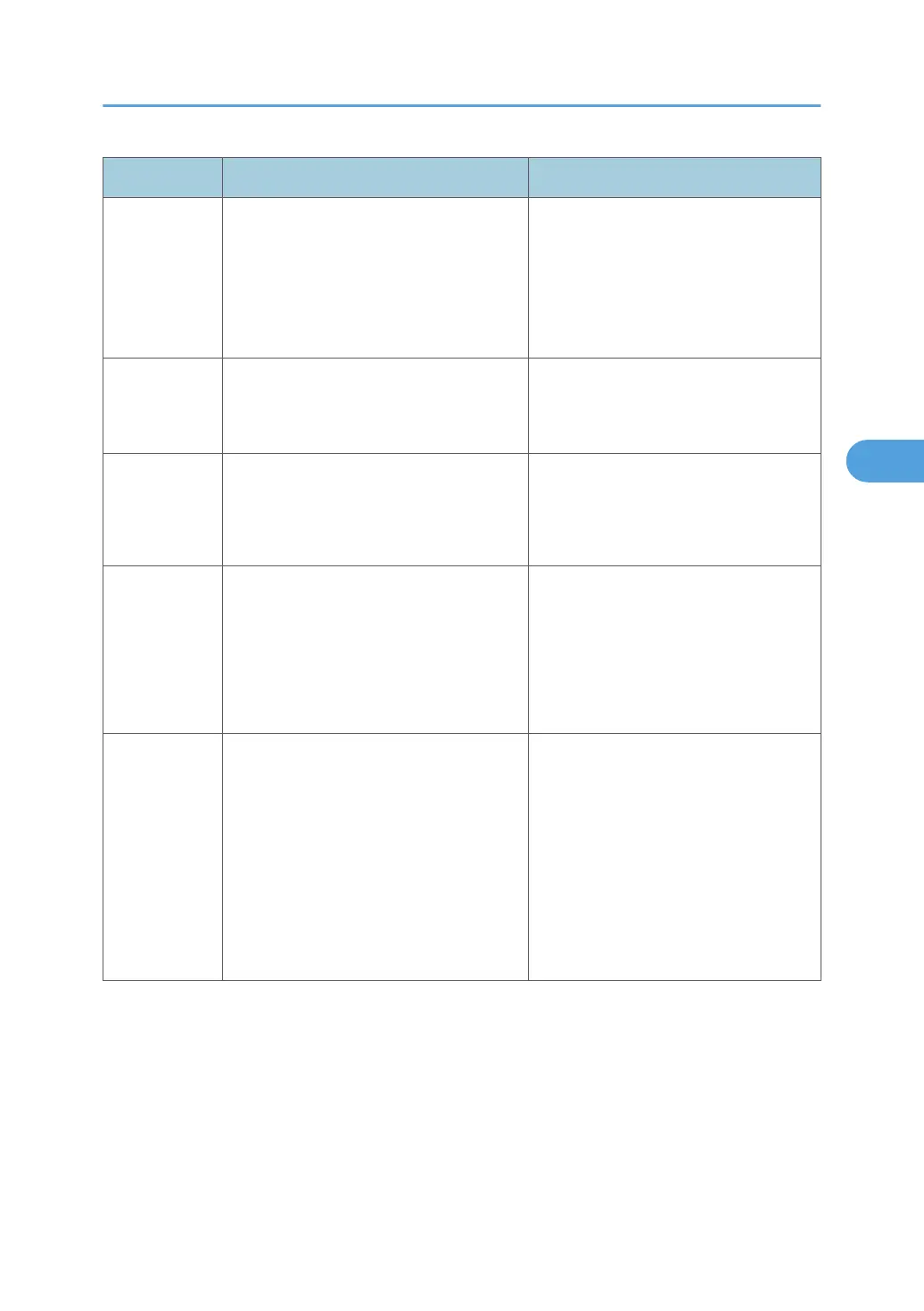Item Selections Remarks
Tray 1 Paper
type
(standard)
Thin Paper(60-75g/m
2
)/ Plain Paper */
Plain Paper(90-105g/m
2
)/ Recycled/
Color/ Preprinted/ Prepunched/ Thick
Paper (105-160g/m
2
)/ Letterhead/
Bond/ Cardstock/ Labels/ Envelope/
Any type
*: Default
The selectable paper types depend on
the model.
For details, refer to the "Supported Paper
Types" in the "Specifications" chapter.
Tray 2 Paper
Size
(optional)
A4 */ Letter * *: Default (NA: Letter, EU: A4)
Tray 2 Paper
type
(optional)
Thin Paper(60-75g/m
2
)/ Plain*/ Plain
Paper(90-105g/m
2
)/ Recycled/ Color/
Preprinted Paper/ Prepunched Paper/
Letterhead
-
Custom Size
unit
Mm */ Inch *
If the paper size factory default is A4,
then the custom size factory default unit
is mm.
If the paper size factory default is Letter,
then the custom size factory default unit
is inch.
Custom
Horizontal
90*-216mm
3.54 – 8.50 inch. Precision is two digits
after the decimal point in inch or one digit
after the decimal point in mm.
If an input value is more than the
maximum value, then it will be treated as
the maximum value.
If an input value is less than the minimum
value, then it will be treated as the
minimum value.
Smart Organizing Monitor
29
