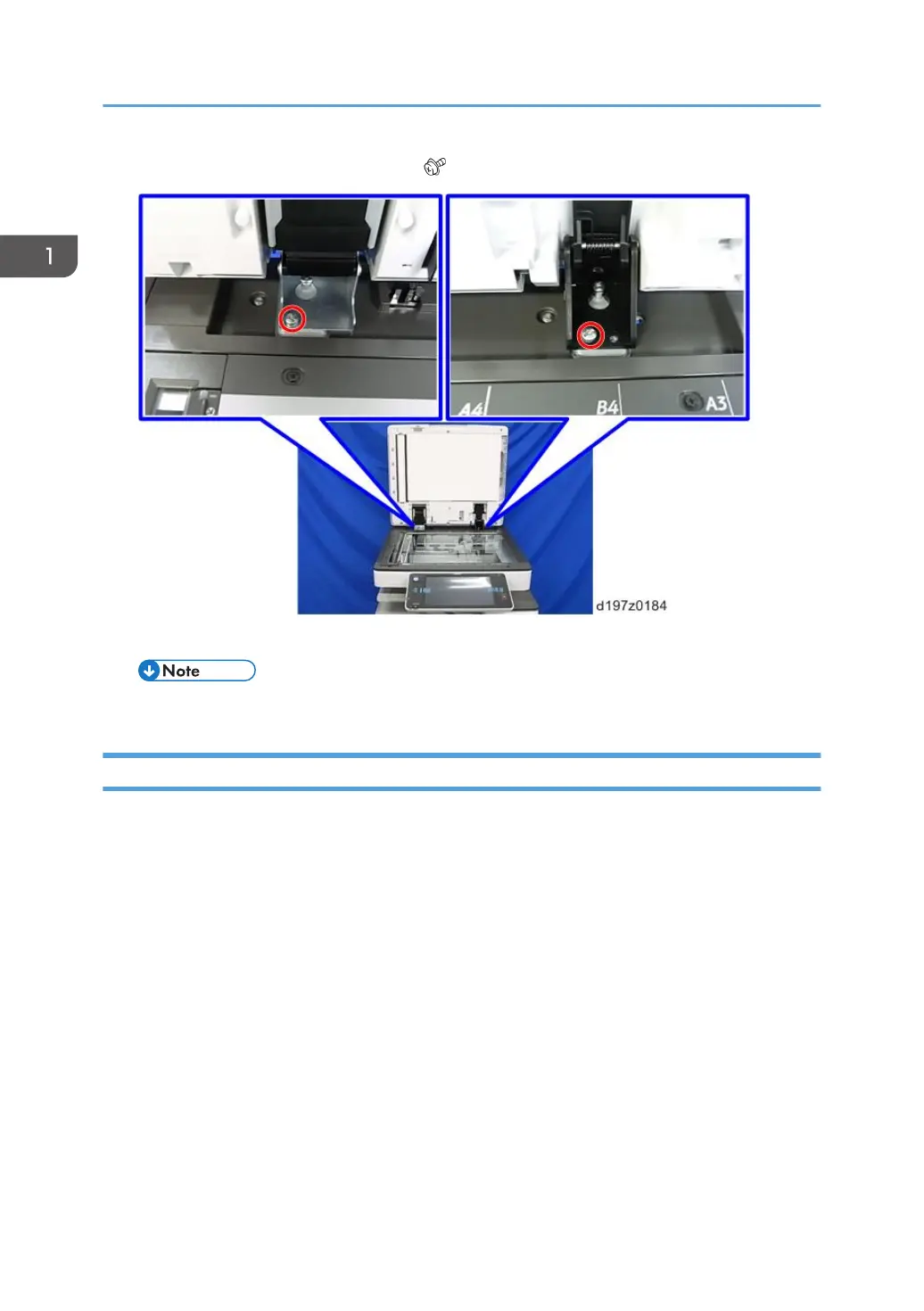3. Open the DF and remove the screws ( ×2).
4. Detach the DF while holding the both ends.
• Since DF is heavy, be very careful when you detach it.
Rear Cover
1. Open the left cover [A].
2. Open the original tray [B].
1. Replacement and Adjustment
6
