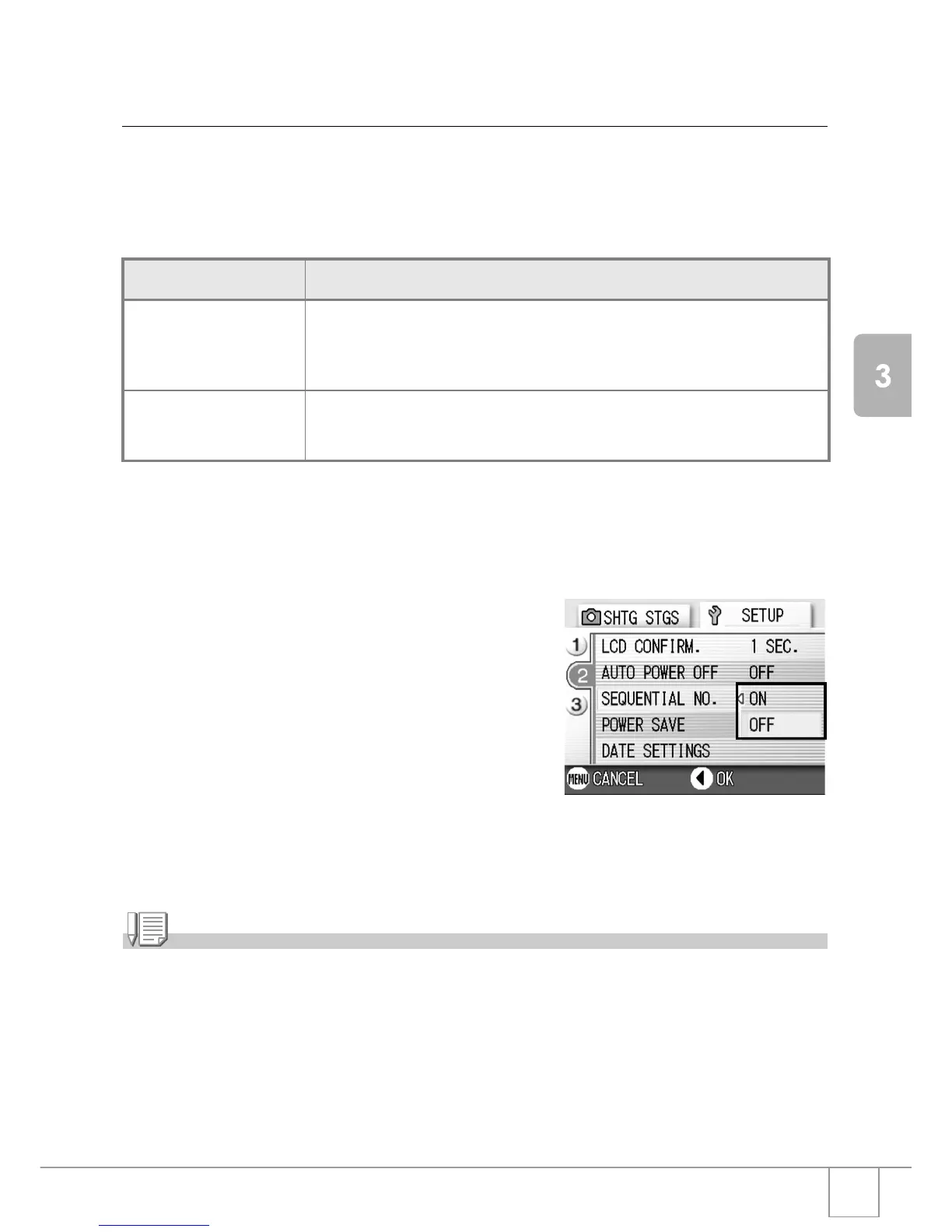103
Changing Camera Settings
Changing File Name Settings
(SEQUENTIAL NO.)
When you shoot a still image, it is stored on an SD Memory Card or in internal
memory, with a consecutively numbered file name automatically assigned.
When you are switching SD Memory Cards, you can set your camera to
continue consecutive numbering from the previously loaded SD Memory Card.
To make changes to file numbering, follow the steps below.
1. Display the setup menu.
For detailed operation, see P.95.
2. Press the "
""
" button to select
[SEQUENTIAL NO.] and press the
O
OO
O or
$
$$
$
button
.
3. Press the !"
!"!"
!" buttons to select
the desired setting.
4. Press the O
OO
O or #
##
# button.
5. If you pressed the #
##
# button in
step 4, press also the M
MM
M button.
This setting will be used until you change it.
Note
• When you are recording to internal memory, file names are assigned just as when
[SEQUENTIAL NO.] is set to [OFF].
• When transferring images to a computer, if a file already exists with the same name in the
destination folder, your image is renamed before saving to avoid overwrite problem.
• When transferring images to a computer via the provided USB cable, the files are assigned
names like RIMG****.jpg (**** indicates the number of the image), even if [SEQUENTIAL
NO] is set to ON.
Possible Settings
ON (Continue numbering) File names will be automatically assigned to still images you take, in the format of
"R" followed by 7 digits, from R0010001.jpg to R9999999.jpg.
With this setting, even when one SD Memory Card is switched with another,
consecutive file numbering from the previous card is continued.
OFF (Do not continue
numbering) (Default)
Every time a new card is loaded, file numbering is assigned, from RIMG0001.jpg
to RIMG9999.jpg.
If numbering exceeds RIMG9999, further recording is not possible
