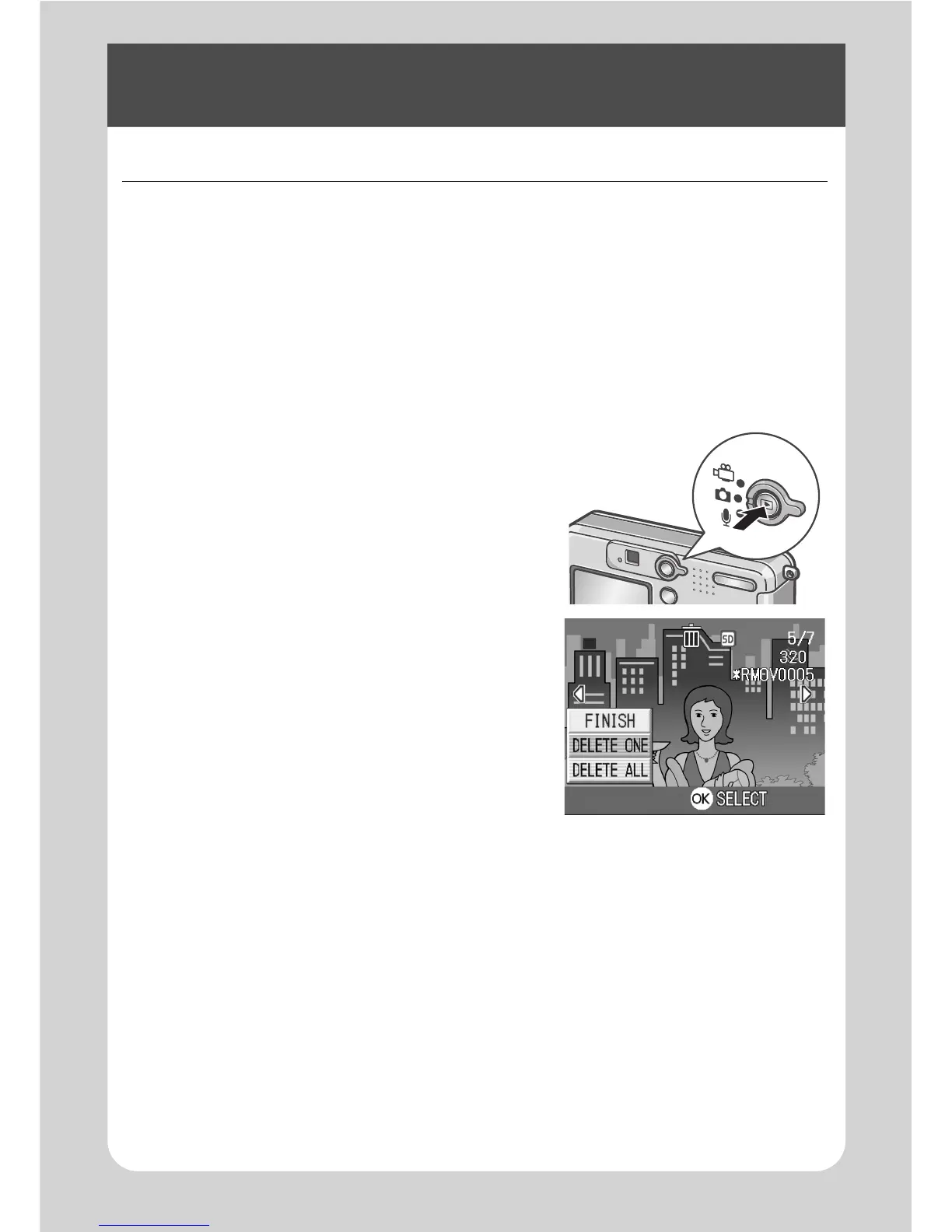40
Erasing
D
DD
D Erasing Unwanted Images
You can erase unwanted images from the internal memory or SD
Memory Card.
You can erase them in the following three ways:
• One file at a time
• Deleting all frames at once
• Select multiple frames and erase together
1. Press the Playback button.
2. To erase images one at a time,
press the #$
#$#$
#$ buttons to display
the image you want to erase.
3. Press the D
DD
D (Delete) button.
4. !"
!"!"
!"Press the !"
!"!"
!" buttons to
select [DELETE ONE] or [DELETE
ALL].
If you selected [DELETE ONE], you can
also change the image for deletion with
the #$ buttons.
5. Press the O
OO
O button.
If you selected [DELETE ONE]:
6. The display indicates deletion is in progress; once finished,
it returns to the screen in step 4.
If you selected [DELETE ALL]:
6. You will be prompted to confirm that you want to erase; if
so, press the $
$$
$ button to select [Yes], and then press the
O
OO
O button.
