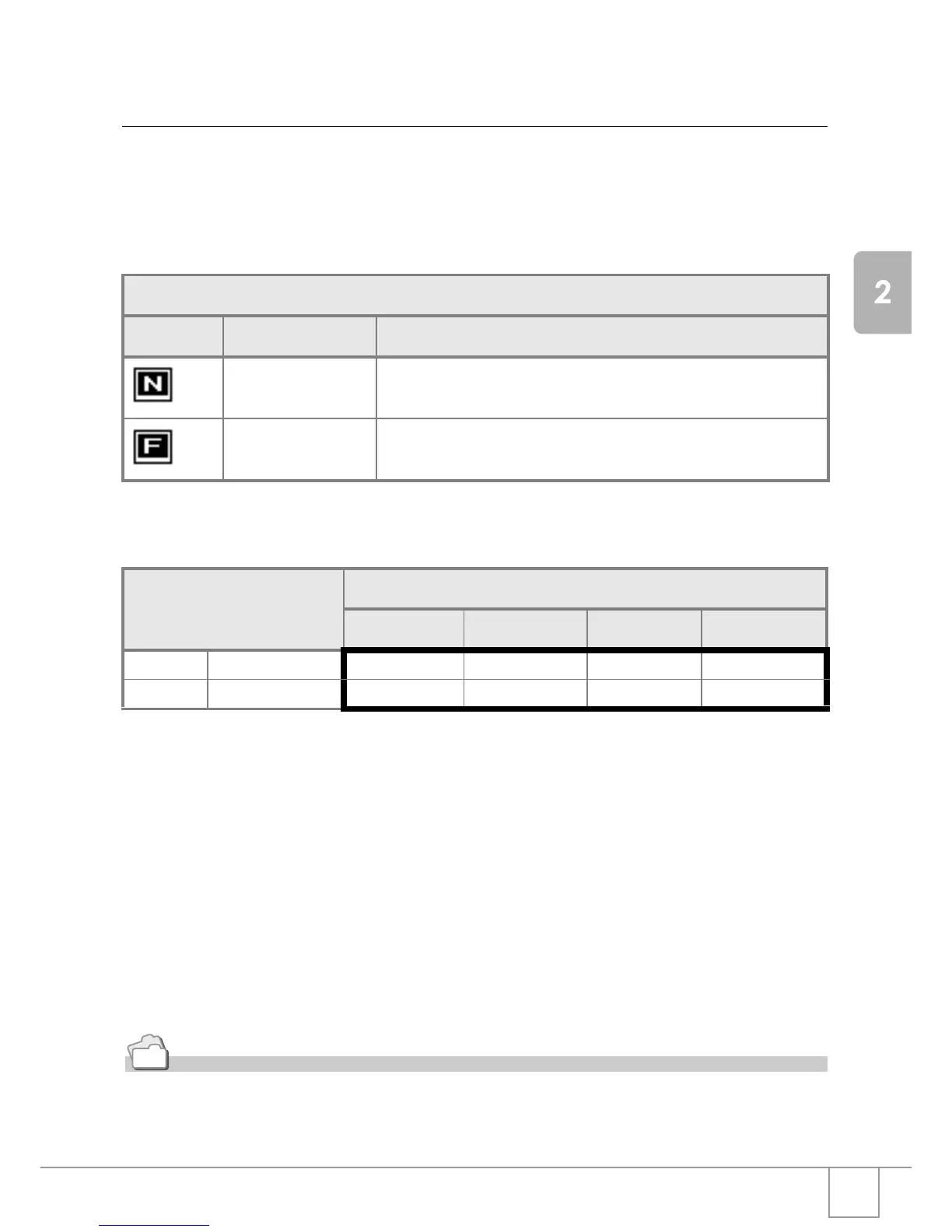59
A Variety of Shooting Techniques/Playback
Choosing Picture Quality Mode/Image Size
(PIC QUALITY/SIZE)
The size of a stored still image and movie file depends on picture
quality and size settings.
In Picture Quality Mode, there are two types, N (Normal) and F
(Fine).
Combining Picture Quality Mode and Image Size.
Figures inside the bold frame indicate those shown on the screen.
Reference
For internal memory/SD memory card recording capacities, see P.144.
Types of Modes You Can Select
Symbol Mode Description
Normal Mode The compression ratio is high, resulting in a small file. Normally,
shooting is done in this mode.
Fine Mode The compression ratio is low, resulting in a large file, but the picture
quality is better than in Normal Mode.
Size
2304 X 1728 1600 X 1200 1280 X 960 640 X 480
Mode F (Fine) F2304 F1600 F1280 -
N (Normal) N2304 N1600 N1280 N640
