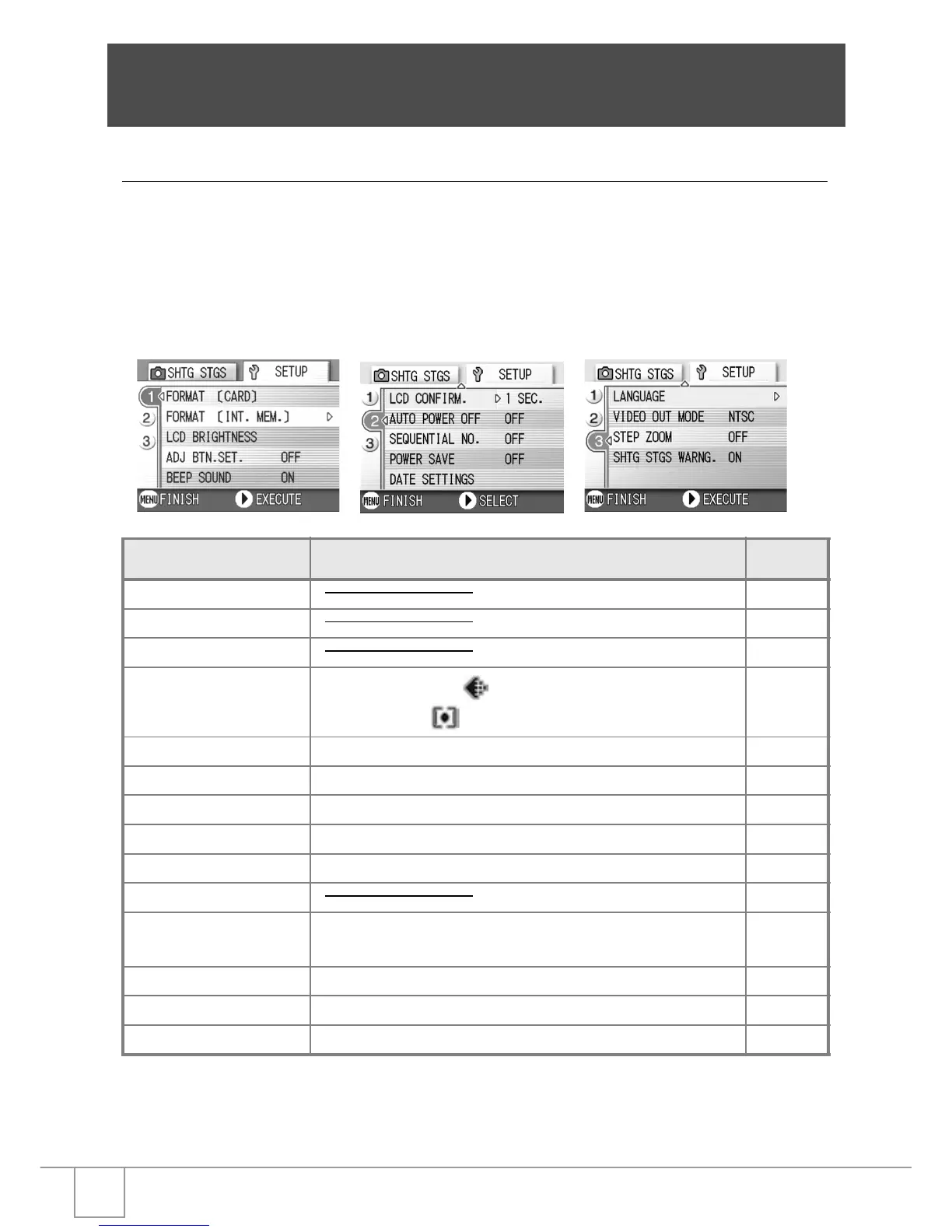94
Changing Camera Settings
SETUP Menu
You can change camera settings by displaying the SETUP menu
from the Shooting Setting menu (see P.50) or Playback Setting
menu (see P.83).
The SETUP menu enables you to set the items listed in the table
below.
Setting Option Refer to
FORMAT [CARD] P.96
FORMAT [INT. MEM.] P.97
LCD BRIGHTNESS P.98
ADJ. BUTT. SET.
[OFF], PIC QUALITY ( ), AF/ MF, SHARP,
PHOTOMETRY ( )
P.9 9
BEEP SOUND [ON], OFF, Shutter release sound P.100
LCD CONFIRM. OFF, [1], 2, 3 Seconds P.101
AUTO POWER OFF OFF, [1], 5, 30 Minutes P.102
SEQUENTIAL NO. ON, [OFF] P.103
POWER SAVE ON, [OFF] P.104
DATE SETTINGS P.106
LANGUAGE
[ 日本語 ], ENGLISH, DEUTSCH, FRANÇAIS,
ITALIANO, ESPAÑOL, 簡体中文 , 繁体中文 , 한국어
P.107
VIDEO OUT MODE [NTSC], PAL P.108
STEP ZOOM ON, [OFF] P.109
SHTG STGS WARNG. [ON], OFF P.110
