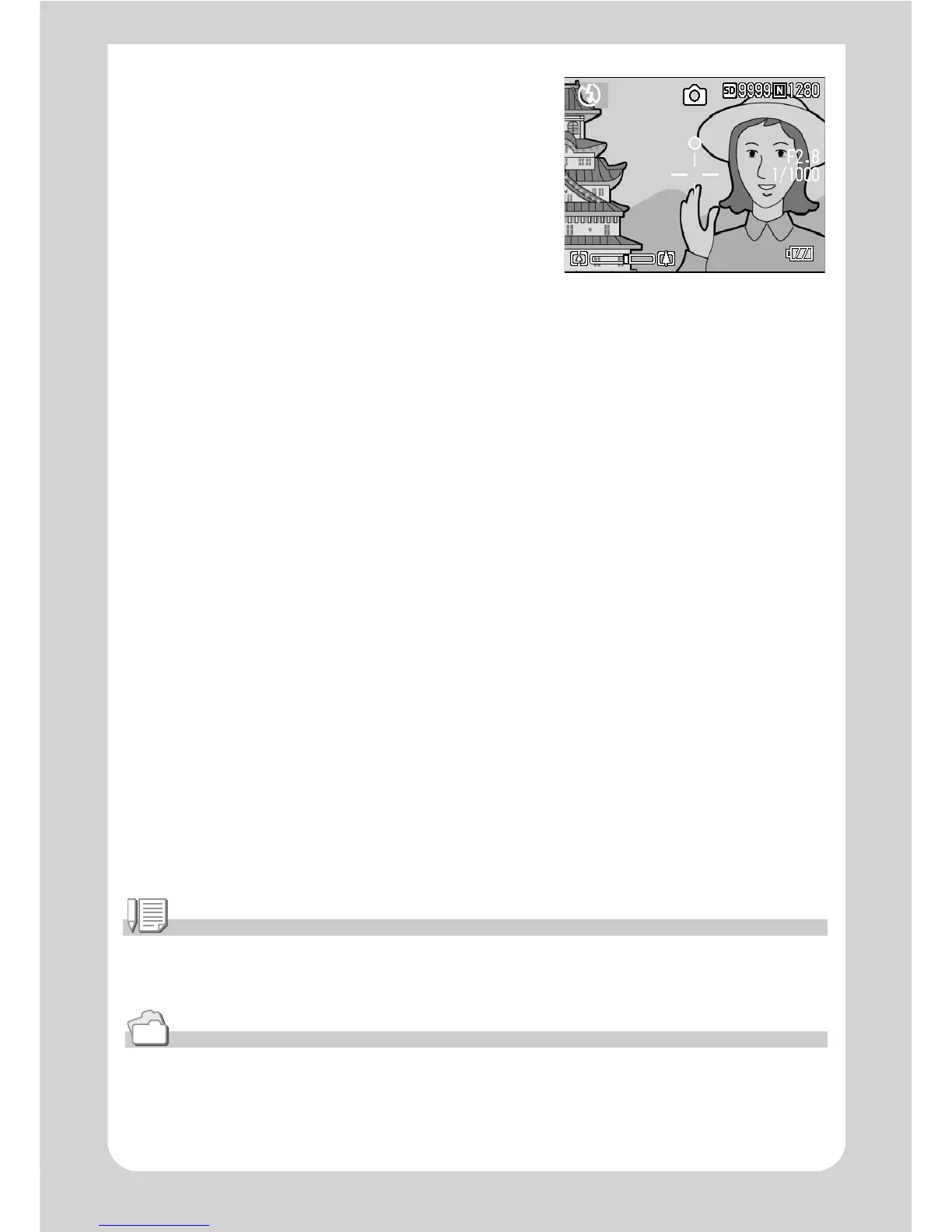30
4. With the shutter half-pressed,
move the camera and compose
your shot.
5. Gently press the shutter button all
the way.
Note
At macro shooting, the AF target shift function allows you to lock the focus without moving the
camera. This function is useful when a tripod is used.
Reference
• For details about macro shooting, see P.32.
• For details about the AF target shift function, see P.63.
