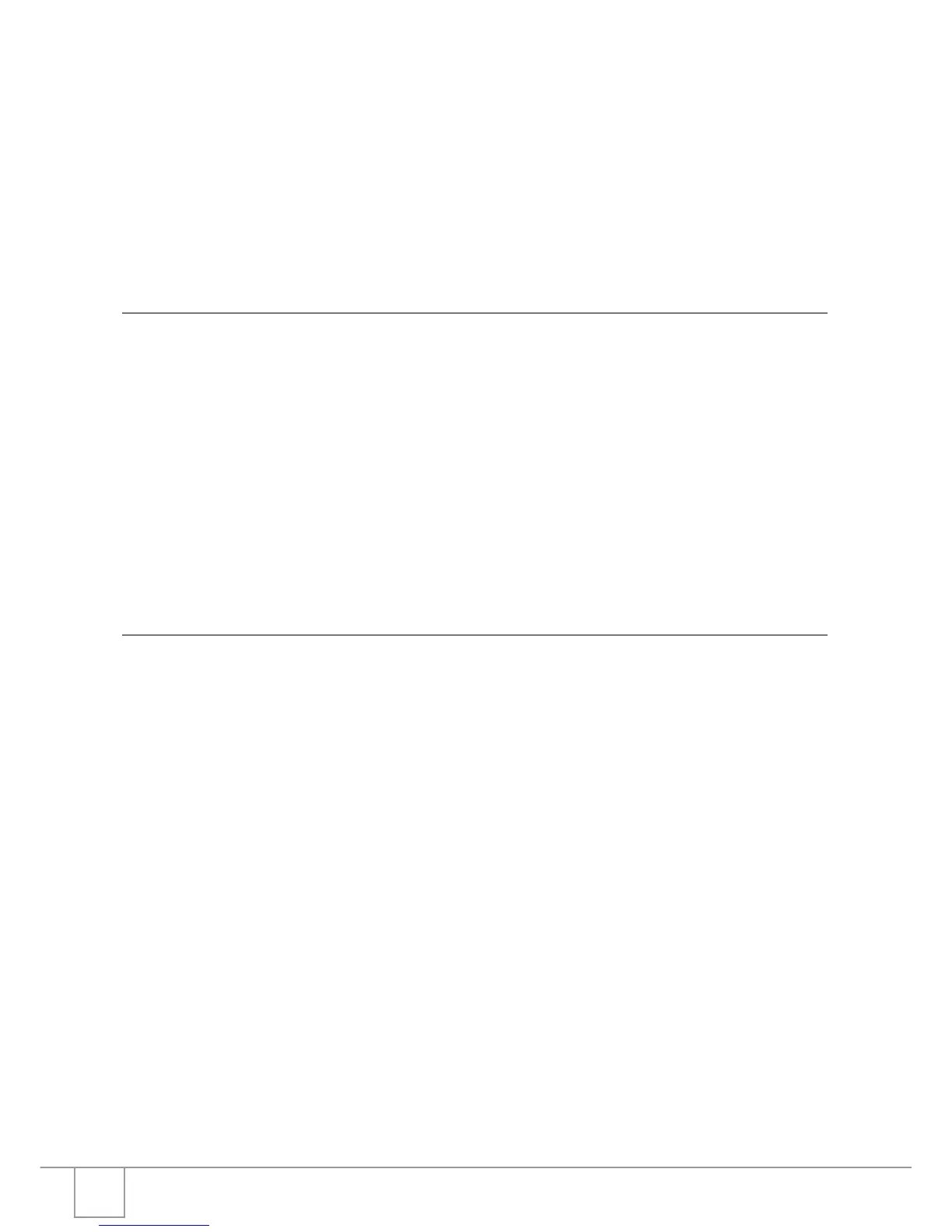6
Changing the Beep Sound Setting (BEEP SOUND) .................................................. 100
Changing Image Confirmation Time (LCD CONFIRM.) ............................................ 101
Changing Auto Power-Off Settings (AUTO POWER OFF) ........................................ 102
Changing File Name Settings (SEQUENTIAL NO.) ................................................... 103
Changing Power-Save Mode Settings (POWER-SAVE) ............................................ 104
Setting the Date and Time (DATE SETTINGS) .......................................................... 106
Changing the Display Language (LANGUAGE) ......................................................... 107
Changing the Playback Method for Viewing on TV (VIDEO OUT MODE) ................. 108
Changing the Setting of Step Zooming (STEP ZOOM) .............................................. 109
Displaying a Setting Change Warning (SHTG STGS WARNG.) ................................ 110
Chapter 4 Installing Software
Installing the Provided Software (For Windows) ....................112
System Requirements for Using the Provided Software ............................................ 114
Installing the Software on Your Computer (Windows XP) .......................................... 115
Installing the Software on Your Computer (Windows 98/98SE/Me/2000) ................. 117
Connecting the Camera to Your Computer ................................................................ 119
Installing Other Software ............................................................................................ 121
Uninstalling the Software ............................................................................................ 123
Installing the Provided Software (For Macintosh) ..................124
System Requirements for Using the Provided Software ............................................ 126
Installing the Software on Your Computer (Mac OS 8.6 to 9.2.2) .............................. 127
Installing the Software on Your Computer (Mac OS X 10.1.2 to 10.3) ....................... 128
Chapter 5 Troubleshooting
Troubleshooting ........................................................................132
Troubleshooting the Camera ...................................................................................... 132
Appendices ................................................................................137
A. Specifications ......................................................................................................... 137
B. Optional Accessories ............................................................................................. 139
C. Combination of Scene Mode and Function ............................................................ 141
D. Menu Items By Mode ............................................................................................. 142
E. Functions Whose Defaults will be Restored upon Power-off ................................. 143
F. Number of Images That Can be Stored in Internal Memory/SD Memory Card ...... 144
G. Using Your Camera Abroad .................................................................................. 145
H. Cautions on Use .................................................................................................... 146
I. Care and Storage .................................................................................................... 147
J. Error Messages ...................................................................................................... 148
K. Warranty and Servicing .......................................................................................... 149
Index ........................................................................................................................... 151
