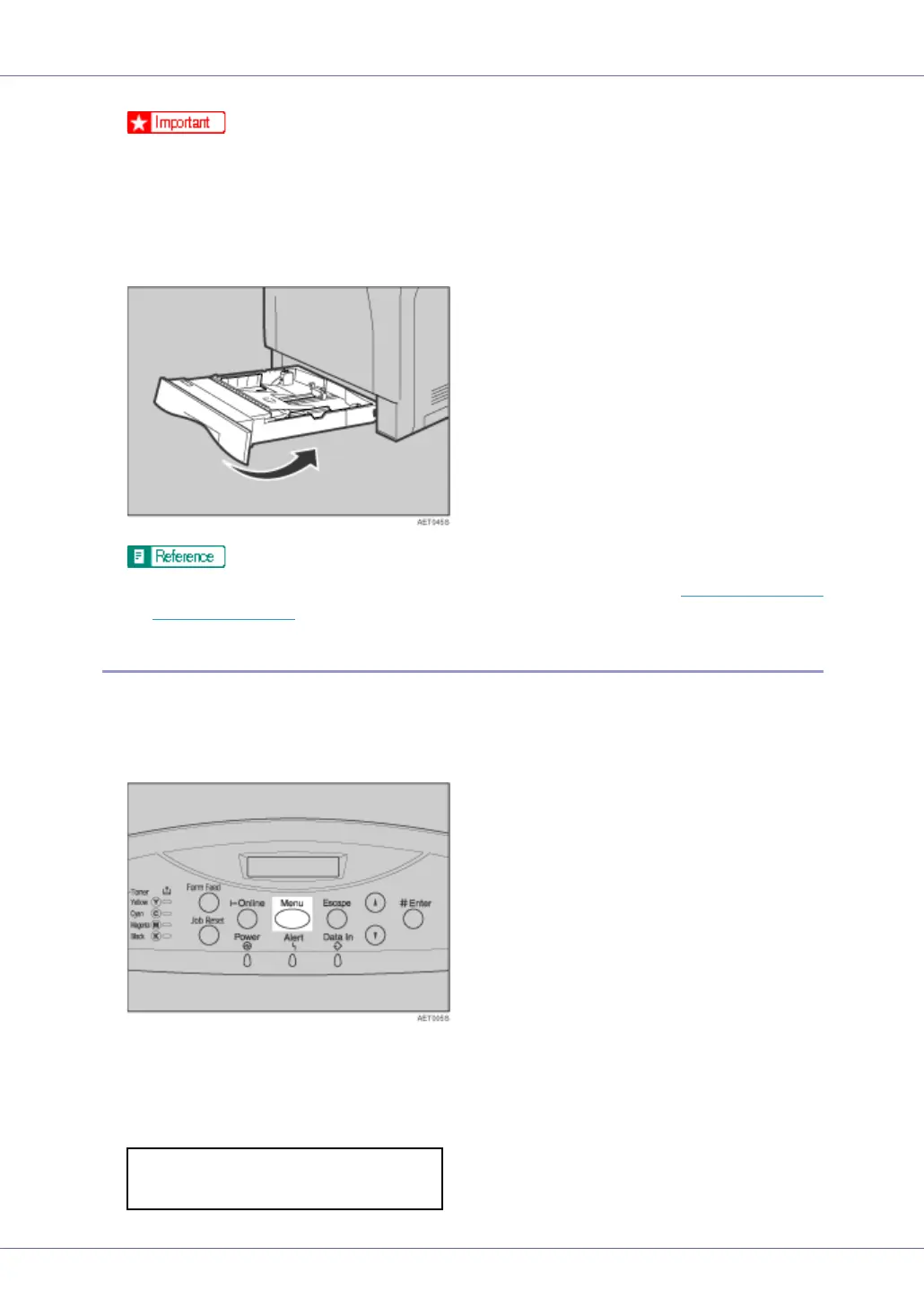Paper and Other Media
17
❒ Set the rear and side guides to the exact paper size to avoid paper mis-
feeds.
E Lift the front of the paper tray (Tray 1), and slowly slide the paper tray
back in, until it stops. Make sure the tray is fully inserted to prevent a
paper misfeed.
For details about paper types supported by the printer, see p.9 “Paper Rec-
ommendations”
If you load a paper size that is not selected automatically
To load paper whose size cannot be selected automatically, set the paper size
on the control panel. Follow the procedure described below to set the paper size.
A Press the {Menu} key.
“Menu” appears on the display.
B Press the {U} or {T} key to display “Paper Input”, and then press the {#
Enter} key.
Menu:
Paper Input
