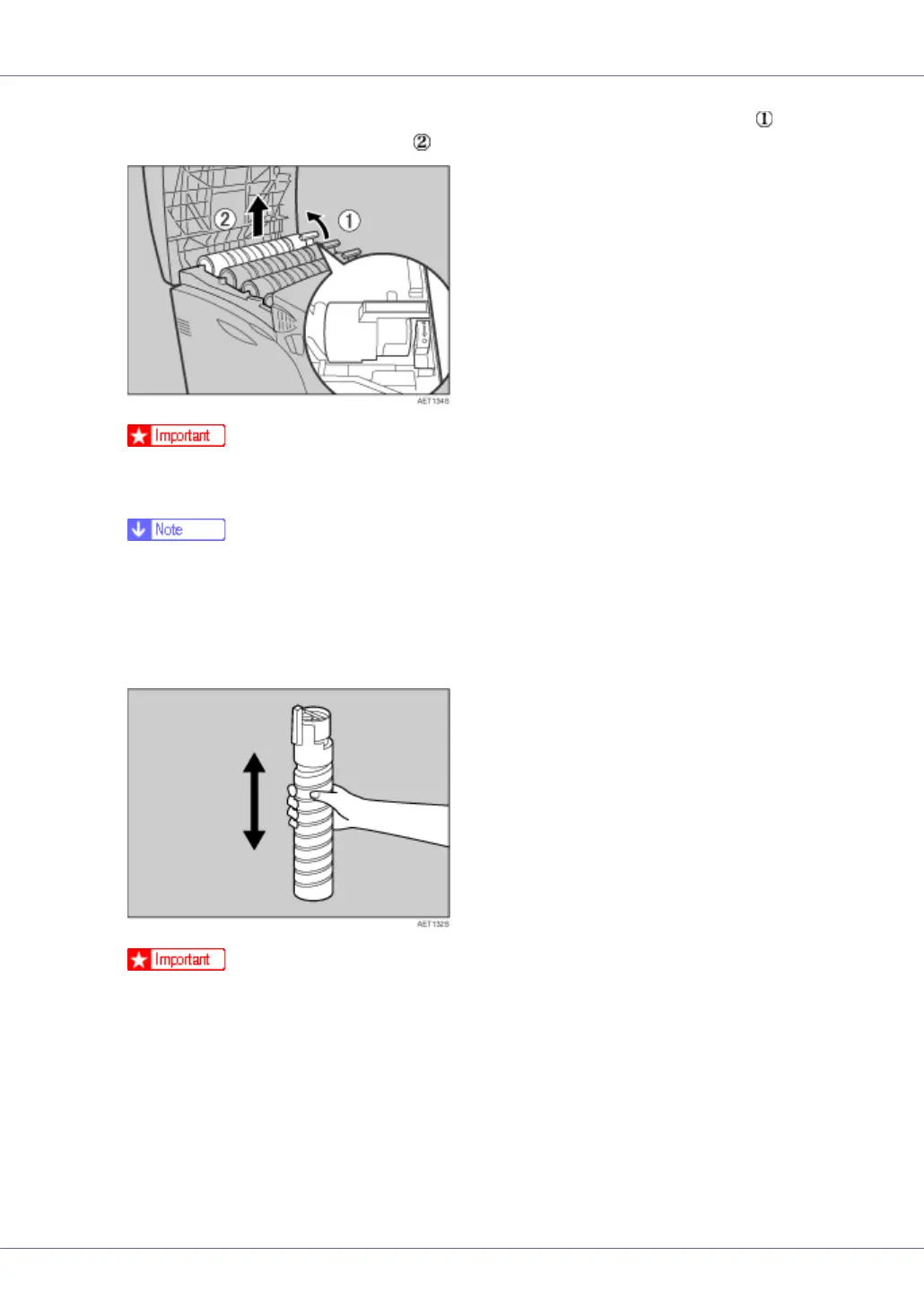Replacing Consumables and Maintenance Kit
34
Turn the locking lever of the toner cartridge towards the triangle mark ( ), and
then lift out the toner cartridge ( ).
❒ Do not shake the removed toner cartridge. Remaining toner may leak.
❒ Pull the toner cartridge out slowly and carefully to prevent leakage.
❒ Place the old toner cartridge on paper or some other material to avoid dirty-
ing your workspace.
C Take the new toner cartridge out of the box.
D Shake the toner cartridge up and down seven or eight times.
❒ Even distribution of toner within the bottle improves print quality.
