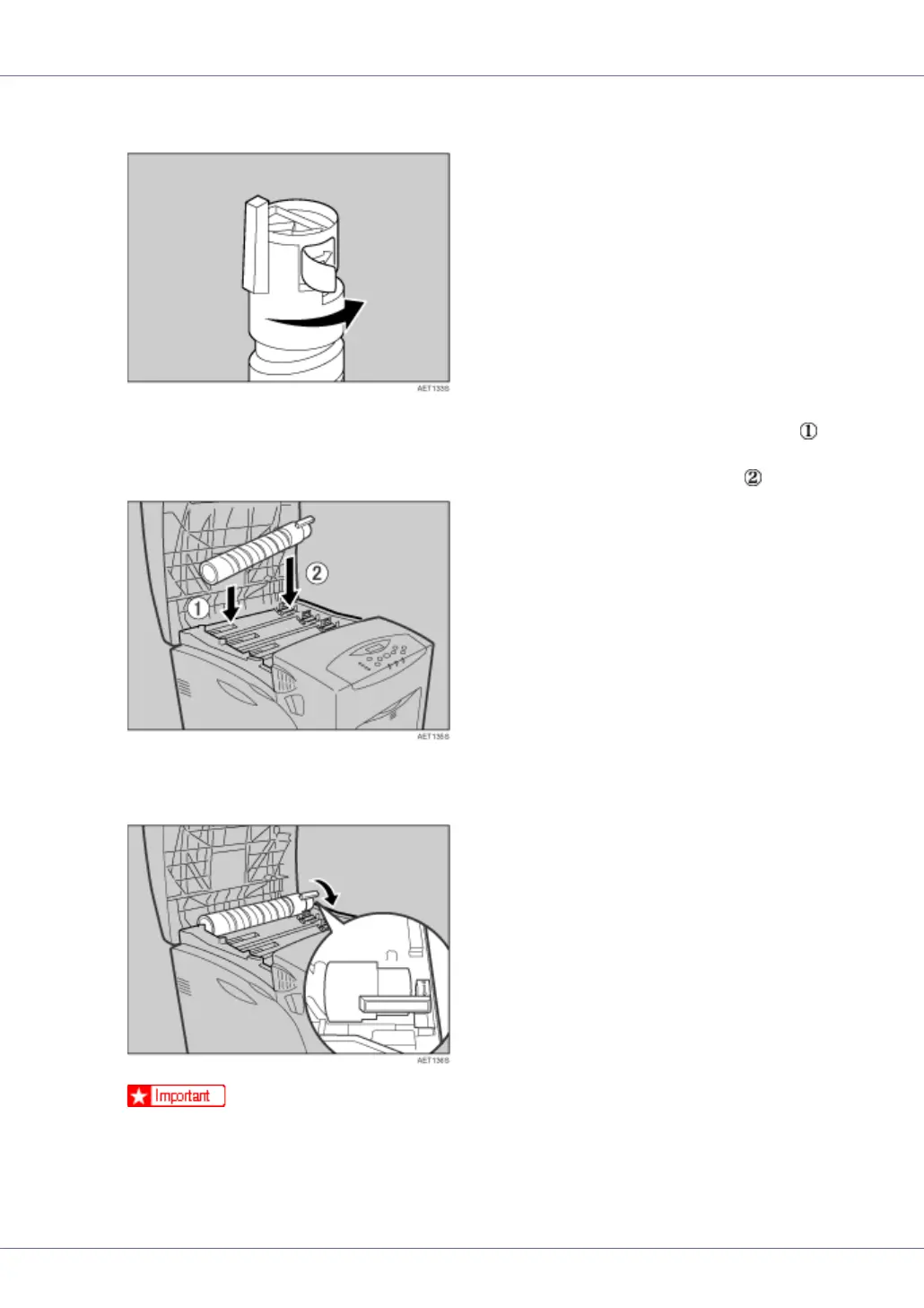Replacing Consumables and Maintenance Kit
35
E Remove the masking tape from the toner cartridge.
F Install the toner cartridge. Holding the toner cartridge horizontally ( )
with the locking lever on the upper side, install the toner cartridge bot-
tom first, and then move the locking lever to the triangle mark ( ).
G Turn the locking lever to the circle mark. Pull the locking lever toward
you, until it locks into place.
❒ Do not repeatedly install and remove toner cartridges. Doing so results in
toner leak.
H Close the top cover.
