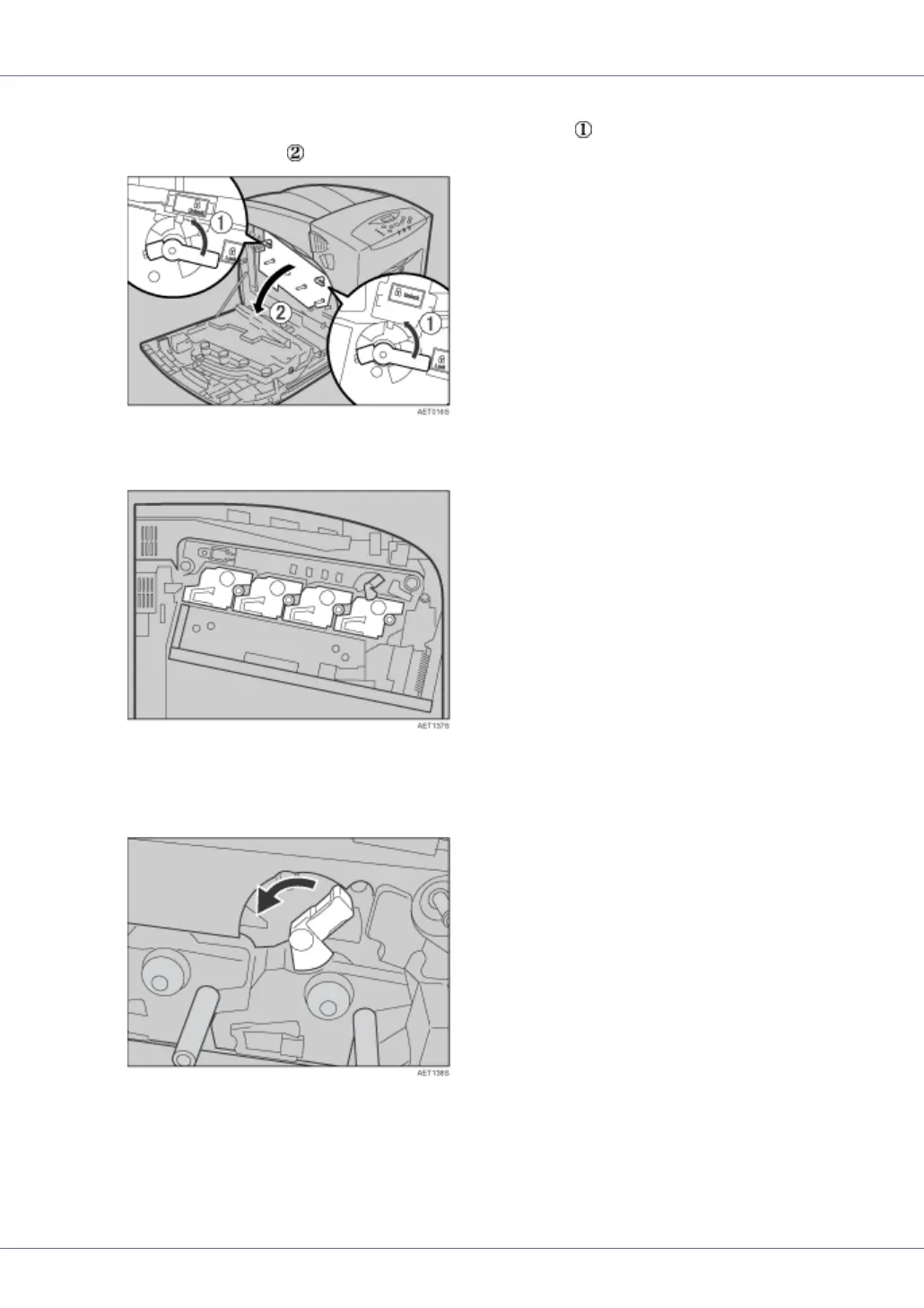Replacing Consumables and Maintenance Kit
38
C Turn the two green levers counterclockwise ( ), and then slowly open
the inner cover ( ).
The photo conductor units are installed as shown. From the right, the units are
attached in the order of black (K), magenta (M), cyan (C), and yellow (Y).
D Remove the photo conductor unit you want to replace. Turn the green
lever counterclockwise to unlock the unit. (The black photo conductor
unit is used in this example.)
