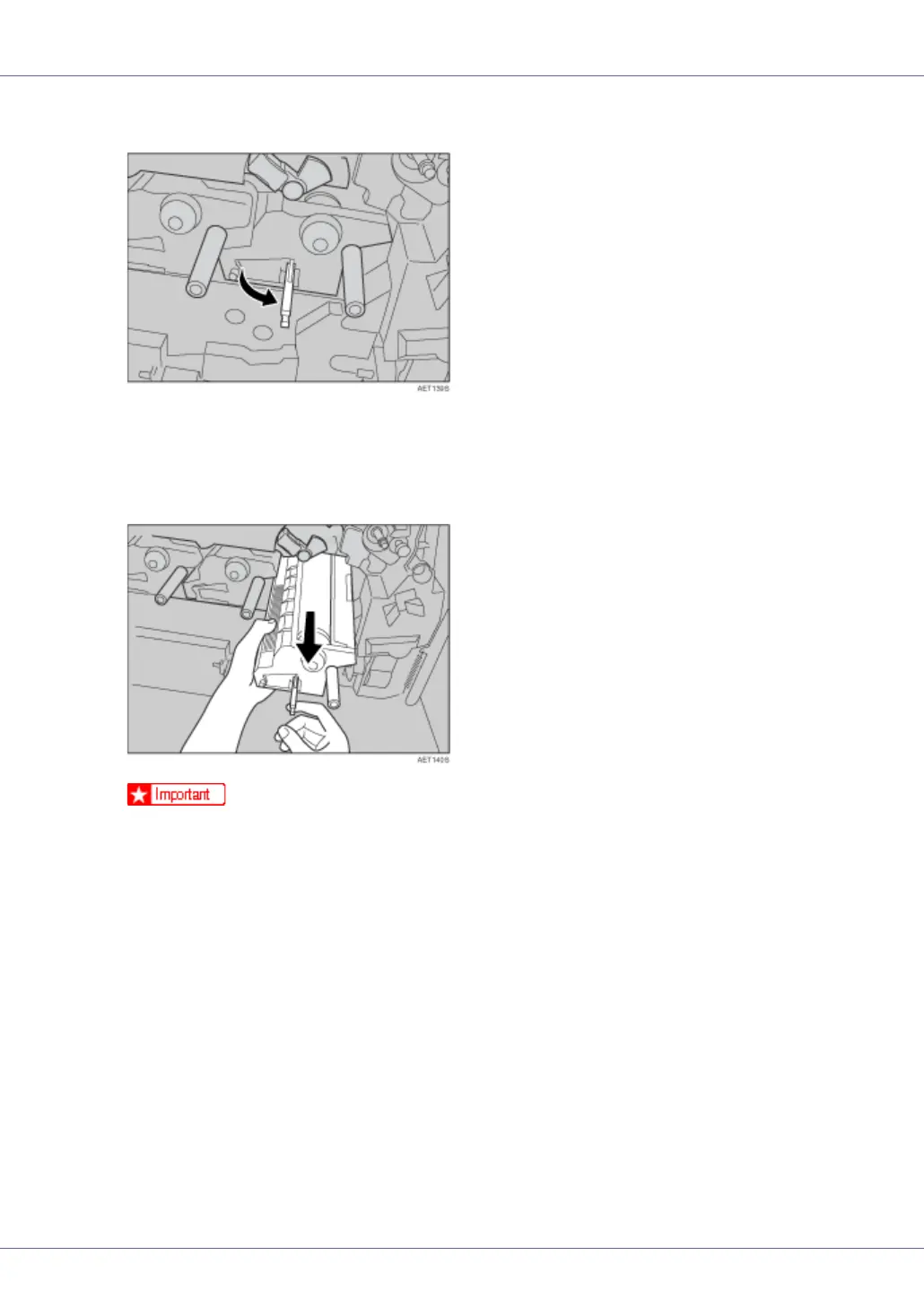Replacing Consumables and Maintenance Kit
39
E Pull out the ring pull handle of the photo conductor unit.
F Hook your finger through the ring pull handle, and then slowly pull out
the photo conductor unit. When you have pulled the unit half way out,
support the photo conductor unit using your other hand, and then pull
the unit completely out.
❒ Do not hold any protruding areas of the photo conductor unit. Doing so may
break the photo conductor unit.
❒ Do not touch any protruding areas of the photo conductor unit. These may
stain your hands or clothes.
G Remove the new photo conductor unit from its box.
