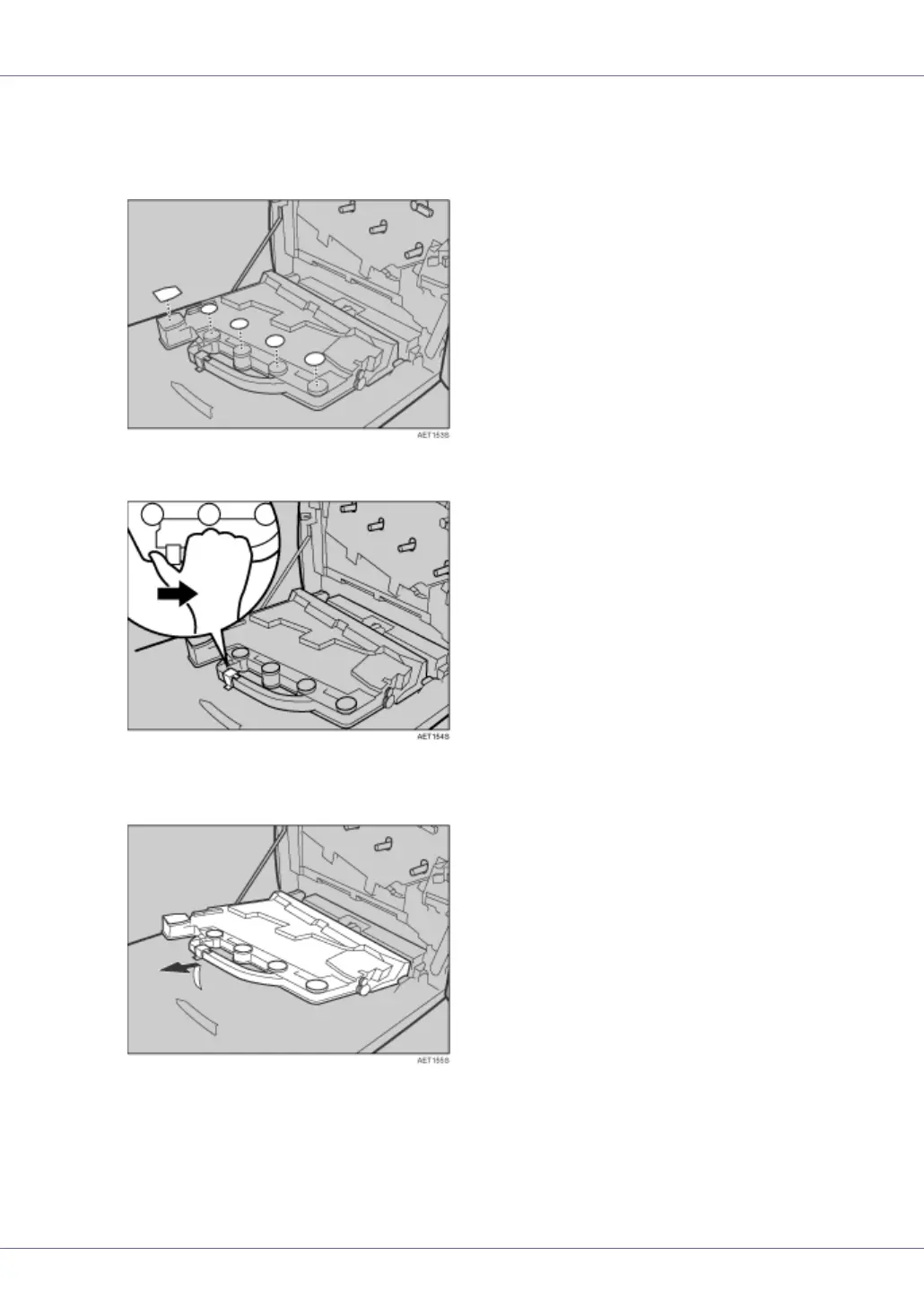Replacing Consumables and Maintenance Kit
49
C Use the supplied seals to avoid toner spills before removing the filled
waste toner bottle. Attach the seals to the five sponge pads, allowing
them to act as covers.
D Slide the green lever to the unlock position.
E Lift the waste toner bottle with the seals still attached, and then remove
the waste toner bottle from the left cover.
F Put the used waste toner bottle into the supplied plastic bag, taking to
prevent toner from leaking out of the bottle, and then seal the bag.
