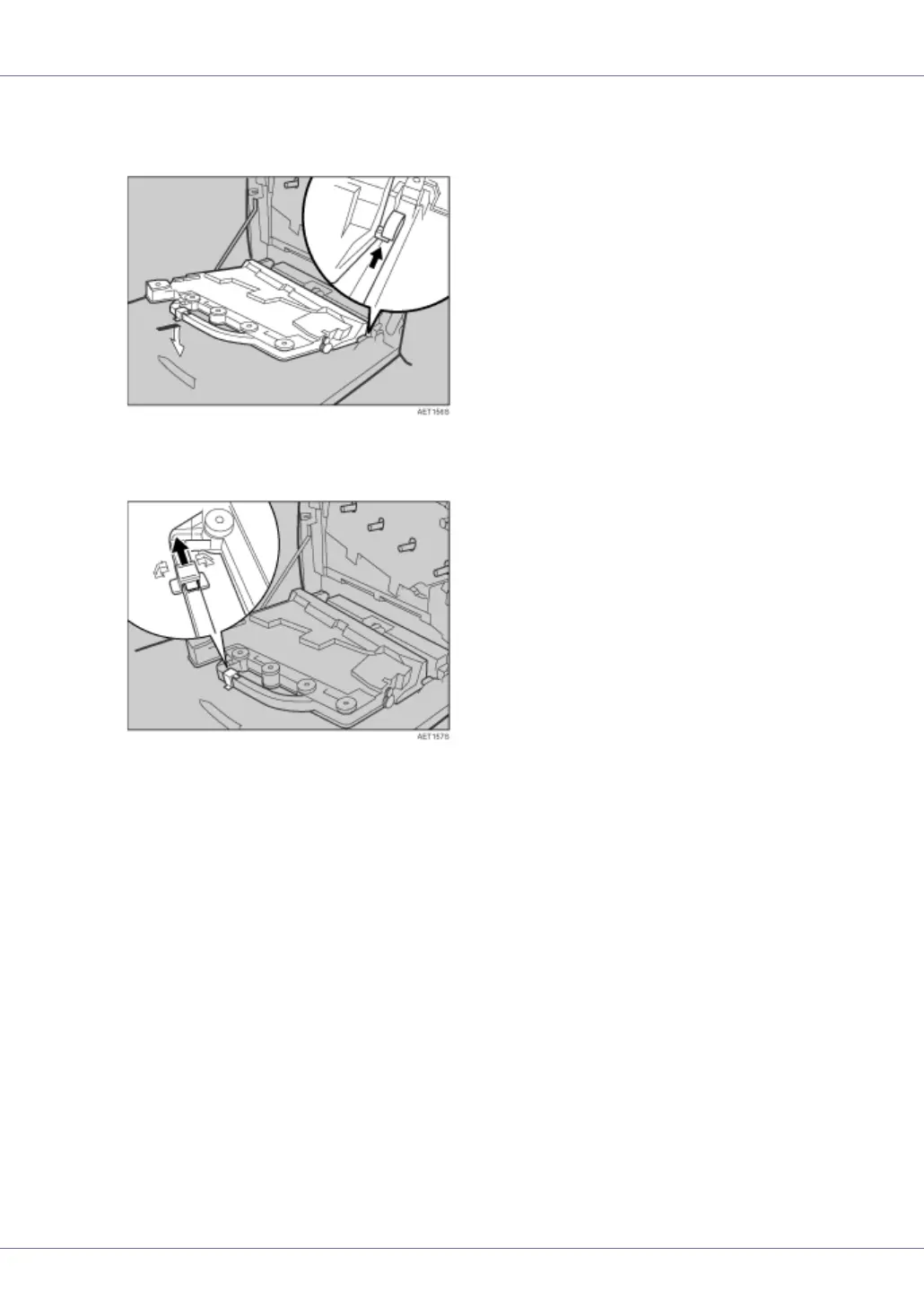Replacing Consumables and Maintenance Kit
50
G Insert the projection part into the pivot inside the left cover, and then
place the waste toner bottle in the horizontal position.
H The green lever will slide automatically when the waste toner bottle is
set.
I Check the waste toner bottle is correctly locked.
J Carefully close the left cover.
