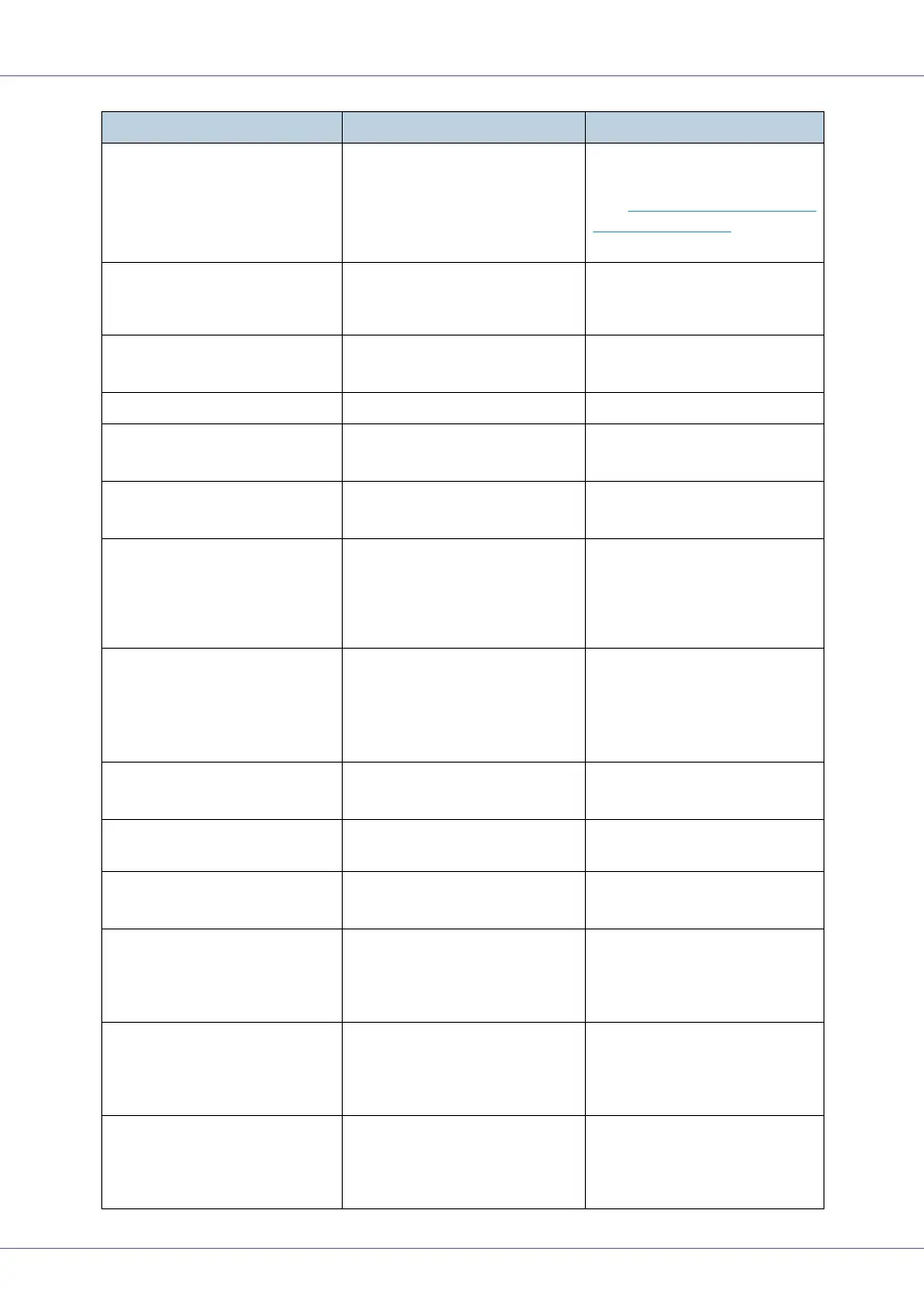Troubleshooting
89
Reset PCU
correctly
XXX/XXX
The indicated photo conductor
unit(s) is/are not set correctly,
or not set.
XXX: Yellow/ Magenta/Cy-
an/Black
Set the indicated photo con-
ductor unit(s) correctly.
See p.37 “
Replacing the Pho-
to Conductor Unit”.
Reset Transfer
Unit correctly
The intermediate transfer unit
is not set correctly, or is not
set.
Set the intermediate transfer
unit correctly.
Reset Tray #
or Form Feed
The indicated paper input tray
is not set correctly, or not set.
Set the indicated paper input
tray correctly.
Resetting Job... A job is being reset. Wait a while.
ROM Update
Waiting for Data
The printer is waiting for up-
dated data.
Don't turn off the printer while
it is waiting for data.
ROM Update
Receiving Data
The printer is receiving updat-
ed data.
Don't turn off the printer while
it is receiving data.
SC XXX-X
Power Off On
/ If Error Reoccur
Call Service
Turn the power off and then
on. If the message appears
again, contact your sales or
service representative.
Turn the power off, and then
on. If the message appears
again, contact your sales or
service representative.
SD authenticatn.
failed
Authentication for the SD card
has failed.
Turn the power switch off and
then back on again. If the
message appears again, con-
tact your sales or service rep-
resentative.
Setting change
in process
The settings are being
changed.
Wait a while.
SSID not entered This message appears if the
SSID has not been entered.
Enter the SSID.
Supply order
failed
Supply order has failed. The use is required to reset
the job.
Toner is almost
empty: Black
The printer is almost out of ton-
er (K).
Prepare to replace the toner
cartridge (K) when the mes-
sage “Add Toner Black” ap-
pears on the display.
Toner is almost
empty: Cyan
The printer is almost out of ton-
er (C).
Prepare to replace the toner
cartridge (C) when the mes-
sage “Add Toner Cyan” ap-
pears on the display.
Toner is almost
empty: Magenta
The printer is almost out of ton-
er (M).
Prepare to replace the toner
cartridge (M) when the mes-
sage “Add Toner Magenta”
appears on the display.
Messages Description Recommended Action
