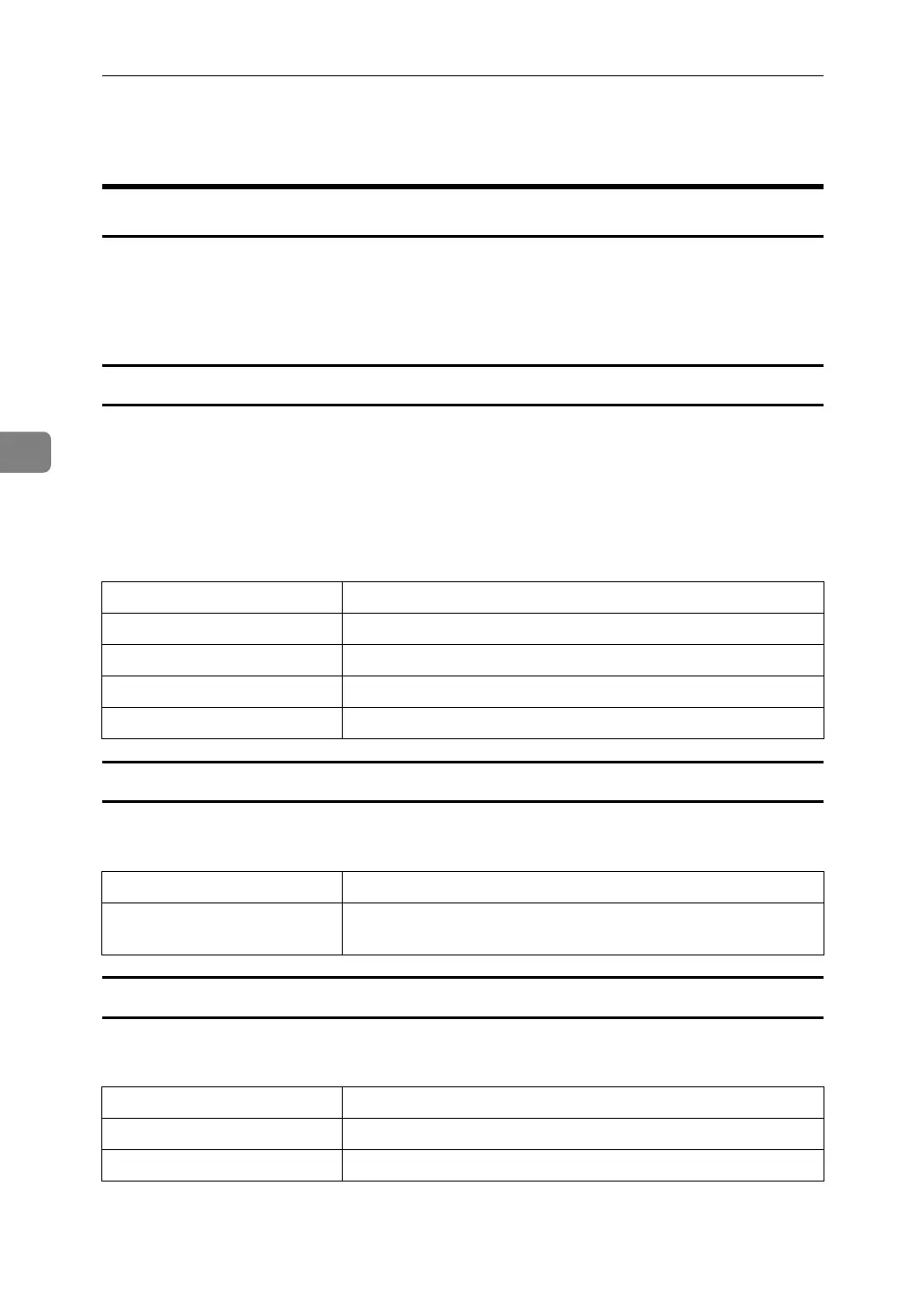Printing GL/2 and TIFF Files
120
4
Printable GL/2 Files
HP-GL Specifications
The GL/2 and TIFF filter modules that are included in GL/2 and TIFF filter
products emulate the HP-GL commands of HP7550A. However, the command
syntax differs (as shown below) according to the settings of the GL/2 and TIFF
modules.
HP-GL command syntax
The syntax of HP-GL commands is as follows: a section containing two alpha-
betical characters, a parameter section (certain commands only), and a termina-
tor section.
If you specify multiple parameters at the end, a separator must be inserted be-
tween each parameter.
The HP-GL/2 filter can use the separators and terminators shown below.
Plotter setup commands
The HP-GL/2 filter does not support the following plotter setup command and
will ignore it if it is included:
Commands for plotting Circles, Ovals, and Multiple Shapes
The HP-GL/2 filter does not support the following Circles/Ovals/Multiple
Shapes plotting commands and will ignore them if they are included:
Syntax Elements Format and Range
Separator comma or space
Terminator ; or LF or another command
Integer parameter -999999999 to +999999999
Real number parameter -999999999. 999999999 to +999999999.999999999
Command Description
GM Changes buffer sizes, but not the size of the input or output
buffer.
Command Description
UF Specifies the fill pattern at parallel interval.
PT Specifies the overprint interval.
