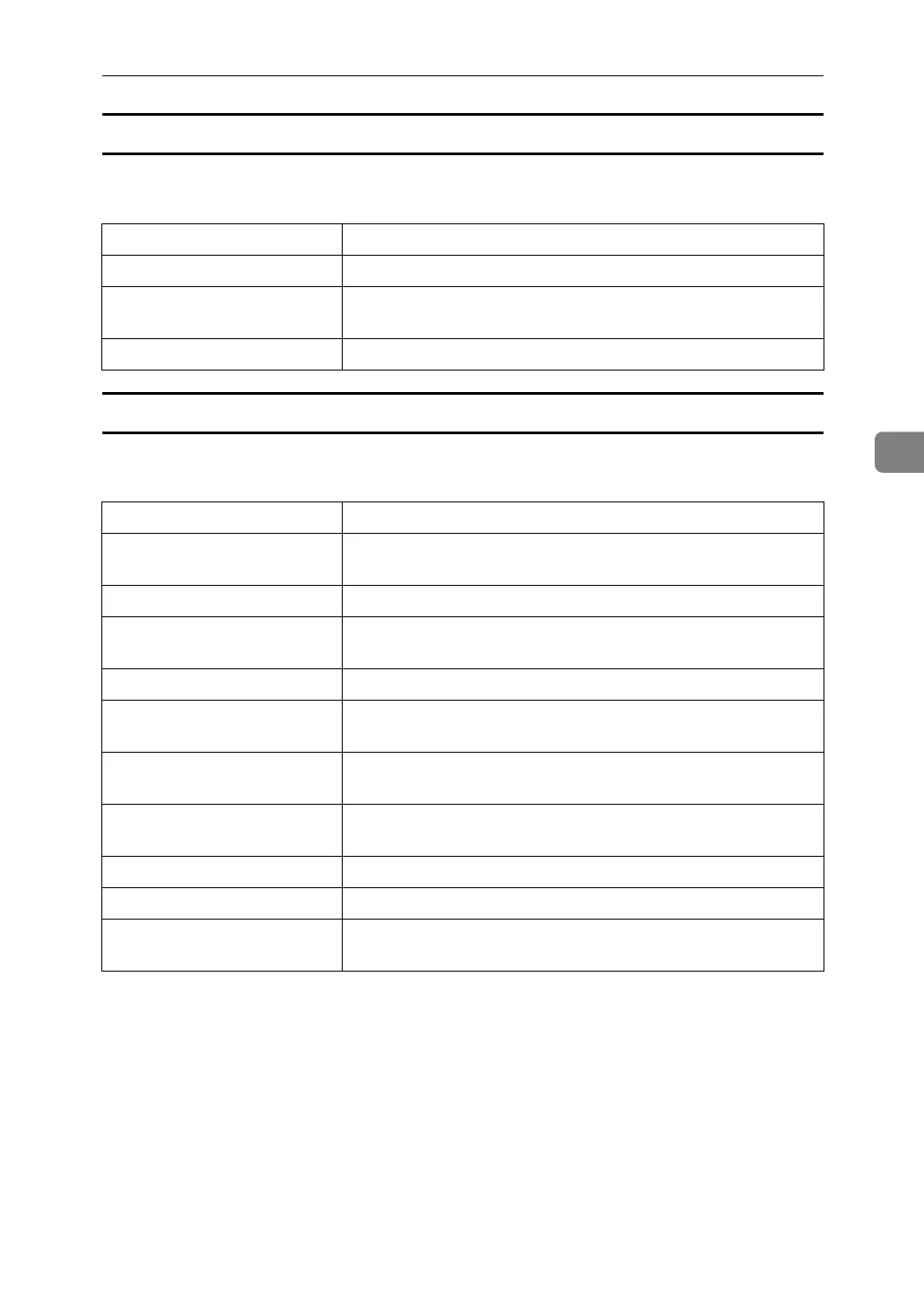Printable GL/2 Files
123
4
Digitization commands
The HP-GL/2 filter does not support the following digitization related com-
mands and will ignore them if they are included:
Commands for obtaining plotter information
The HP-GL/2 filter does not support the following commands for obtaining in-
formation from the plotter and will ignore them if they are included:
Command Description
DP Sets the plotter to digitize mode.
OD Enables the last co-ordinates of digitized positions and the pen
state preceding this command to be output.
DC Cancels digitize mode.
Commands Description
IM Sets conditions for notifying the host computer of HP-GL
errors.
OA Enables the pen's coordinates to be output.
OC Enables the co-ordinates and condition of the pen during the
last effective command to be output.
RC Enables the cursor's coordinates and status to be output.
OE Enables the value of the initial error made before this com-
mand was executed to be output.
OF Enables the value of the plotter unit by 1 mm at each coordi-
nate to be output.
OI Enables the character strings that distinguish each plotter to be
output.
OO Enables the eight option parameters to be output.
OS Enables the plotter's status to be output in decimal form.
OT Enables the carousel's shape and operating conditions of the
stool to be output.
