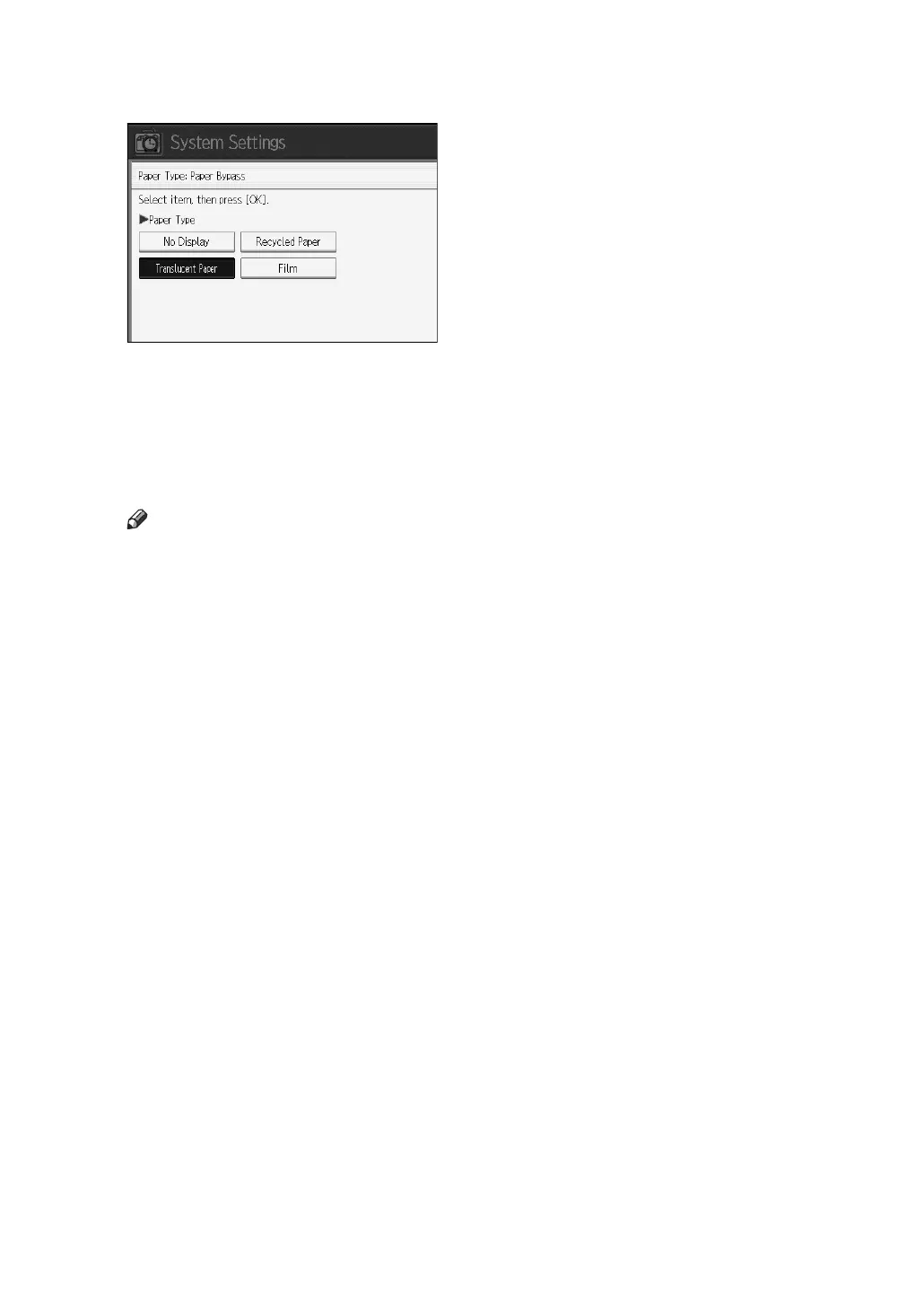18
D Press [Translucent Paper]or [Film] on the [Paper Type] area when loading trans-
lucent paper or film.
E Press [OK].
The paper type selected is displayed.
F Press the {User Tools/Counter} key.
The initial screen appears.
Note
❒ The settings made will remain valid until they are reset again. After printing
on translucent paper or film, make sure to clear settings for the next user.
❒ For printer driver settings, see the printer driver Help.
