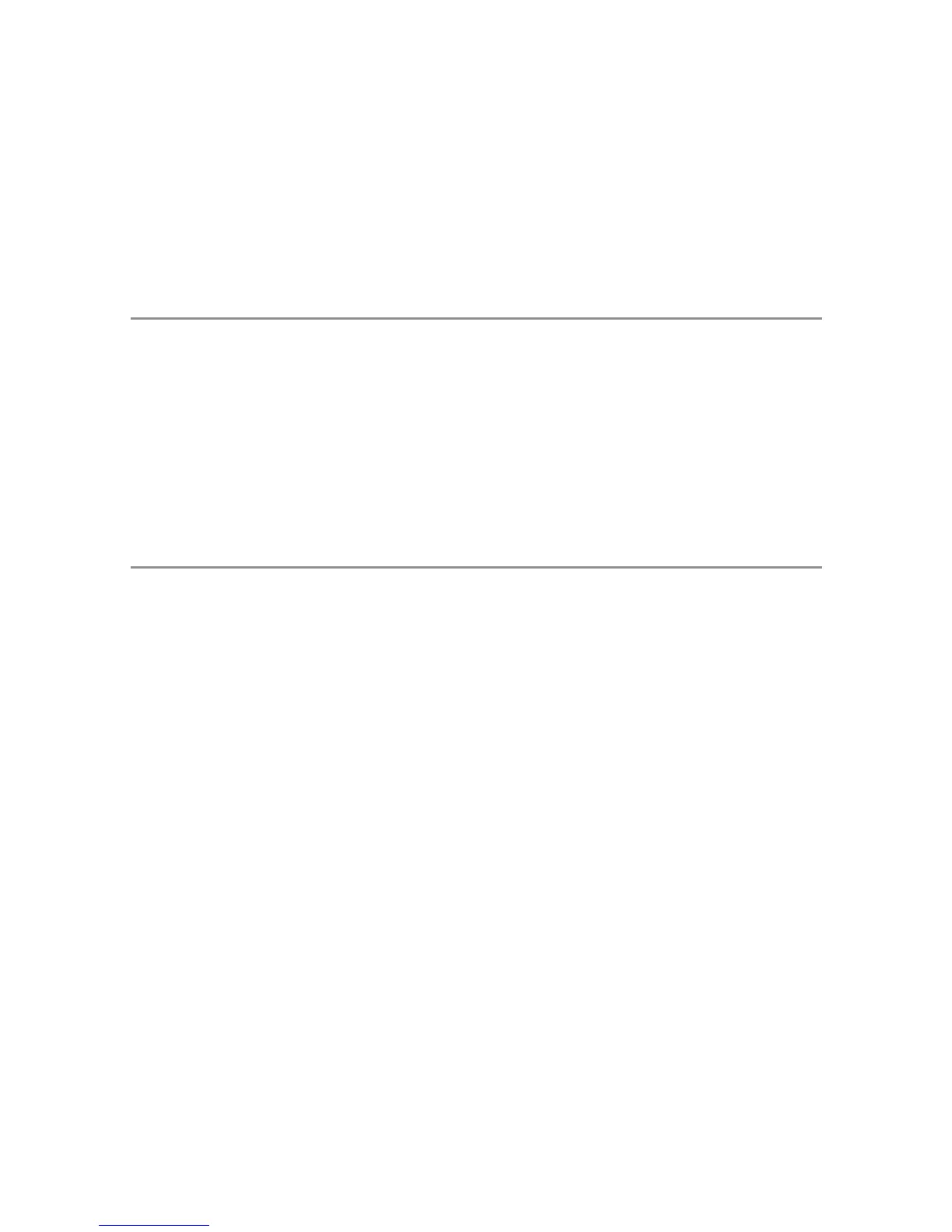9
Trim ...................................................................................................................................................... 91
Level Compensation..................................................................................................................94
White Balance Compensation ............................................................................................. 95
Skew Correction ........................................................................................................................... 96
Protect ................................................................................................................................................97
DPOF ................................................................................................................................................... 98
Playing Back MP (Multi-Picture) Files ...........................................................99
Exporting MP Files ................................................................................................................... 101
Viewing Pictures on TV .................................................................................. 103
5
Assigning Functions 105
Using the Key Custom Menu ....................................................................... 105
Key Custom Menu Options .......................................................................... 106
Reg. My Settings .................................................................................................................. 106
Set Fn Button ......................................................................................................................... 106
ADJ Button Setting 1–4 .................................................................................................. 106
Using T/U (Reg. My Settings) .......................................................................... 106
Using the ADJ./OK Button ................................................................................................. 108
Using the Fn (Function) Button ....................................................................................... 110
6
Setup Menu 114
Using the Setup Menu ................................................................................... 114
Setup Menu Options....................................................................................... 115
Format [Card]......................................................................................................................... 115
Format [Internal Memory] ............................................................................................. 115
LCD Brightness ..................................................................................................................... 115
Auto Power Off ..................................................................................................................... 115
Sleep Mode ............................................................................................................................ 115
LCD Auto Dim ....................................................................................................................... 116
AF Mode ................................................................................................................................... 116
Step Zoom .............................................................................................................................. 116
AF Auxiliary Light ................................................................................................................ 116
Operation Sounds .............................................................................................................. 116
Volume Settings .................................................................................................................. 116
LCD Confirmation Time ................................................................................................... 117
Digital Zoom Image .......................................................................................................... 117
Level Setting .......................................................................................................................... 117
Display Zoom Assist .......................................................................................................... 117
Grid Guide Display Options .......................................................................................... 117
Function Guide .................................................................................................................... 117
Shooting Info. Display Frame ...................................................................................... 117
Minimum Distance ............................................................................................................ 118
Playback Order Options .................................................................................................. 118
Auto Rotate ............................................................................................................................ 118
White Saturation Display ................................................................................................ 118
