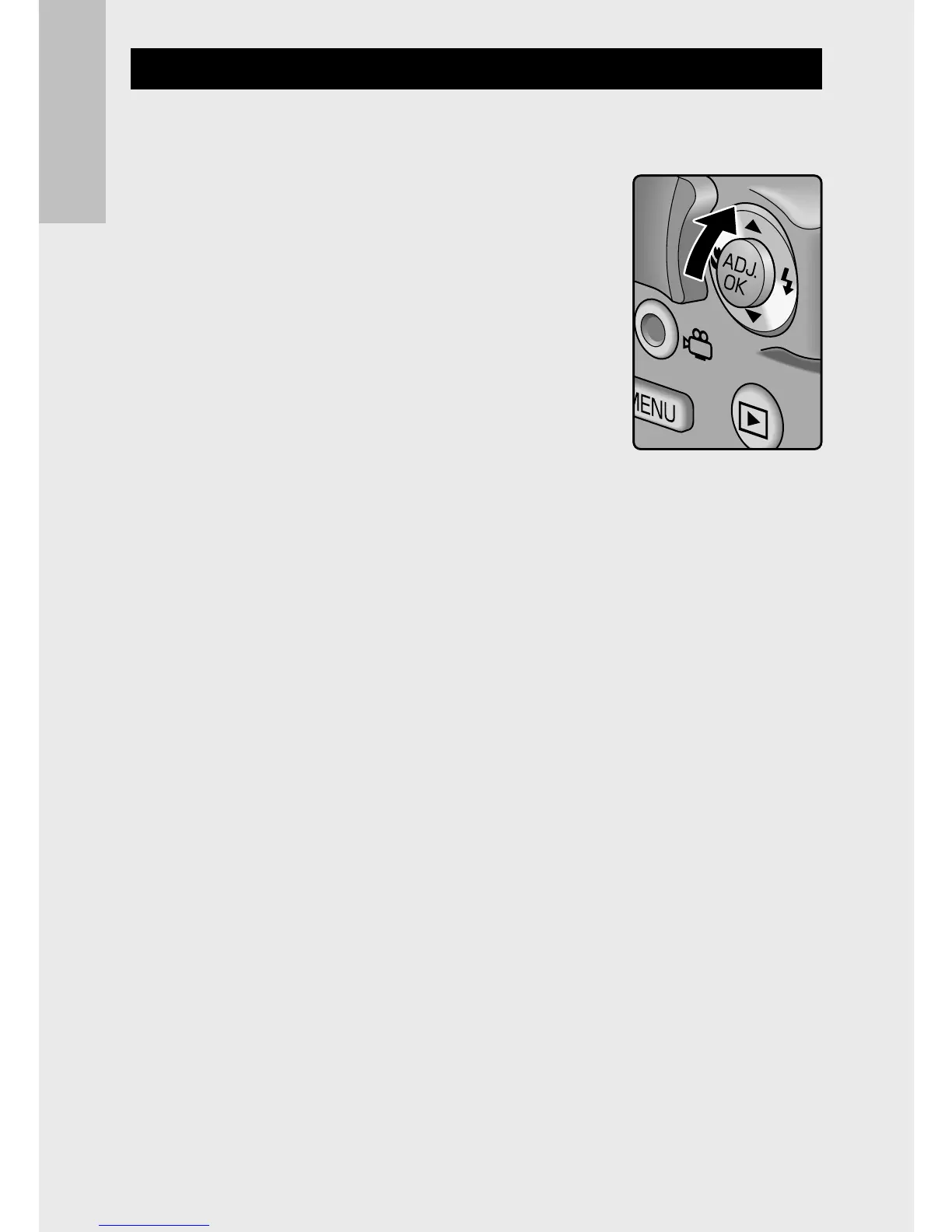How to Use the ADJ./OK Button
• To select or enter the selection, use the ADJ./OK button !"NF.
• Instructions in this manual to “Push the ADJ./OK
button !"NF” indicate that you should press
the ADJ./OK button in the up, down, left or
right direction.
• Instructions to “Press the ADJ./OK button”
indicate that you should press directly down on
the button.
Example: Pushing the
ADJ./OK button !
Example: Pushing the
ADJ./OK button !
