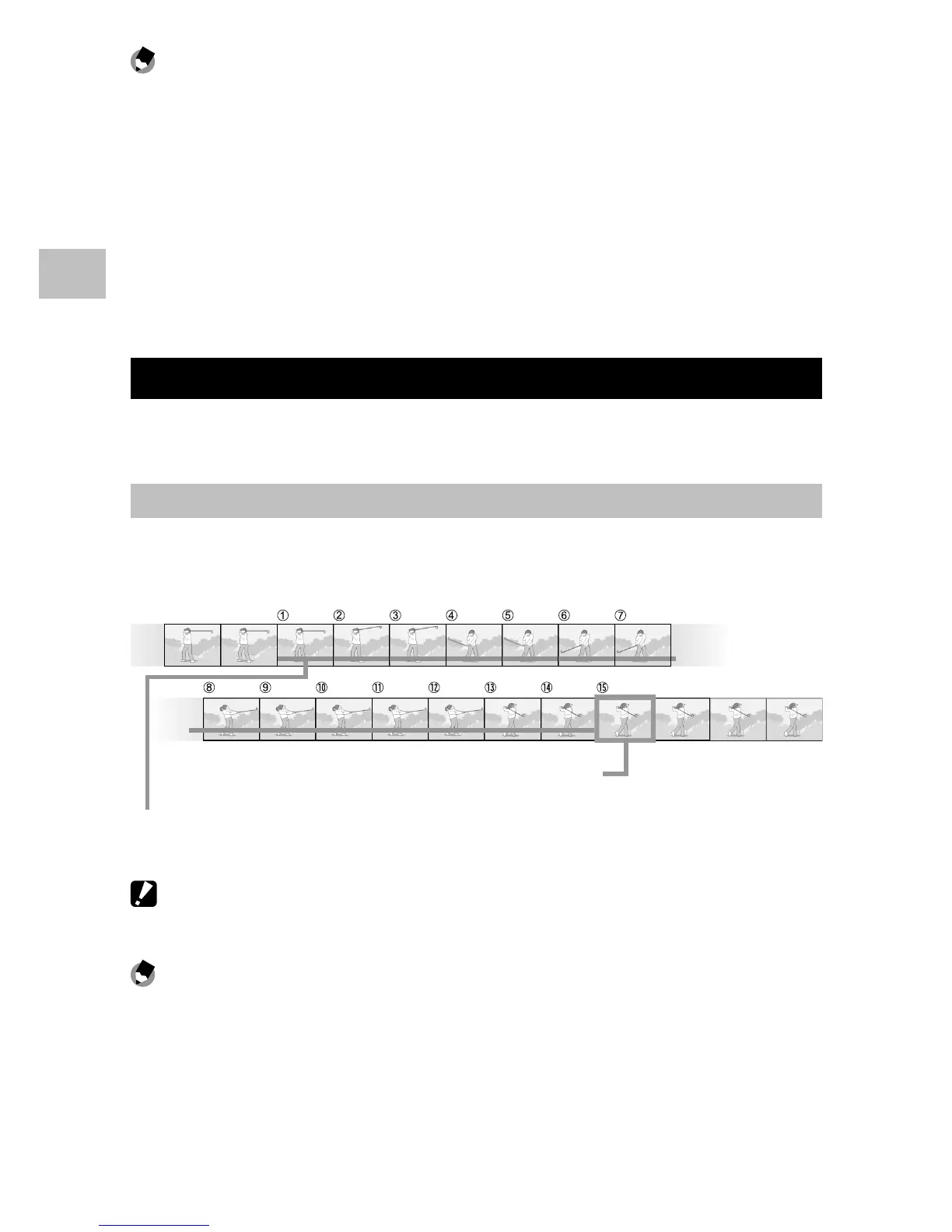62
1
Shooting Mode Types
Note -------------------------------------------------------------------------------------
• Focus (except with AF continuous shoot. mode), exposure value, and white
balance are locked.
• ISO sensitivity is raised.
• Flickering may be recorded as horizontal bands when pictures are taken under
fluorescent lights.
•
When [Card Sequence No.] is set to [On] (GP.119) and the last four digits of
the file number exceed “9999” during continuous shooting, a separate folder
is created in the SD memory card and successive pictures taken in continuous
mode are stored in this folder.
Shooting with M-Cont Plus
The camera shoots while the shutter release button is pressed all the
way down, but only the last 15 or 26 frames are recorded.
M-Cont Plus (10M)
The last 15 frames (about the last three seconds of shooting) are
recorded, creating a single multi-picture (MP) file.
When you remove your finger
from the shutter release button...
…the camera records the 15 frames taken
in the last 3 s of shooting.
Caution ---------------------------------------------------------------------------------
The time needed to record 15 frames may increase if lighting is poor.
Note -------------------------------------------------------------------------------------
• The image size is fixed at j 4 : 3 N.
• The time for each shot in the sequence is recorded separately.
