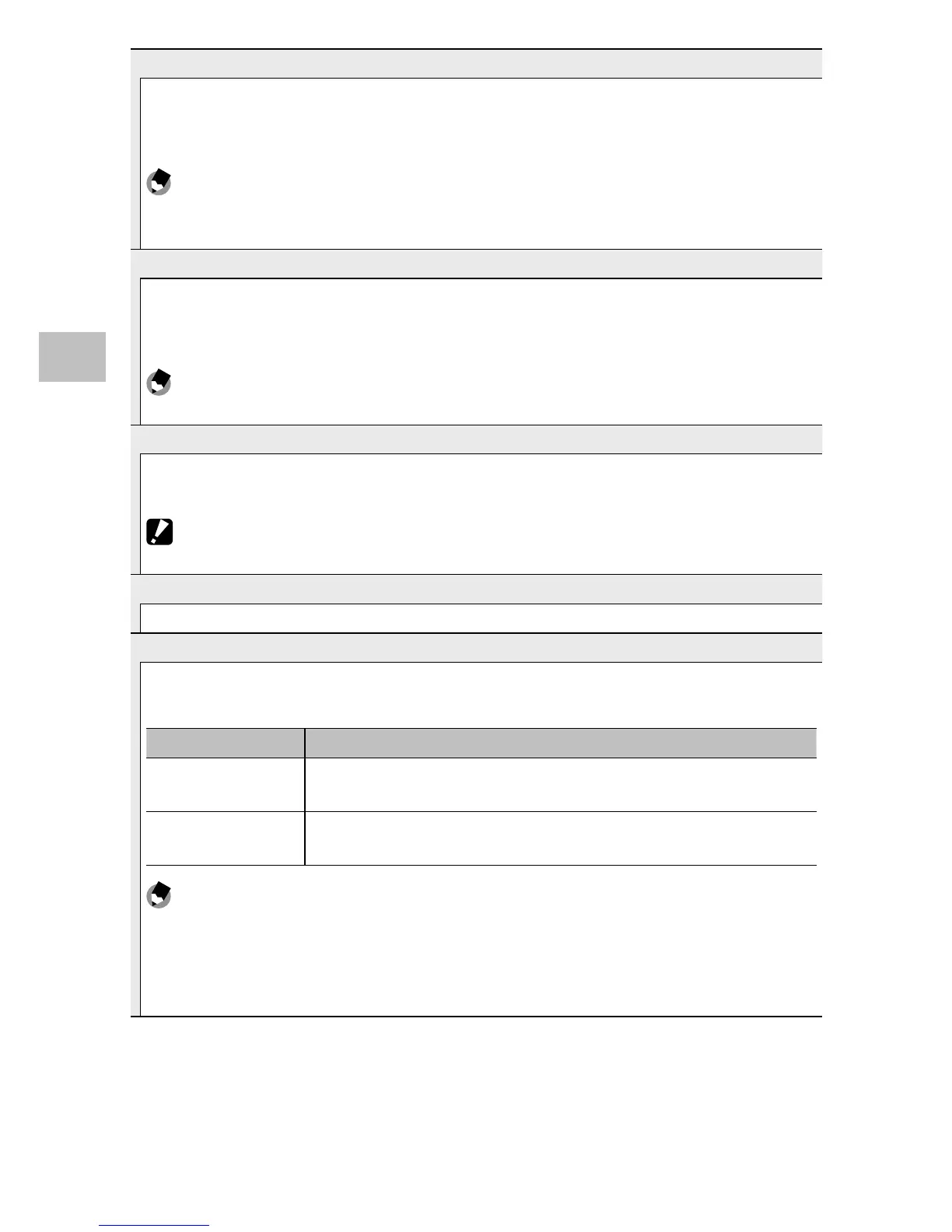Opt. Zoom Super Resolution
The super resolution process applies to still images to enhance picture resolution.
Select the level from [Off], [Weak], and [Strong] for this process. The processing
time vary depending on the selected level.
Note ----------------------------------------------------------------------------------
With super resolution, the camera uses the [Auto] option for noise reduction, and
the default setting value for sharpness.
Noise Reduction
Perform noise reduction when taking photographs. Choose from [Off ], [Auto],
[Weak], [Strong], or [MAX]. The time required to record images varies with the
option selected.
Note ----------------------------------------------------------------------------------
When selecting super resolution, the noise reduction option is fixed to [Auto].
Flash Exposure Compensation
You can adjust the light intensity of the flash. You can set the light intensity from
–2.0
EV to +2.0 EV in increments of 1/3 EV.
Caution ------------------------------------------------------------------------------
Flash exposure compensation may not work outside the flash range (GP.144).
Auto Bracket
GP.76
Vary exposure, white balance, color, or focus over a series of pictures.
Custom Self-Timer
Set the shooting interval and the number of pictures when you want to shoot
several pictures with the self-timer (GP.34).
Available Settings Description
Pictures Set this between one and ten pictures. The default setting is
[
2 Pics].
Interval Set this between five and ten seconds. The default setting is
[5 Sec.].
Note ----------------------------------------------------------------------------------
• The camera takes pictures at the specified interval; the self-timer lamp blinks for
two seconds before each shot. Focus is locked at the setting for the first shot in
the sequence.
• Press the MENU button to cancel self-timer shooting.
