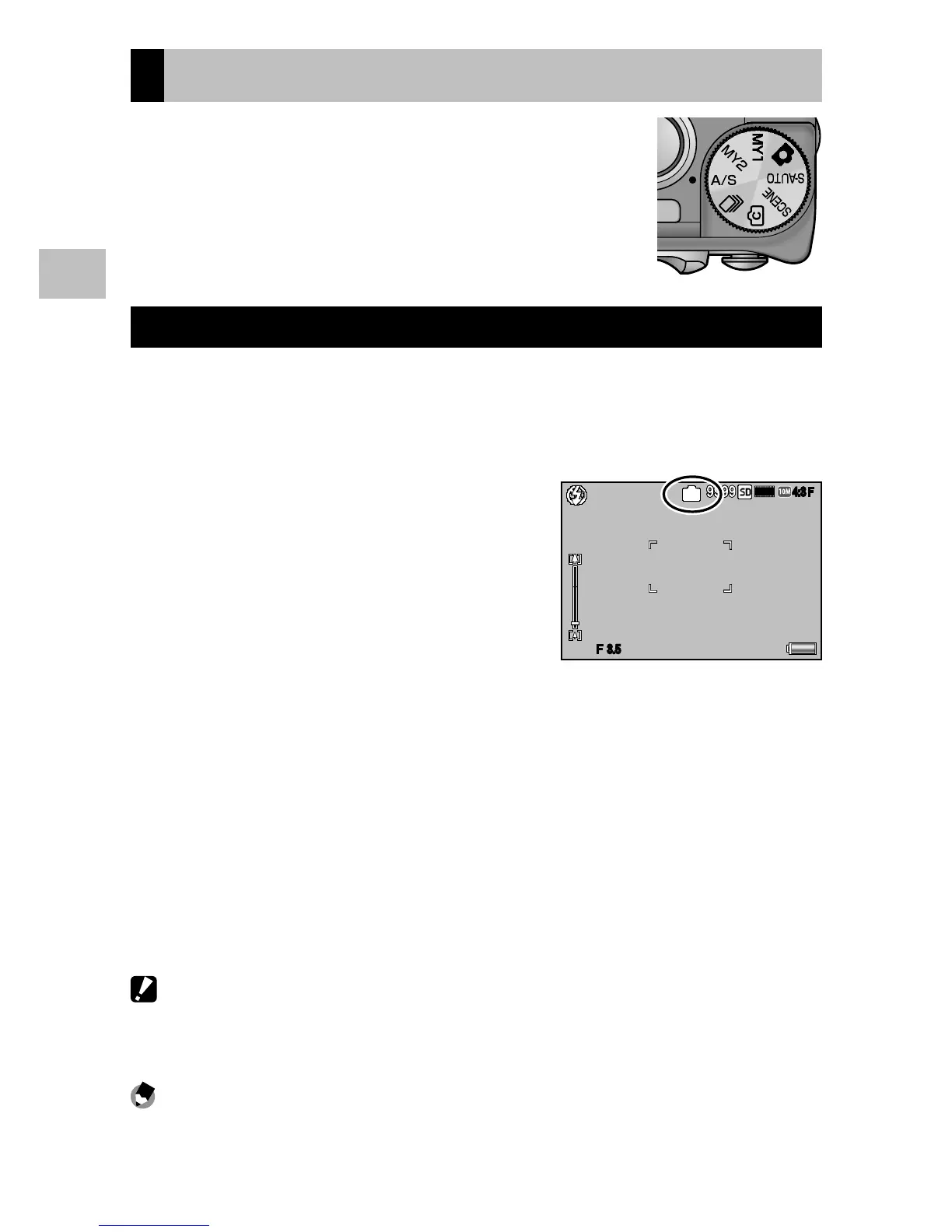64
1
Shooting Mode Types
Setting Aperture and Shutter Speed (A/S)
Turn the mode dial to A/S (aperture/shutter speed
priority mode) to change the aperture or shutter
speed.
Setting Aperture
Aperture priority mode allows you to choose the aperture from the
[Open] and [Minimum] options.
When [Minimum] is set, the range in which objects are in focus is
greater.
1
Turn the mode dial to A/S.
• The camera enters aperture priority
or shutter speed priority mode,
whichever was used last.
2
Press the Fn button.
• The setting display appears.
• If the camera enters shutter speed priority mode, press the Fn
button to switch the mode to aperture priority mode.
3
Push the ADJ./OK button NF to set the aperture.
• The aperture value (f-number) is displayed on the picture display.
The f-number for [Open] varies depending on the zoom position.
4
Press the ADJ./OK button.
Caution ---------------------------------------------------------------------------------
• If you set the aperture to [Minimum] when zooming to telephoto, there may be
some loss of image quality.
Note -------------------------------------------------------------------------------------
• When the aperture priority mode is set, the function assigned to the Fn button
(GP.110) is not available.
