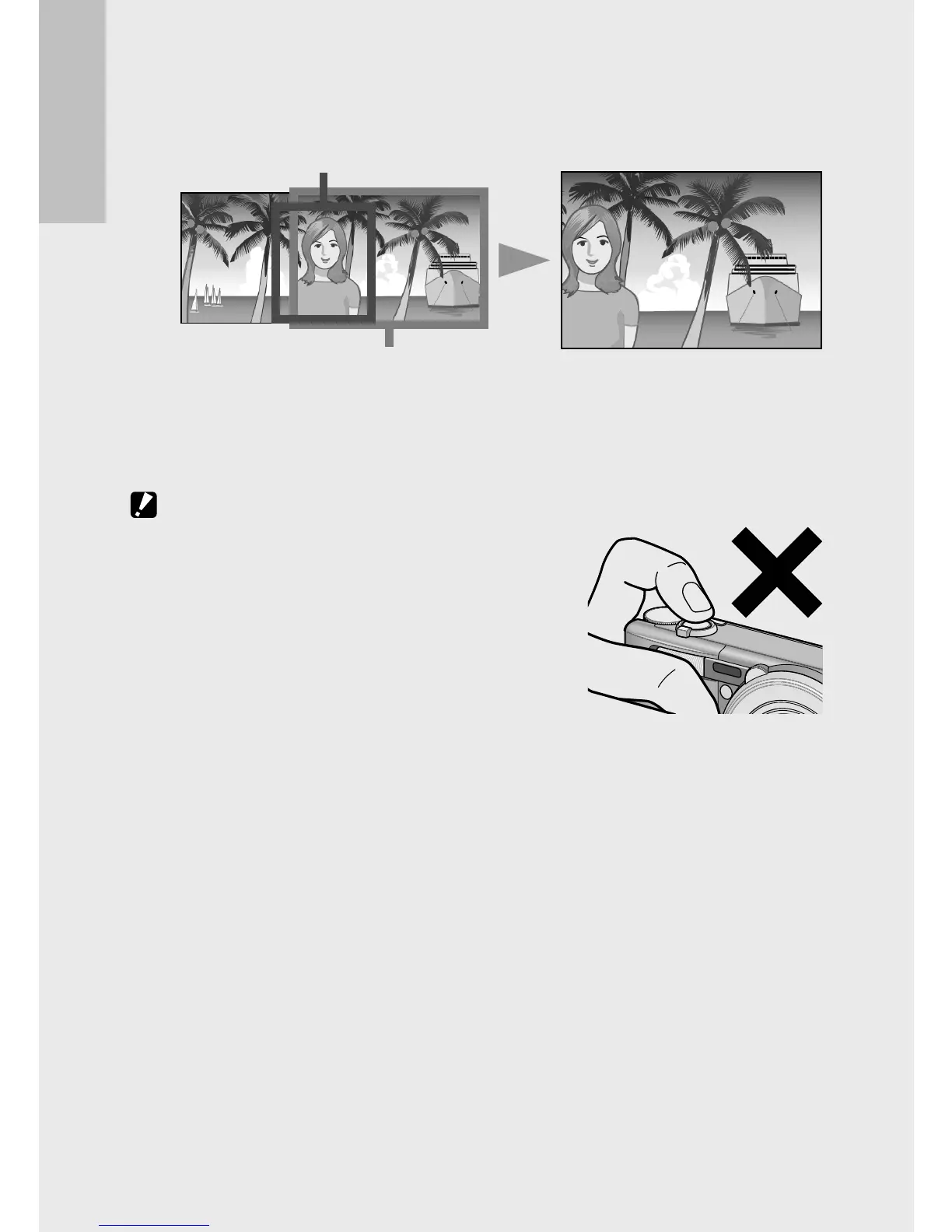28
If you are using the camera for the first time, read this section.
3
To take a picture with the subject in the foreground in focus
against a background, half-press the shutter release button to
focus on the subject, and then compose your shot.
Shooting range
Subject to be focused
4
Gently press the shutter release button all the way.
•
The still image you have taken appears momentarily on the picture
display and is recorded to the internal memory or the SD memory card.
Caution ---------------------------------------------------------------------------------
• When you are shooting, be careful not to
obstruct the lens, flash, or AF window with your
fingers, hair, or the strap.
• Do not hold the lens unit. Zoom and focusing
will not be performed properly.
