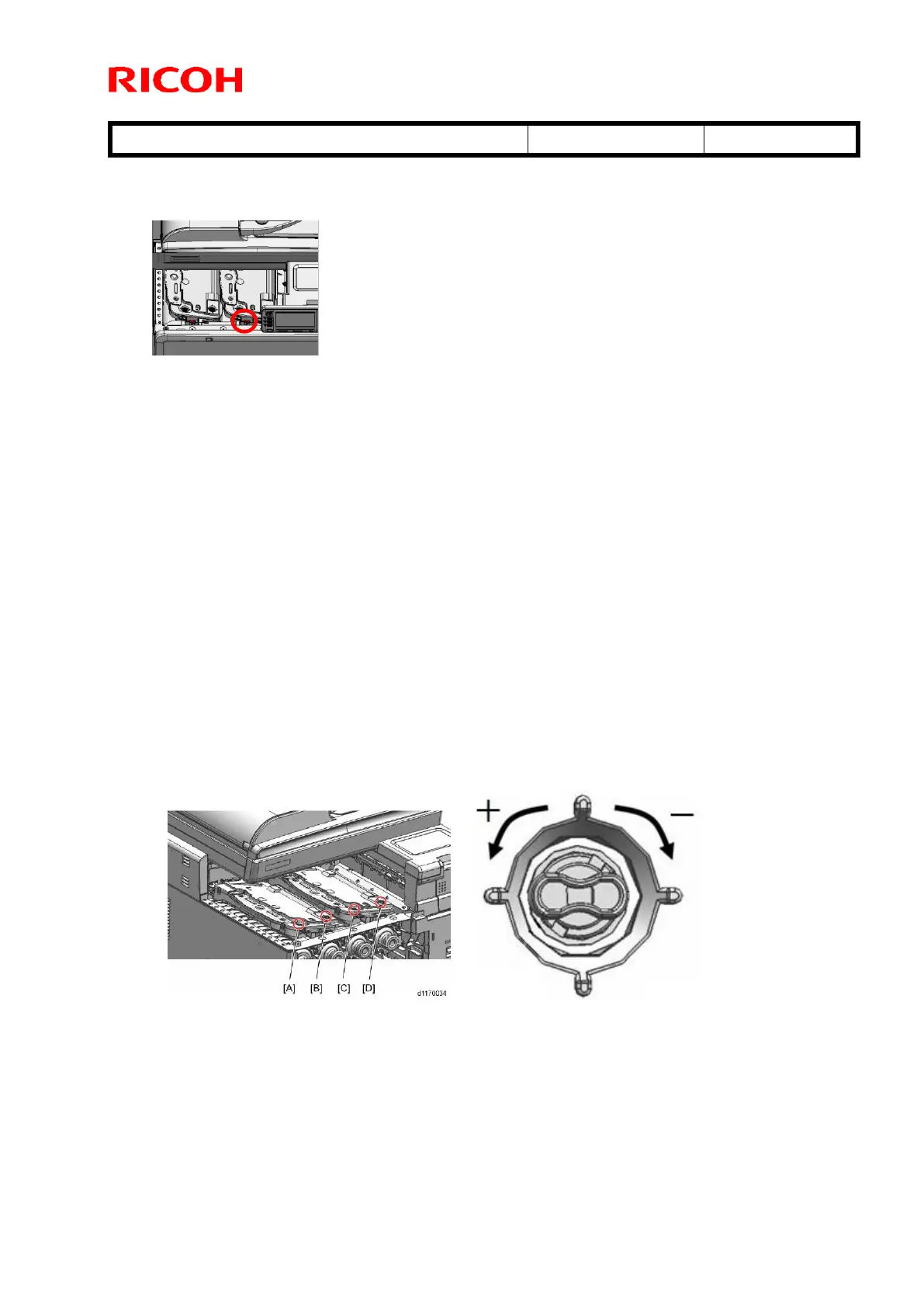Technical Bulletin PAGE: 2/5
Reissued: 15-Apr-15
2. Loosen the screw on the right laser unit for yellow/magenta (circled in red in the photo), and then re-
tighten it.
Note: This will move the laser unit back to the correct position.
3. Close the front door [A] and execute “MUSIC” (SP2-111-002).
4. Check the results for each color with the following SPs:
• SP2-117-001 (Magenta) • SP2-117-003 (Yellow)
• SP2-117-002 (Cyan) • SP2-117-004 (Black)
If all of the SP values are within ±5, go to Step 6.
If any of the SP values are not within ±5, go to Step 5.
5. Rotate the knob(s) shown in the diagram [A]~[D] at 90 degree intervals until the SP value for the
affected color(s) is within ±5 (target: 0).
Note:
• There are two knobs on each of the two LD units. A click is felt every 90 degree rotation.
• Turning the knob clockwise by 90 degrees changes the SP value by -1.
• Turning the knob counter-clockwise by 90 degrees changes the SP value by +1.
Examples:
SP value for magenta in Step 4 was “+6”: Turn knob [C] 6 clicks (1
1/2
rotations) clockwise.
SP value for yellow in Step 4 was “-7”: Turn knob [D] 7 clicks (1
3/4
rotations) counter-clockwise.
[A]: Adjustment knob for Black [C]: Adjustment knob for Magenta
[B]: Adjustment knob for Cyan [D]: Adjustment knob for Yellow
6. Re-attach all parts that you removed in the above steps.
IMPORTANT: Make sure not to touch the LD unit when you re-attach the upper cover. This is
because the unit may move, and the color skew will need to be performed again.
7. If the symptom still occurs, try the solution in RTB #RD117051.
